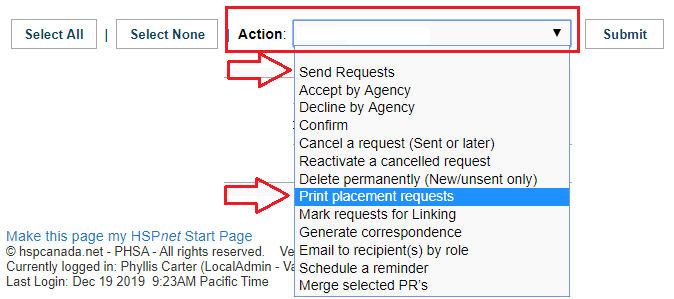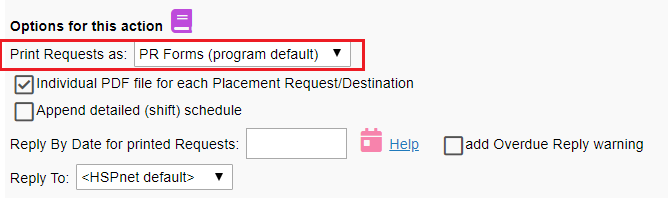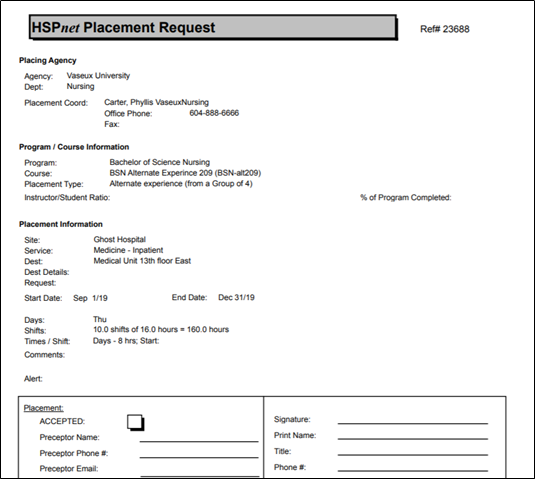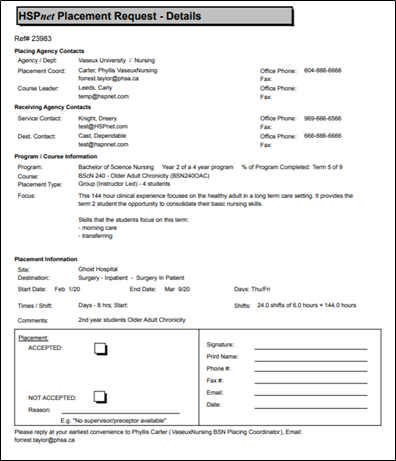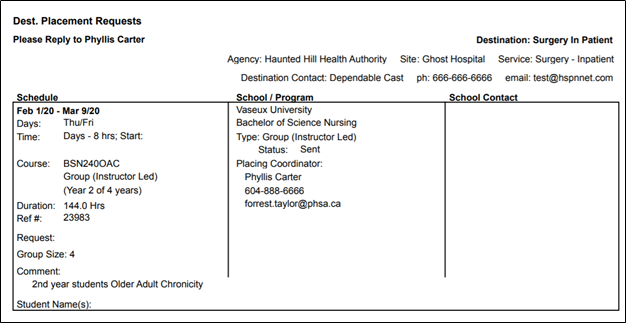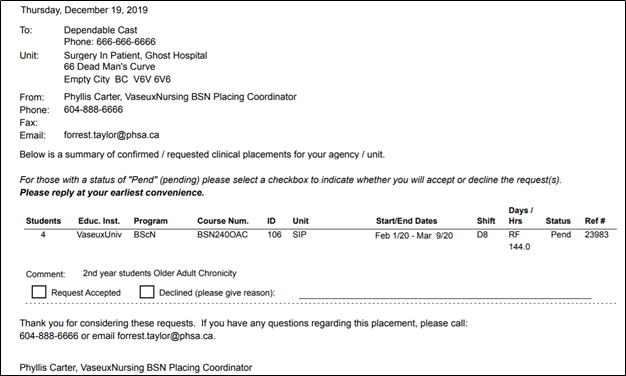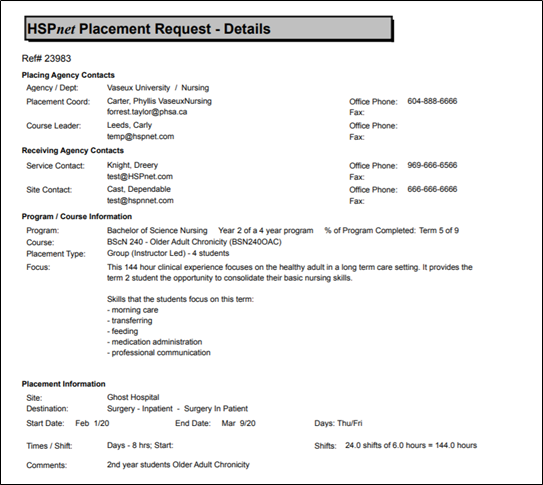Placement Requests - (PA) - PDF Print Options for Placing Agencies (Sent-P)
Placing Agency Related Guide (PARG)
Summary:
This guide explains the PDF print options available to Placing Coordinators when generating PDF files for Sent-P placement requests.
|
In the outbox:
- Click to select a placement request.
- From the Action drop down list, select send requests, or select print requests.
- Below this line an Options for This Action list will appear as soon as you select either of the above actions.
|
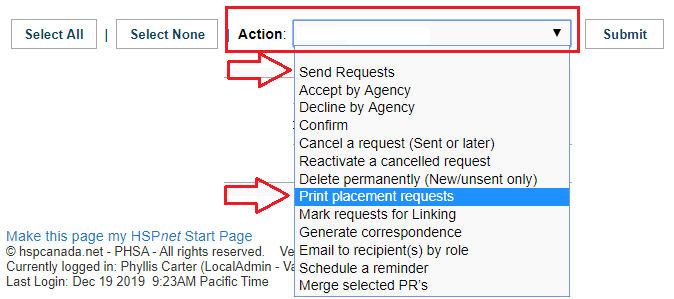
|
|
The options on the Print Requests as: drop down list are:
- PR forms program default will print: HSPnet Placement Request
- PR forms (expanded) will print: HSPnet Placement Request — Details --and a reply to line
- Schedule (2+ PR's per page) will print: Dest. Placement Requests/Please reply to in upper left corner.
- PR Letter will print: Dated Letter To contact and unit with placement preview
- PR Forms (no reply) will print: HSPnet Placement Request — Details — no reply.
- No Report — does not generate a PDF.
Samples for the reports listed above are illustrated as you scroll down in this guide.
There are other options below this drop down list for:
- selecting individual PDF's for each request,
- adding shift schedules,
- setting a reply by date
- adding an overdue reply warning
- Who to reply to: the logged in user is the HSPnet default and the drop down list will consist of other colleagues you can name instead.
|
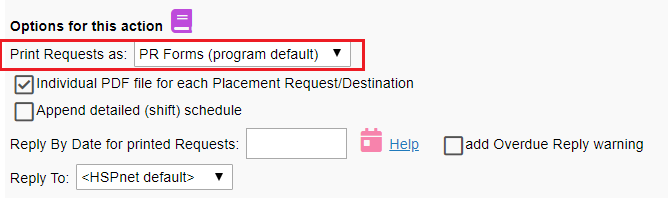
|
|
PR forms program default
- will print: HSPnet Placement Request
|
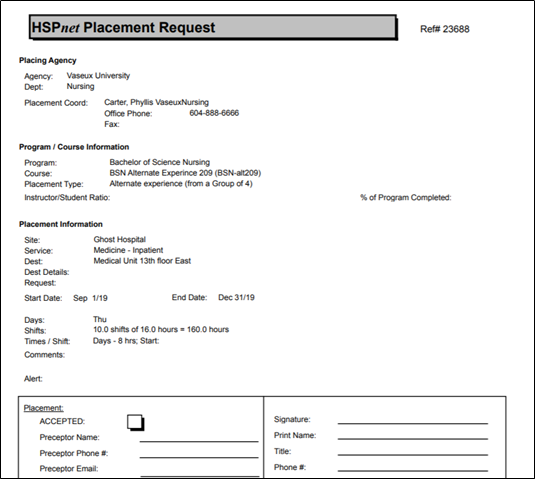
|
|
PR forms (expanded)
- will print: HSPnet Placement Request — Details --and a reply to line
|
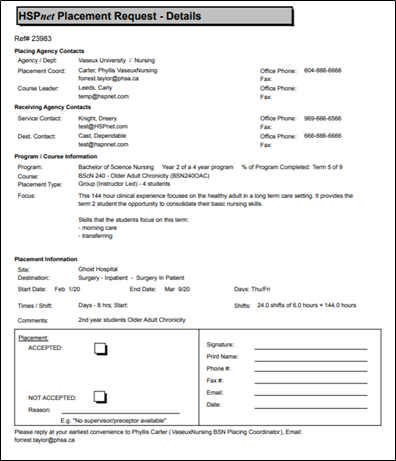
|
|
Schedule (2+ PR's per page)
- will print: Dest. Placement Requests/Please reply to in upper left corner.
|
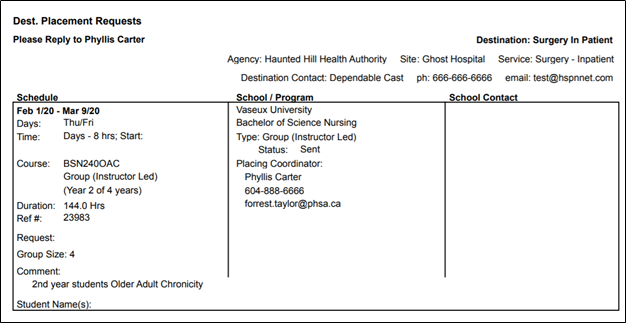
|
|
PR Letter
- will print: Dated Letter To contact and unit with placement preview
|
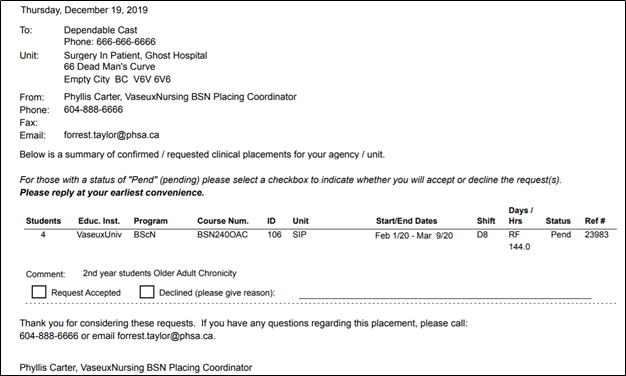 |
|
PR Forms (no reply)
- will print: HSPnet Placement Request — Details — no reply.
|
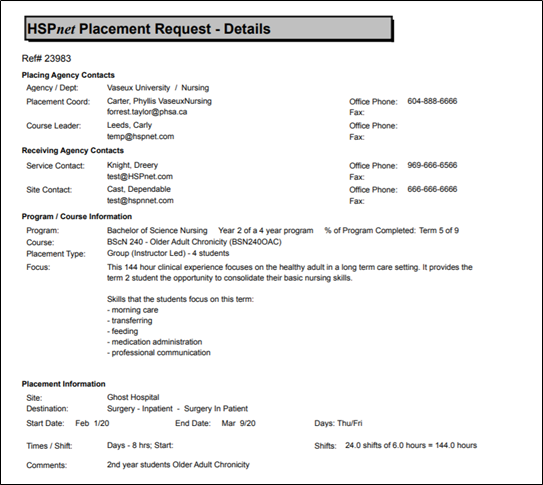
|