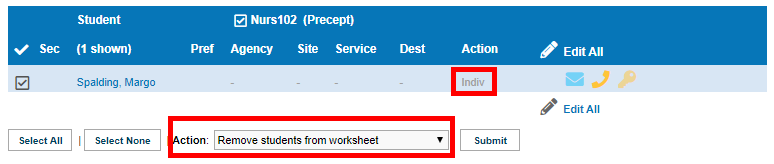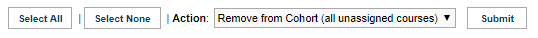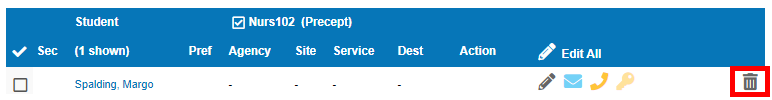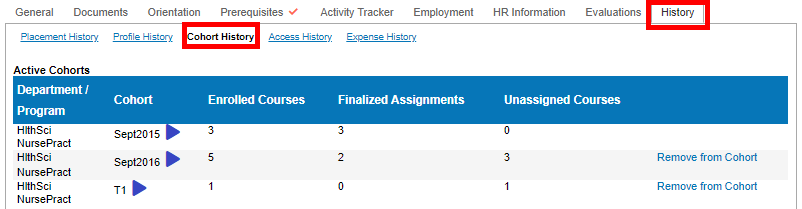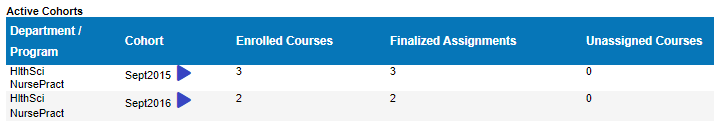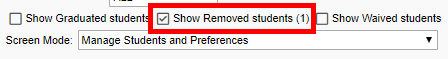Student Admin - Active Cohorts Summary
Placing Agency Related Guide (PARG)
Summary:
The Cohort History screen in the student's profile, provides a list of all active cohorts for a student, including the number of Enrolled, Finalized, and Unassigned practicum courses.
For each active cohort, the Remove from Cohort link removes the student from all unassigned courses in a single step, and deletes the student from the cohort if they were added in error.
Background
Action is required in the Enrollment Worksheet when a student doesn't complete all courses in their cohort. For example a student may be enrolled in a course but then removed later because:
- the course is offered twice (e.g. Fall and Winter) and students complete it once, in either term
- a student takes an extended leave and returns to a different cohort for their remaining courses
- a student leaves the program without completing any or all courses.
There are several steps for manually removing a student from a cohort:
| 1. Remove the student from the worksheet, if they are not assigned to a placement that is finalized/confirmed: |
|
| 2. Remove the student from the course or (in structured cohorts) from all other courses where the student isn't assigned or in a worksheet: |
|
| 3. If the student is not finalized in any courses (e.g. they were added to the cohort in error), remove them completely from the Cohort. |
|
|
This process can be completed in a single step in the Student Profile / History tab / Cohort History. View the Cohort History
|
|
After using the link for each cohort, this student remains active in 2 cohorts only, and has no unassigned courses in either cohort. The links to Remove from Cohort are no longer available since the student cannot be removed from courses in which she has a finalized placement. |
|
|
Things to Remember
|
|