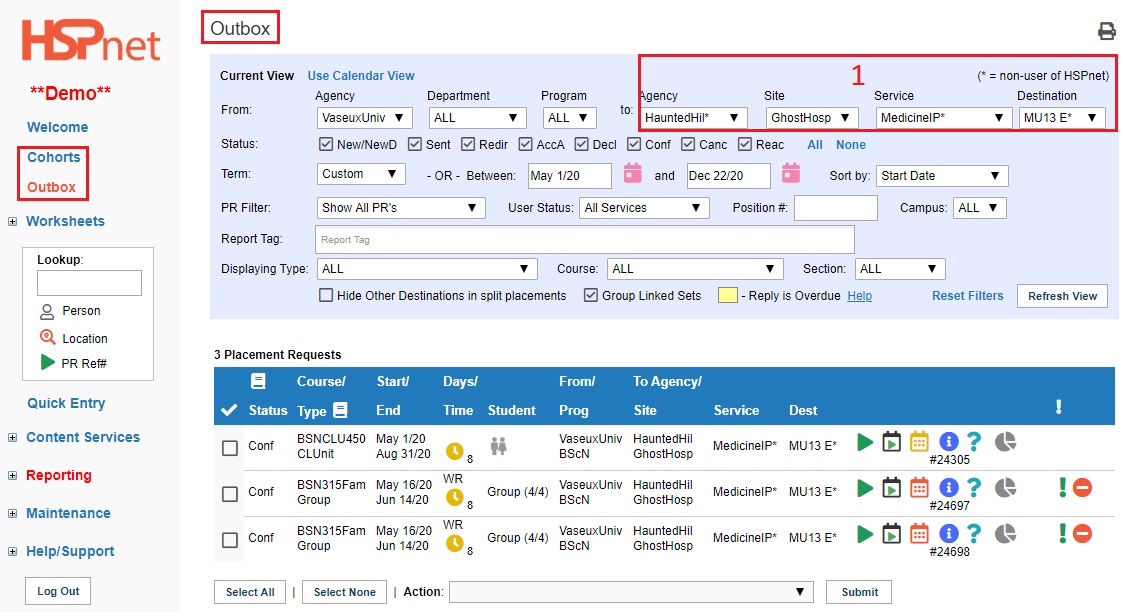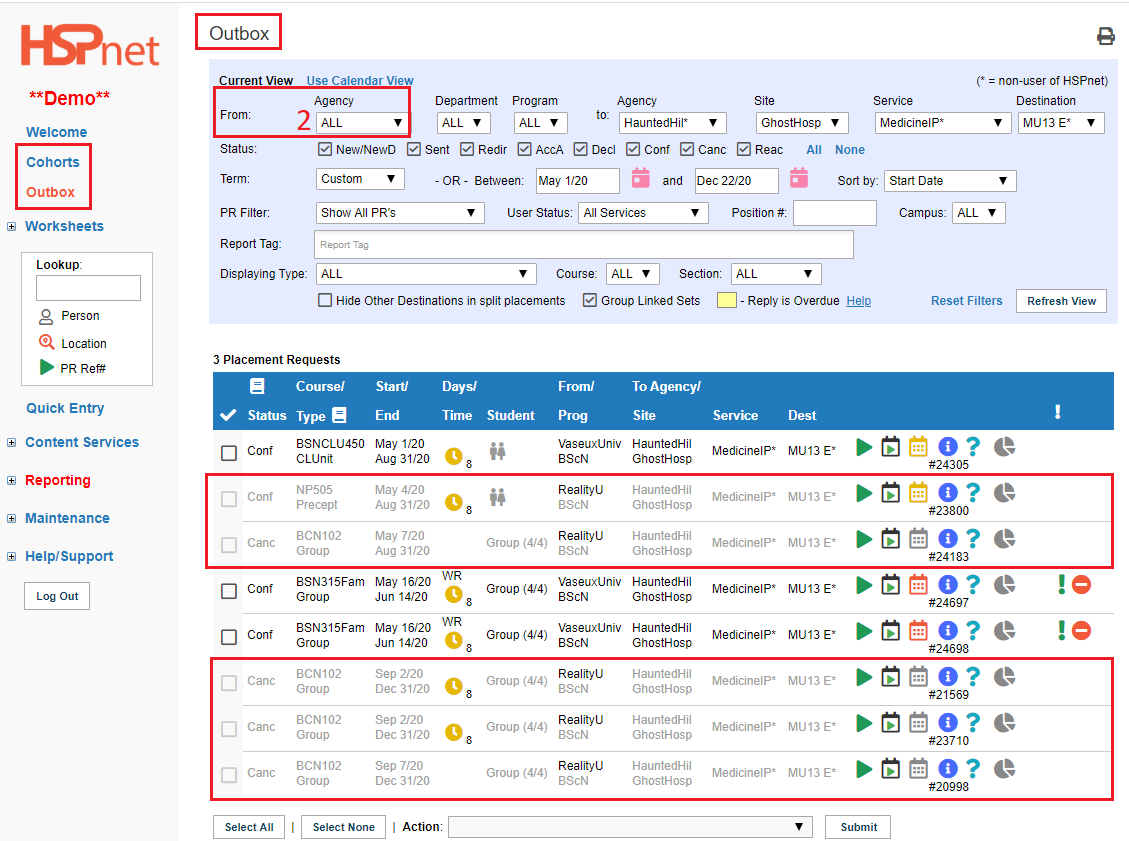Placement Requests - (PA) - View All Requests in Outbox
Placing Agency Related Guide (PARG)
Summary:
When filtered to a specific Destination, Placing Coordinators are able to view ALL placement requests for a Destination, including (read-only) requests from other schools.
Background:
- View ALL Requests is available only when the Outbox is filtered to a single Destination, such as: Haunted Hill Health Authority / GhostHosp / MedicineIP / MU 13E.
- When in View ALL, a Placing Coordinator is in effect viewing the destination's Inbox.
- Requests from other Placing Agencies appear as read-only (grey) and cannot be edited or altered. The Placement History table is also hidden to other schools.
- All student information is hidden for read-only requests, as per our Privacy and Security policies.
|
Instructions:
|
|
|
|