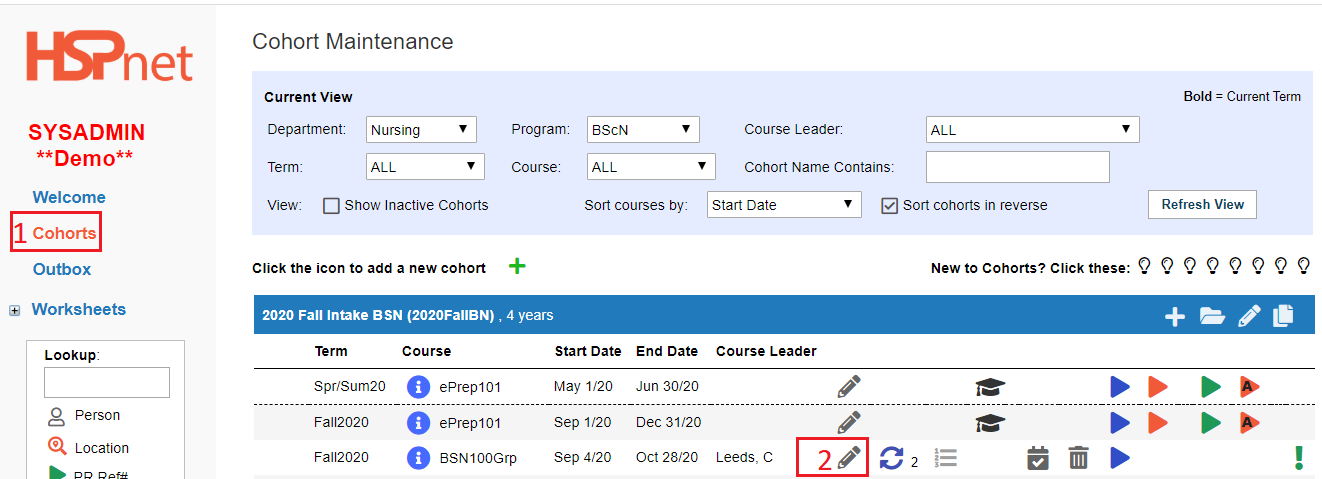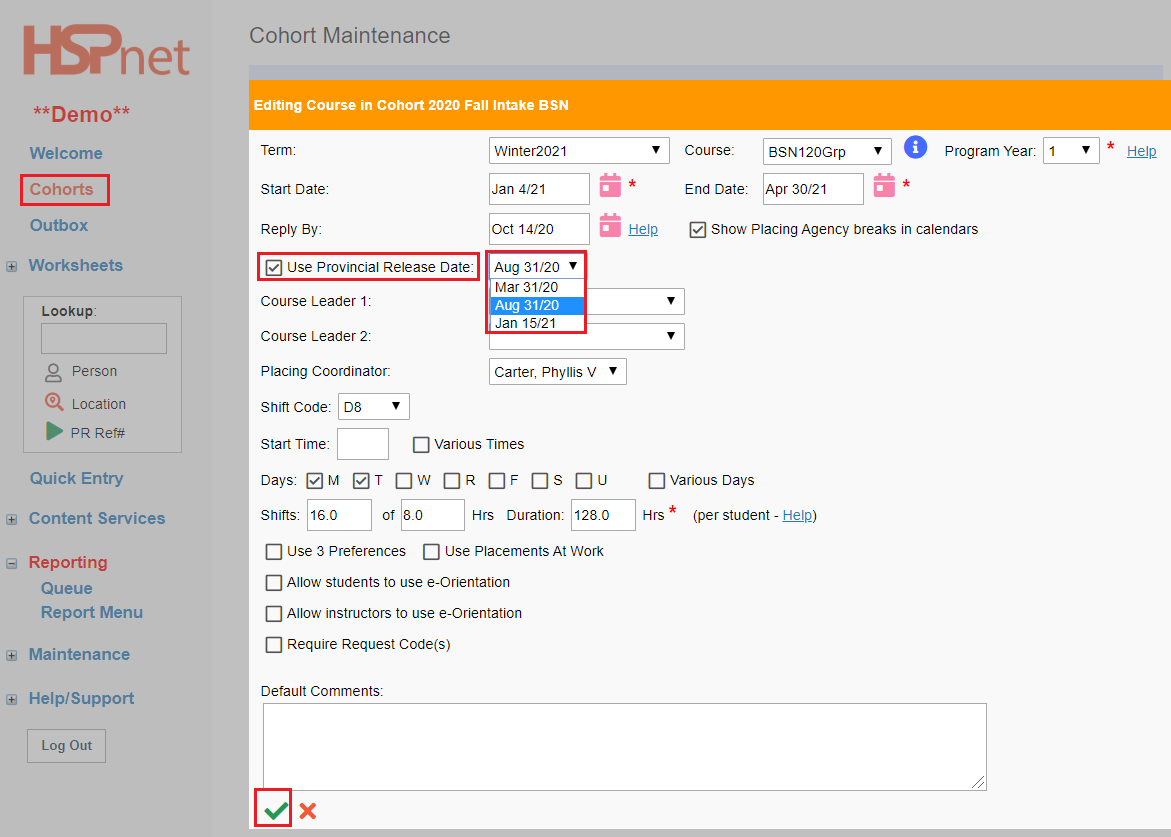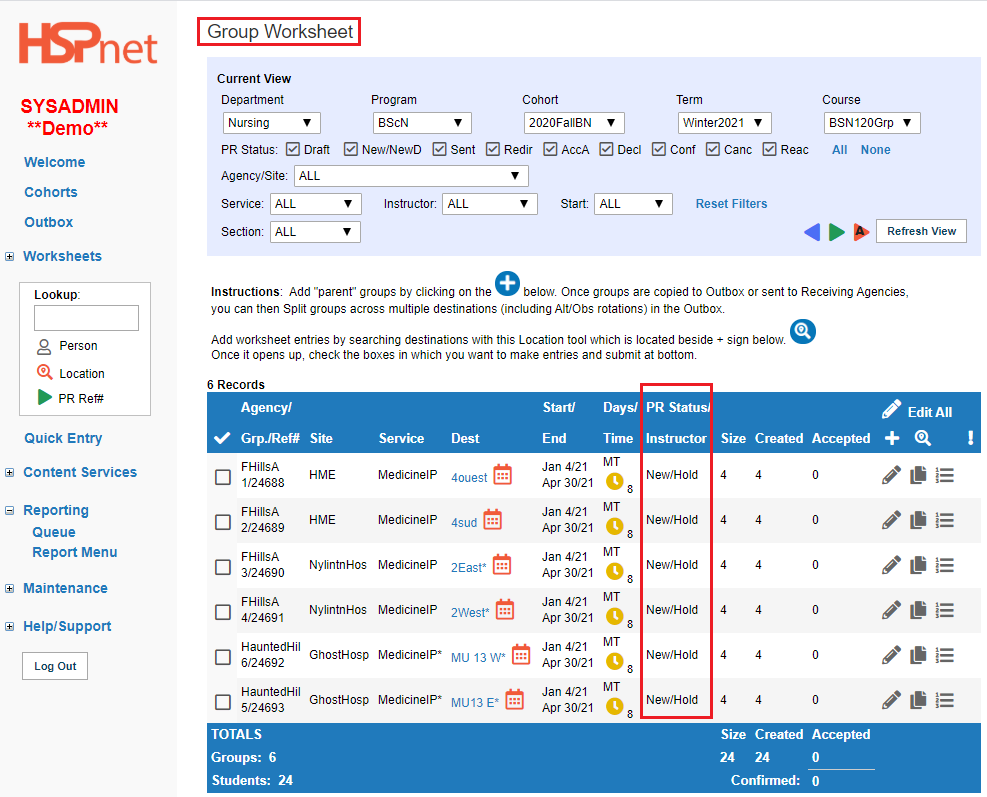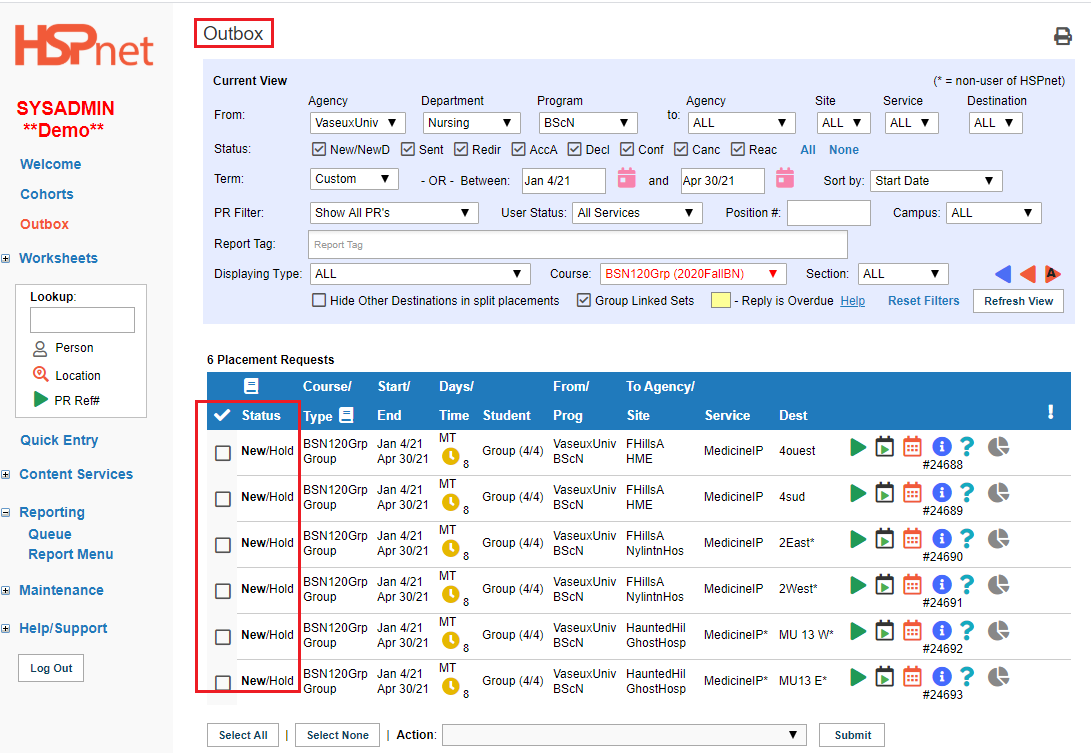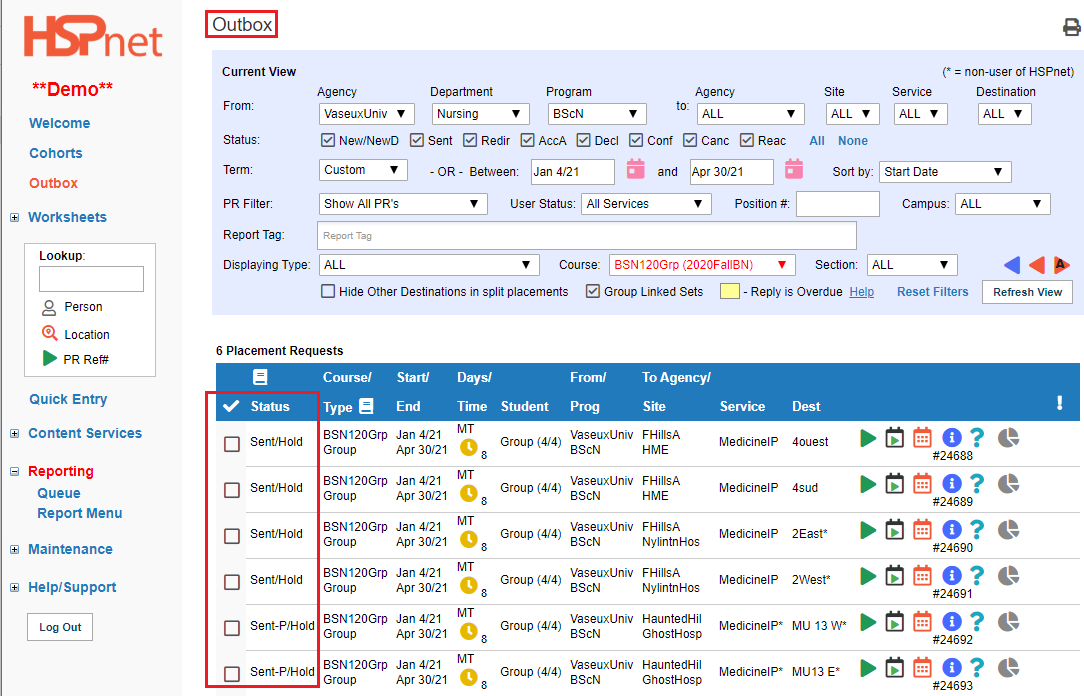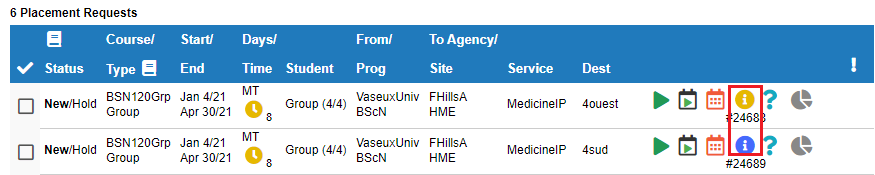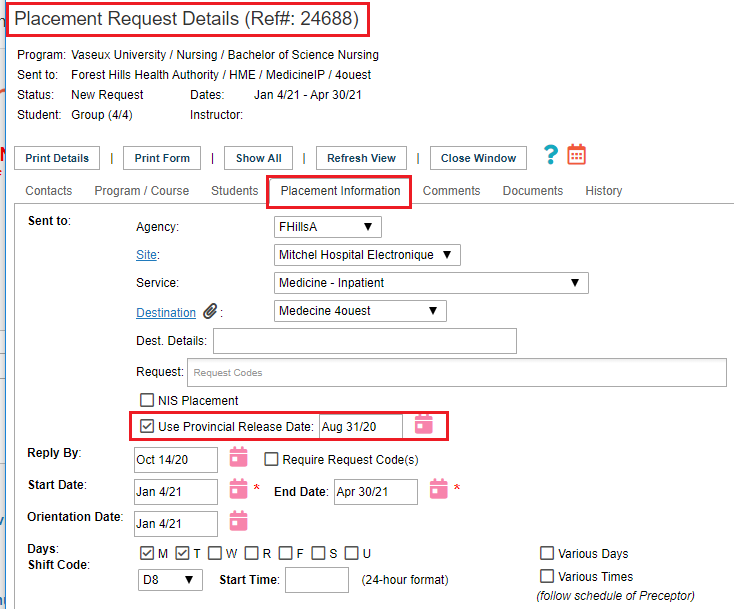Placement Requests - (PA) - Release Dates – NIS – Non-Groups
Placing Agency Related Guide (PARG)
Summary:
The NIS Release Dates feature allows schools to hold back requests from the Inbox of receiving sites until a pre-determined Release Date that is set for each province.
Background
The NIS (Provincial Release Dates) feature will HOLD any Sent non-group requests until an agreed-upon release date that is set for each province (on per Term of Winter, Spring/Summer and Fall). Note that schools can create and send requests at any time, but those requests will not be visible to receiving sites until the specified release date.
|
Using NIS Release Dates: Contact e-mail help under help/support if the check boxes do not appear when editing a course in Cohort maintenance, as HSPnet support needs to turn the feature on for you. |
|
|
Using NIS Release Dates: continued.
|
|
|
Display in Group Worksheet
Placements using the NIS Release Dates will display "Hold" after the current status. For example, New requests (not yet sent) will display as "New/Hold", and Sent requests will display as "Sent/Hold". On the Release date, the Hold flag will disappear and status will be displayed as either New or Sent. |
|
|
Display in Outbox
Placements using the NIS Release Dates will display "Hold" after the current status. For example, New requests (not yet sent) will display as "New/Hold", and Sent requests will display as "Sent/Hold". On the Release date, the Hold flag will disappear and status will be displayed as either New or Sent. |
|
|
Bypass the NIS release date - release early.
To release a placement request prior to its scheduled Release Date, click to remove the checkbox in front of: Use Provincial Release Date in Placement Request Details. This might be necessary, for example, if a request in a course is being sent to another province. |
|