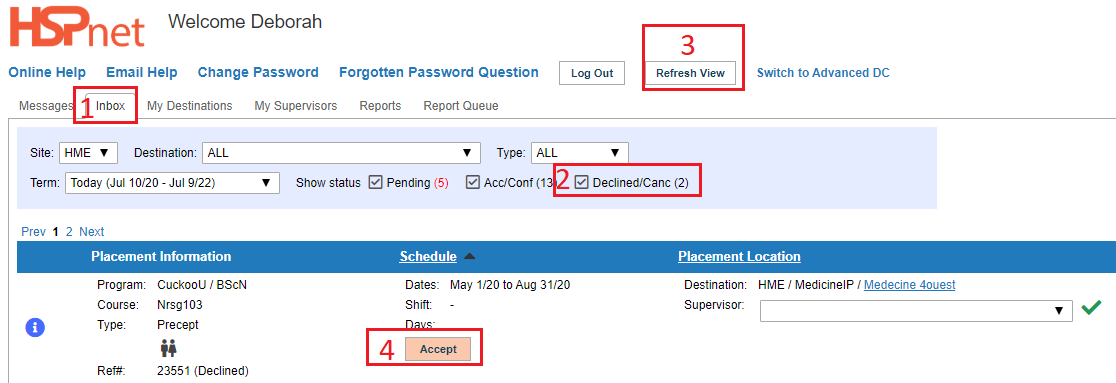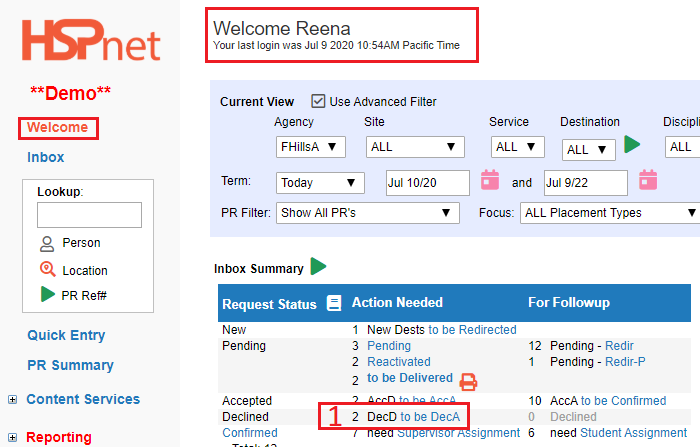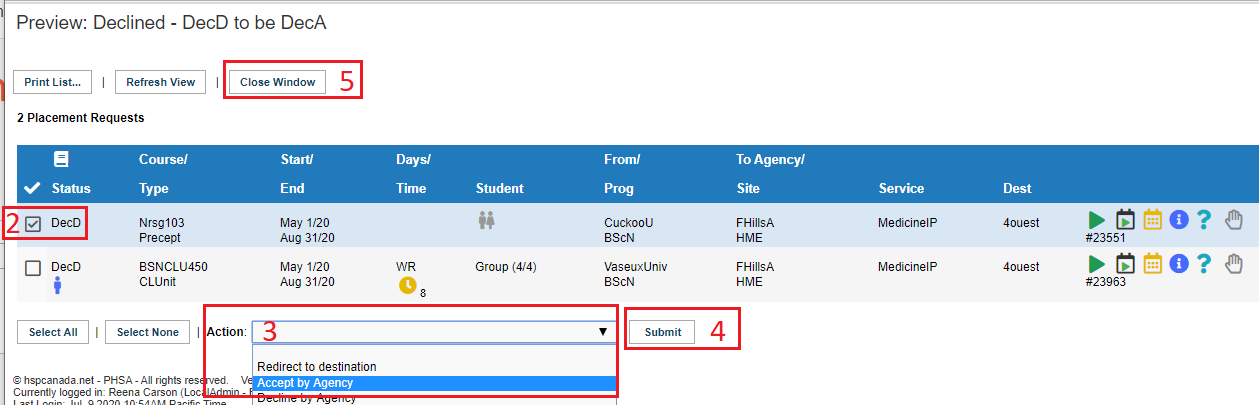Placement Requests - (PA) - Accepting a Declined Placement Request for Receiving Agencies
Receiving Agency Related Guide (RARG)
Summary:
Scenario: a Placement Request has been Declined at the Destination only: status DecD. The Destination wants to Accept it now. The RC cannot put this request back into Redirect/Pending for the DC. The RC can accept it if it is DecA or DecD; if the request status is still DecD, the Destination Coordinator can enter Accept.
|
Destination Coordinator:
|
|
|
The Receiving Coordinator also has the option to accept this request:
|
|
|
2. Click to place a check mark in the box to the left of the request to select it 3. Select: Accept by Agency from the Action drop down list 4. Click: Submit. 5. Click: Close Window. |
|