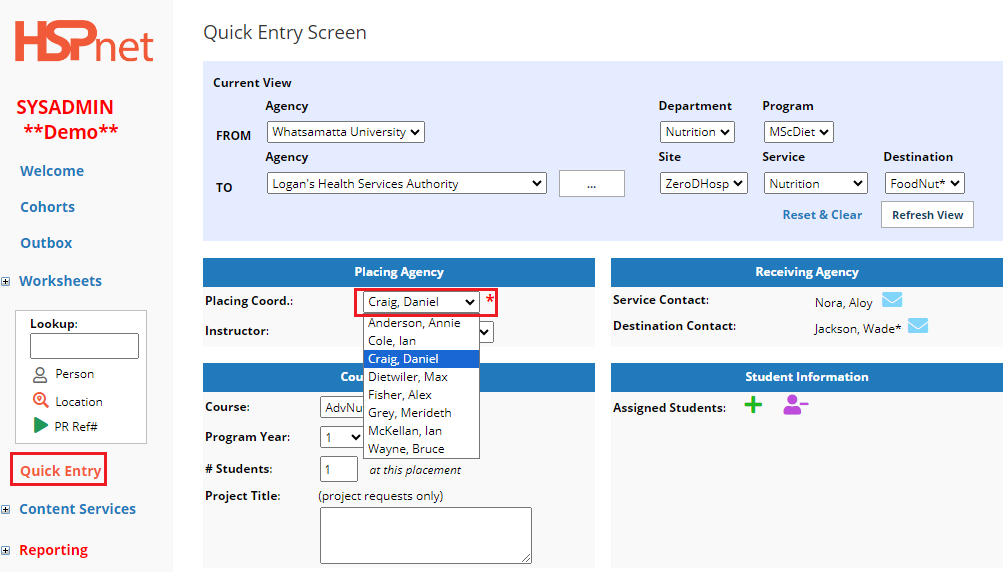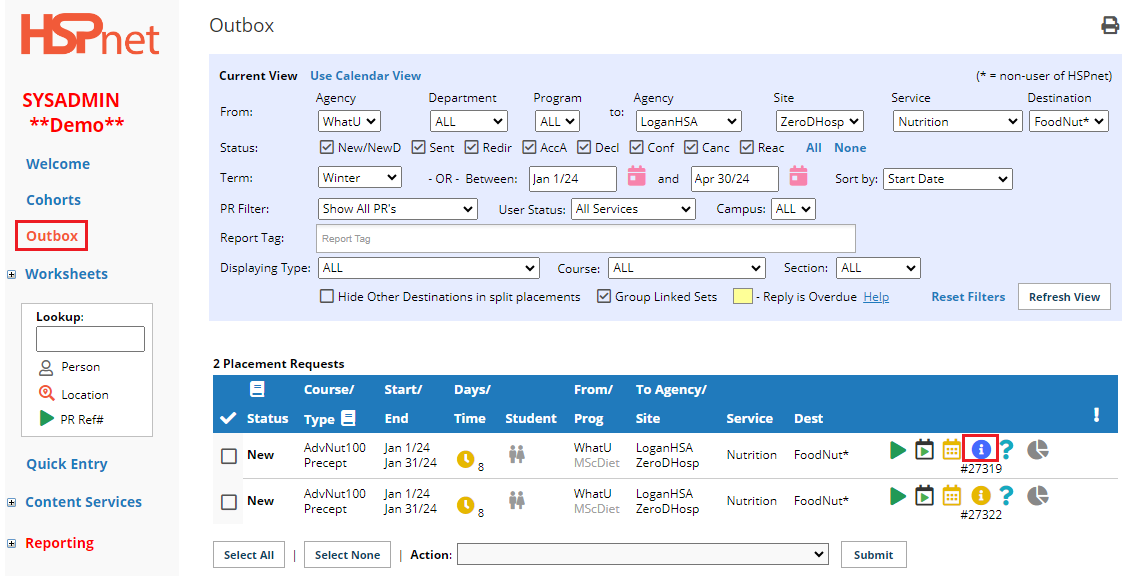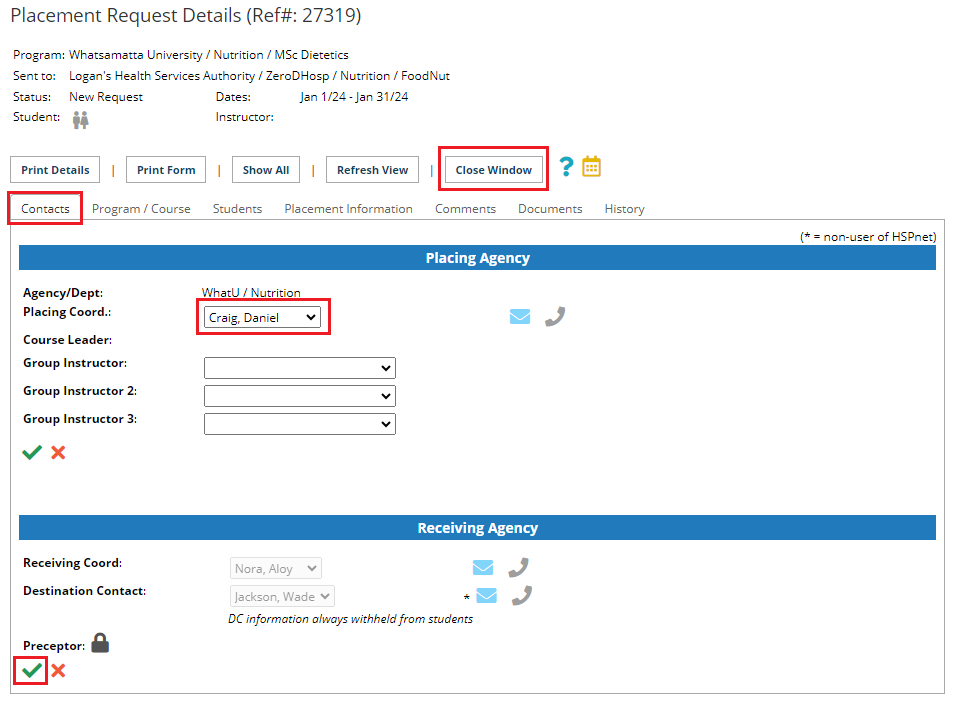Placing Coordinator - Quick Entry - Change/Update the PC, CI, or Instructor
Placing Agency Related Guide (PARG)
Summary:
For Quick Entry requests: how to change or update a Placing Coordinator, Course Leader or Instructor.
(To change a Placing Coordinator in Cohorts see: Cohort Management: Changing the Assigned Placing Coordinator or Course Leader )
For Quick Entry Users (Placing Agency):
| You can add the Placing Coordinator and or instructor for each quick entry in the quick entry screen when initiating a request. | |
|
You can update a quick entry placing coordinator, Course Leader or Instructor in the details icon in the outbox.
|
|