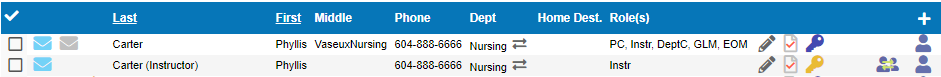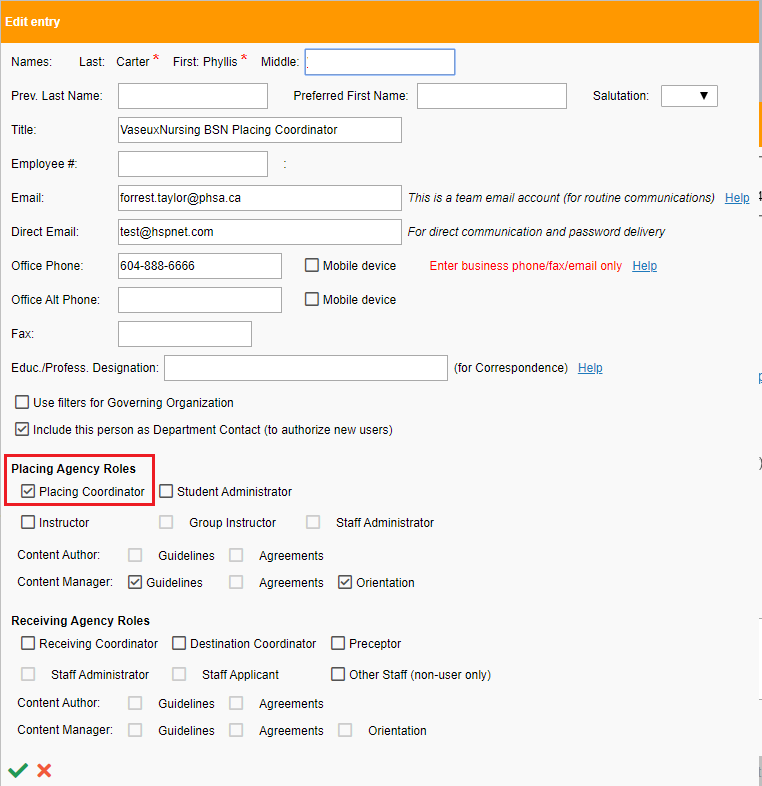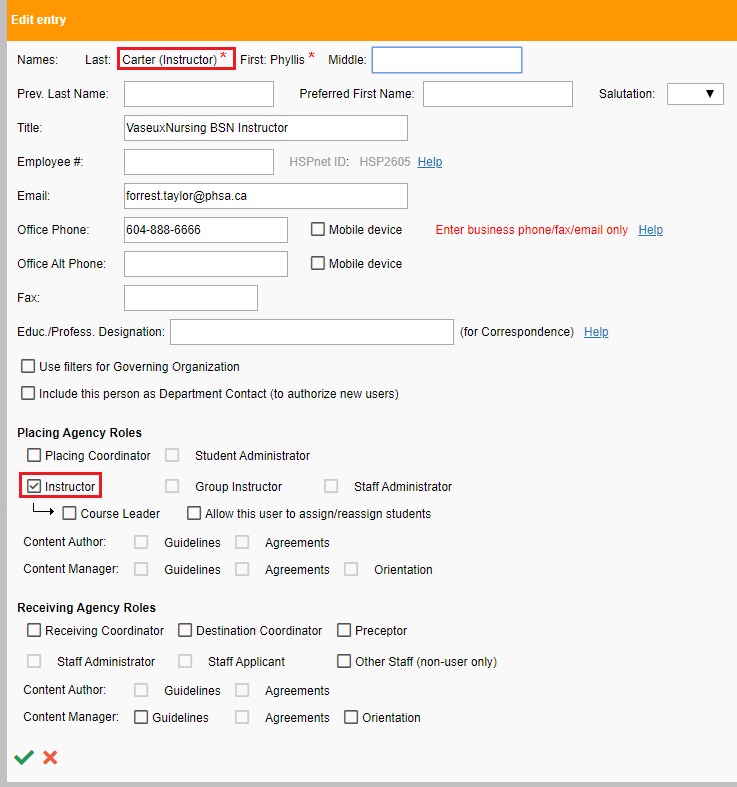Staff/Users - User Account - Multiple PC Roles: Best Practice Setup on HSPnet for Combined Placing Coordinator (Course Leader) and Instructor Roles
Placing Agency Related Guide (PARG)
Summary:
Recommendations for the setup of Placing Coordinators and Course Leaders with Instructor roles in a Dual Role: Placing Coordinator/Instructor, or Course Leader/Instructor.
|
We do not recommend combining the Placing Coordinator with the Instructor role in a user account.
The Instructor-specific screens are not available on Placing Coordinator or Course Leader screens. If a Placing Coordinator also requires an instructor role and user account, we recommend setting up two staff records: one with the role of Placing Coordinator and one with the role of Instructor. Both of these records can be granted user roles (and HSPnet support can link the user ID's so only a single User ID is needed and the Placing Coordinator gets a switch user account).
For example:
Phyllis Carter, PC, is also an instructor. You can make this identification in the surname field if desired as that makes it easier to assign the correct profile when needed as an instructor. When Phyllis switches to her instructor account, she only sees the information pertaining directly to her role as instructor. If you try and combine the roles in a single profile, the instructor cannot filter out the rest of the PC information or the PC screens, but in using a switch user account can do so easily. The instructor screens contain only the information about the placements the instructor is assigned to.
|
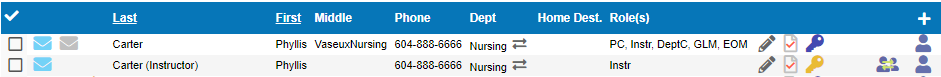
|
|
Steps:
- Create two staff records (or create a second record if one already exists) each with separate roles, such as one with the role Course Leader and the other with the role of Instructor, or Placing Coordinator as the role in one record and Instructor as the role for the second record.
- Issue user accounts to both records but advise the new user they only need to log into the primary account (identified by the user ID) and that HSPnet will be linking them together. If both accounts are brand new and issued at the same time, it is better if the new user completes the privacy module in their primary account before HSPnet is asked to link them together. In this case you may wish to not activate the second account until the new user's primary account has a yellow key (which happens upon completion of the privacy module, once they log back into HSPnet after completing the module). New users should wait at least two minutes before logging back in to activate the regular user key colour (yellow).
- User ID examples: PC Account: pcarter
- Instructor Account: pcarter1
- Contact HSPnet support via e-mail help and ask for the accounts to be to linked and let us know which one is the primary account.
- HSPnet support will:
- Link the accounts.
- Update the secondary account to show completion of the privacy module (if the primary account holder has already completed it through the primary accounts.
When Phyllis logs in as pcarter, she will have a drop down Switch User list on the upper right of the Welcome Screen and at the bottom of the Set Up/Look Up screen. She can switch to her instructor screen and back again. The switch user drop down will not be available if she logs in as pcarter1, but she can access her instructor account with that user ID too, if desired.
|
Placing Coordinator Record:
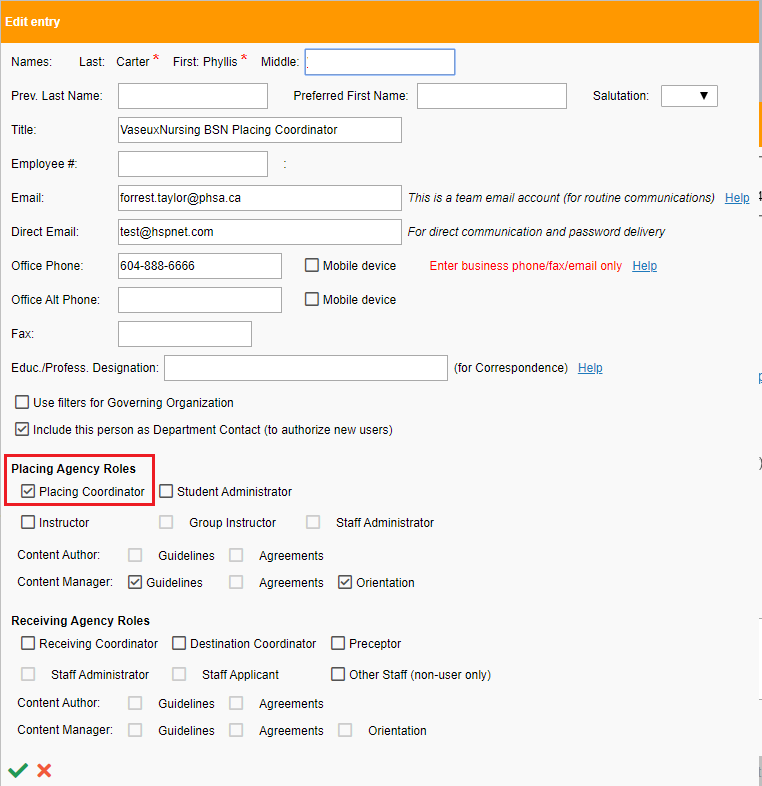
Instructor Record:
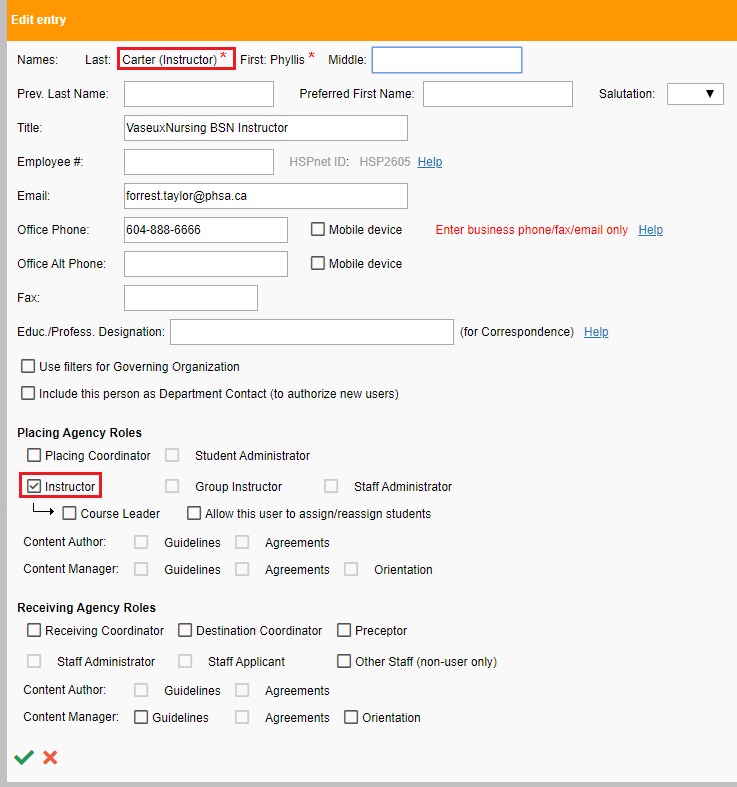
|
|
Return to:
Create a Staff Record
Placing Coordinator: Create User Account
Staff/Users - Instructor/Faculty Prerequisites (FPRE)
|
|