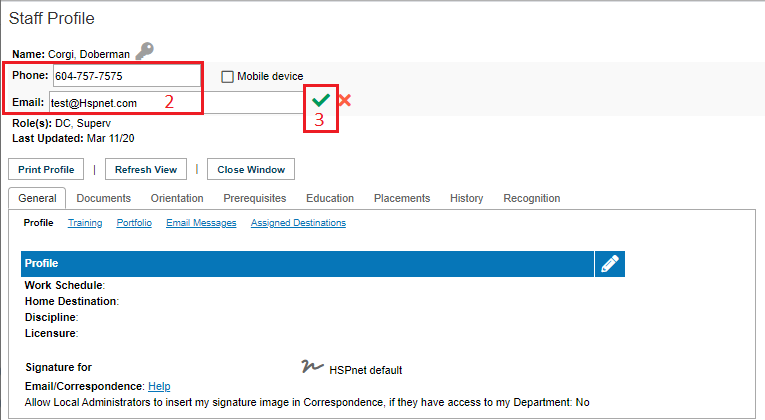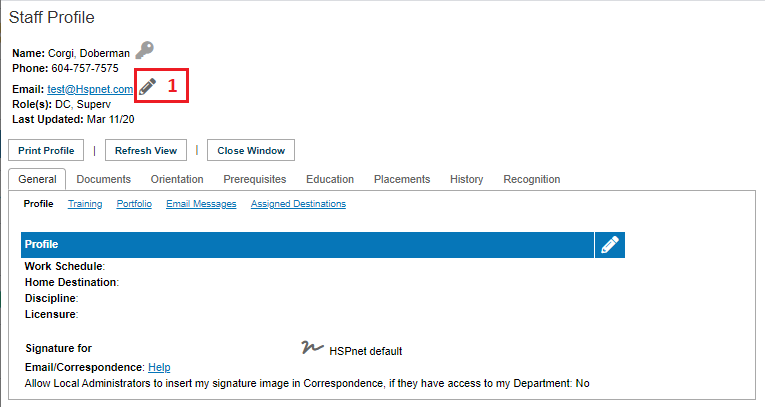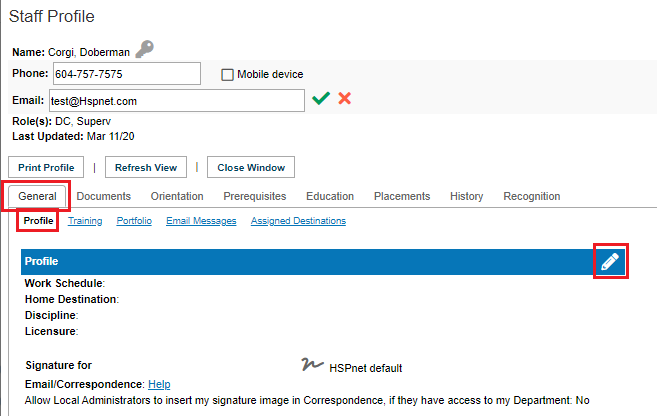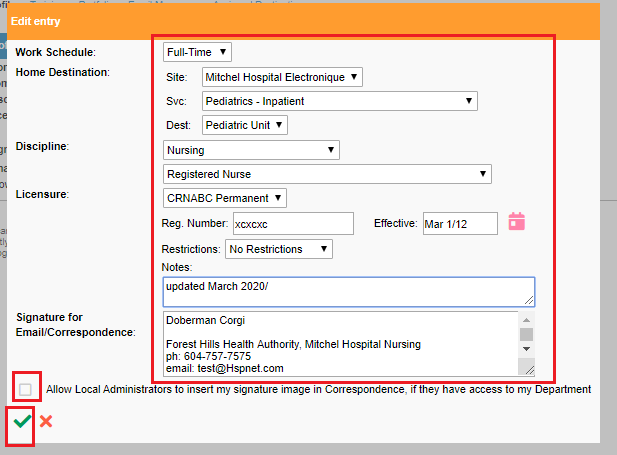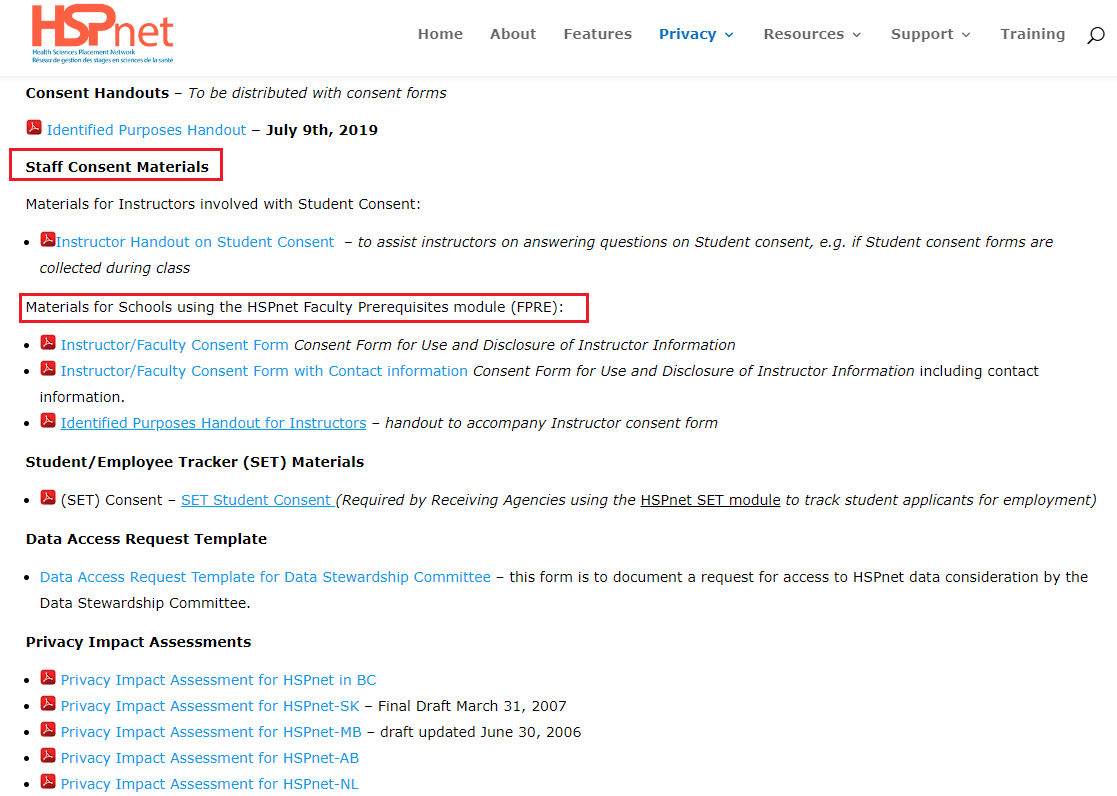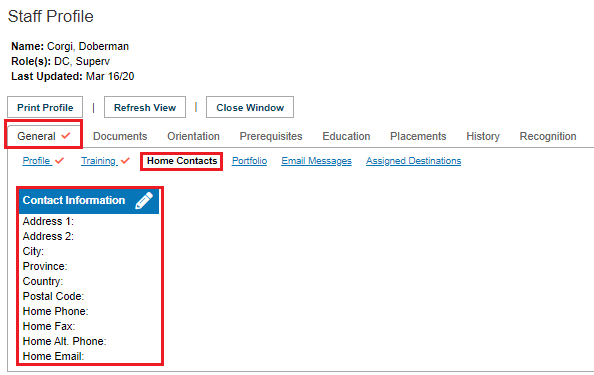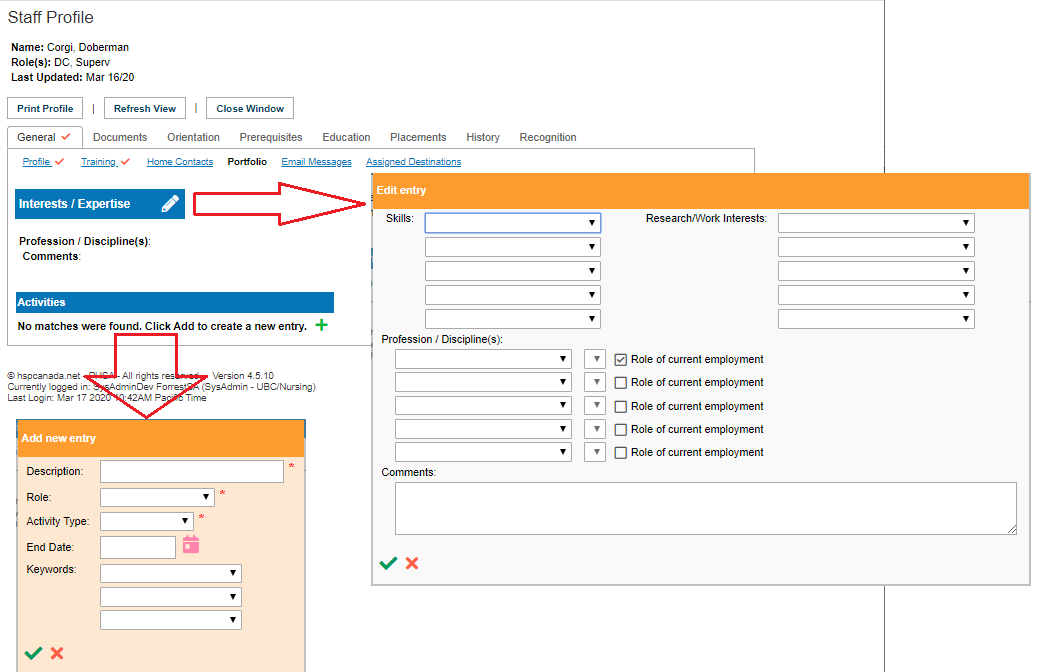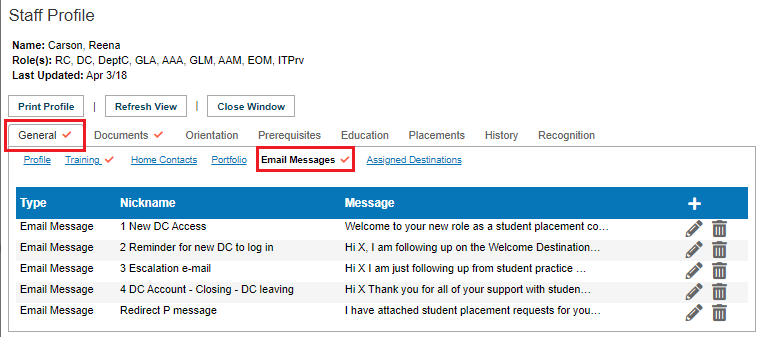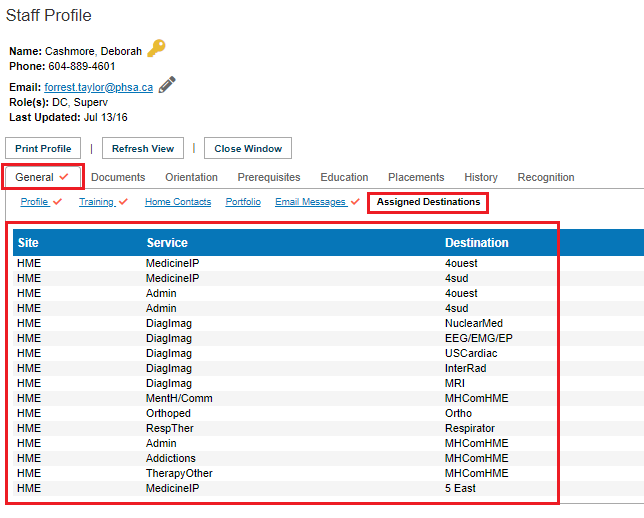Staff/Users - Staff Record - Profiles
Placing & Receiving Agency Related Guide (PARG RARG)
|
Staff Profiles
The staff record contains "tombstone" information: first name, last name, phone number, e-mail address, title.
The staff profile permits more detailed information to be entered. Basic profiles can be expanded (with staff permission) to record additional information such as Faculty prerequisites, certifications, etc.
 - empty profile - empty profile  (yellow line means the last profile you looked at). (yellow line means the last profile you looked at).
 - profile with some information entered - profile with some information entered  (yellow line means the last profile you looked at). (yellow line means the last profile you looked at).
At the top of the staff profile, the edit icon  can be used to edit some of the information that was entered into the staff record; phone number and e-mail address. can be used to edit some of the information that was entered into the staff record; phone number and e-mail address.
- Click the pencil icon.

- Update the phone number and/or e-mail address
- Save the changes with the green check mark.

|
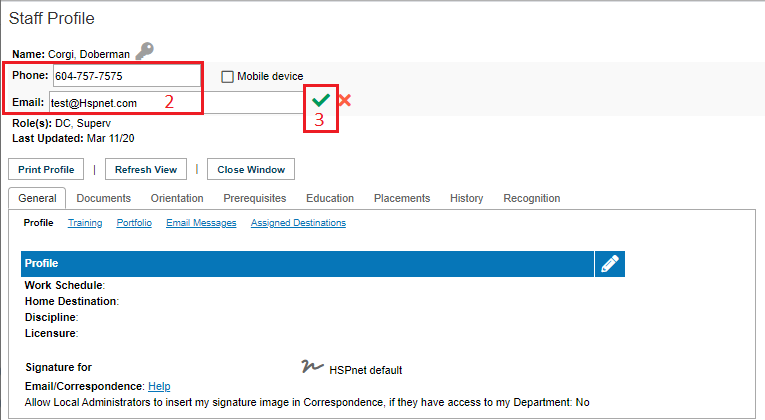 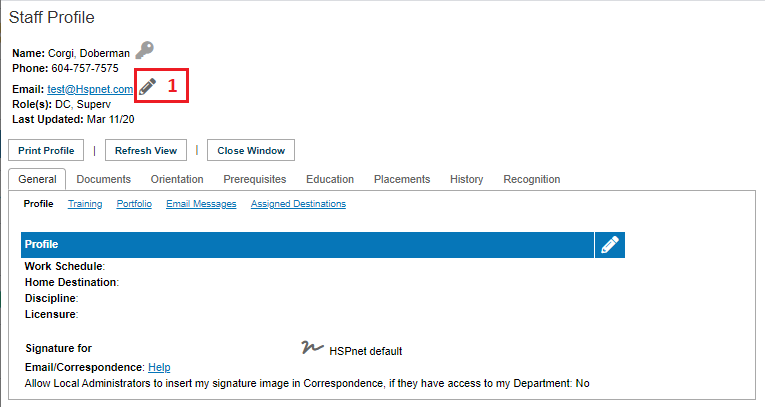
|
|
Staff Profiles - General Tab - Profile link
13 fields may be edited:
- Click the edit icon in the blue bar
 
- Select from the drop down list:
- work schedule
- Site
- Services
- Destination
- Discipline
- Sub-discipline
- licensure
- restrictions
- Use the calendar icon to set the effective date of the licensure.
- Use the text fields for registration number, notes, and any edits to the signature for e-mail correspondence. The user would need to check the box "Allow Local Administrators" to insert my signature in Correspondence.
- Save the information or edits by clicking on the green check mark.

|
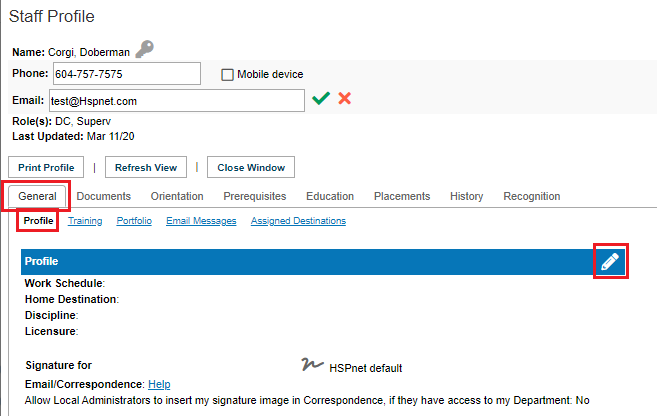
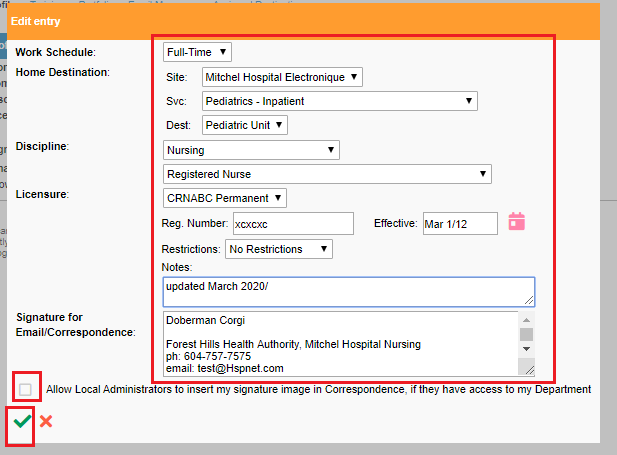
|
|
Staff Profiles - General Tab - Home Contacts link
- Must be turned on in Department Maintenance: place a check mark in front of: Use Faculty Prerequisites. When tracking staff, consents need to be obtained. The forms are available from:
- Help/Support/Support Info/Forms and Documents.
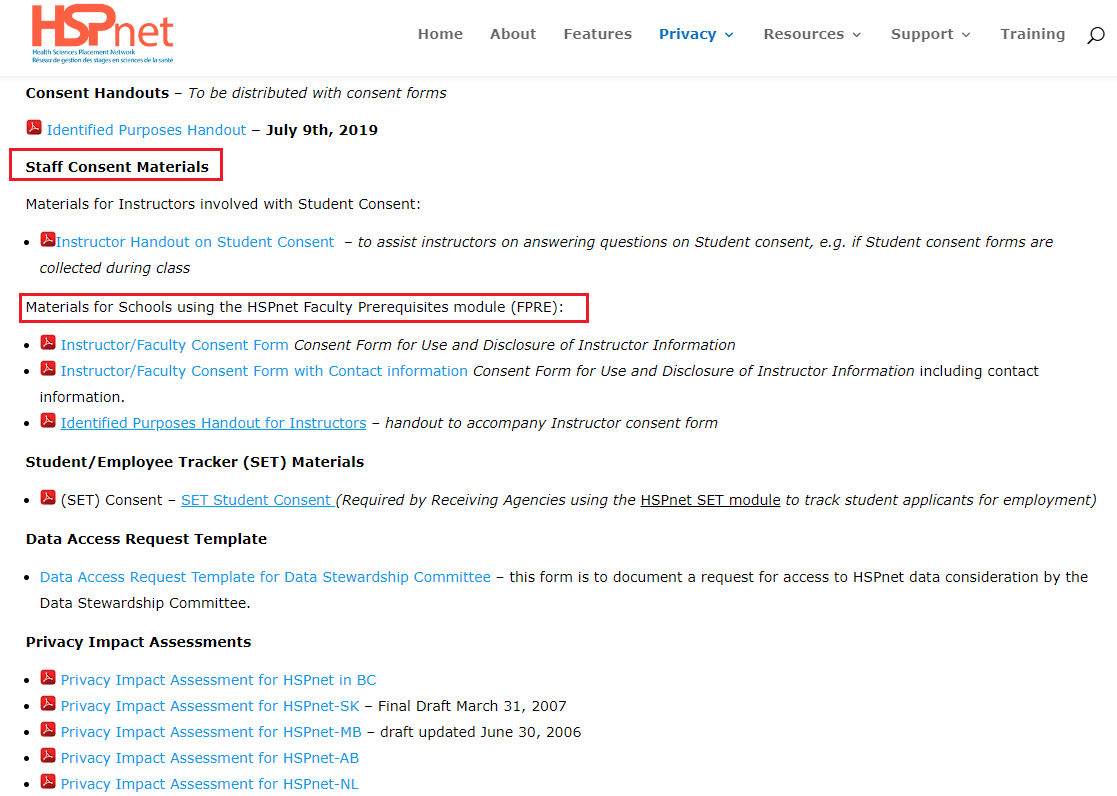
|
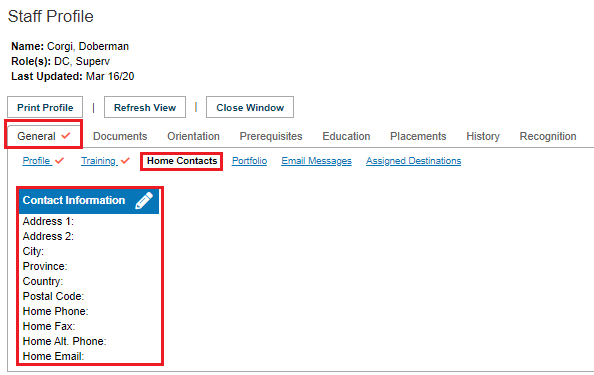
|
|
Staff Profiles - General Tab - Portfolio link:
- Interests/Expertise and activities may be tracked.
- Select items from the drop down list and click the green check mark to save.
|
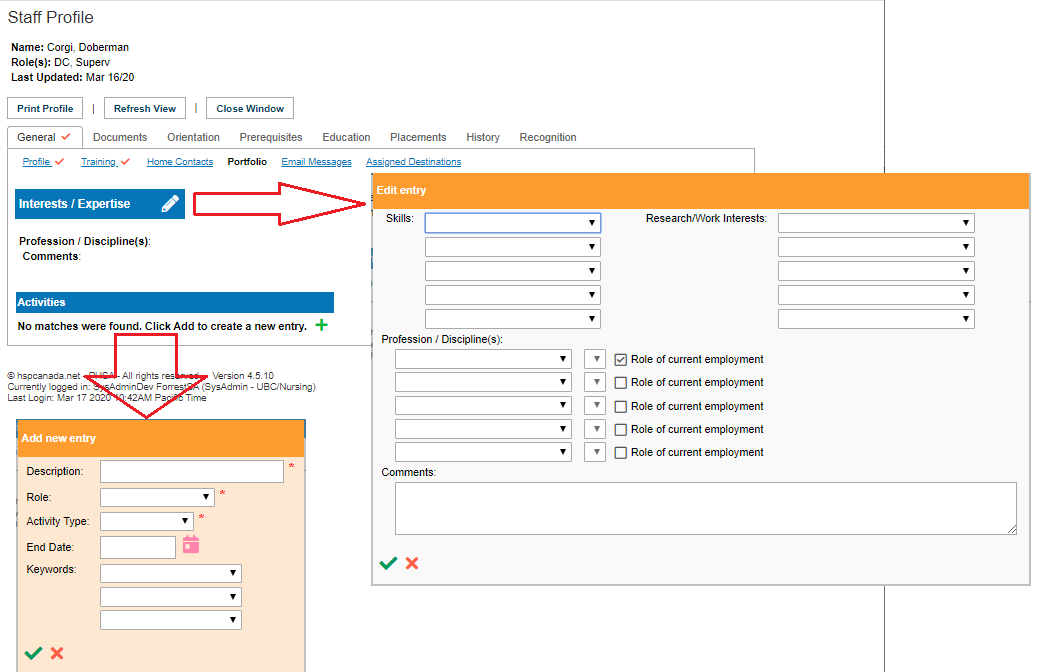
|
|
Staff Profiles - General Tab - e-mail messages link:
|
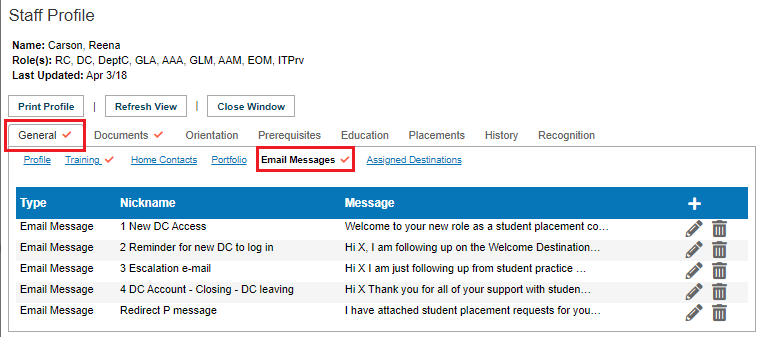
|
|
Staff Profiles - General Tab - Assigned Destinations link:
- shows everywhere that the destination coordinator is assigned on the destination maintenance screen.
|
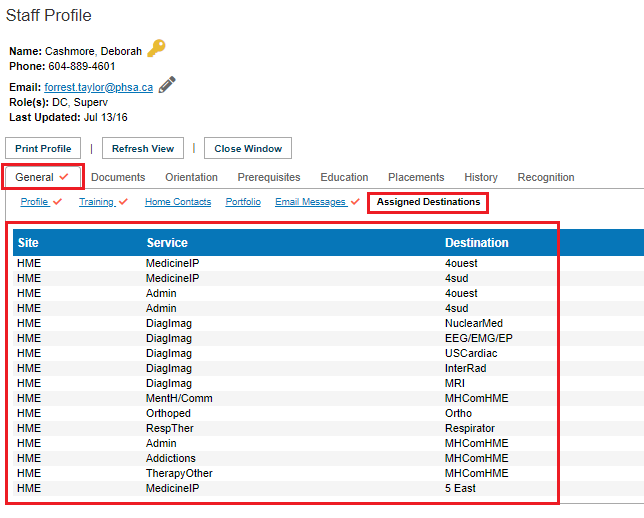
|