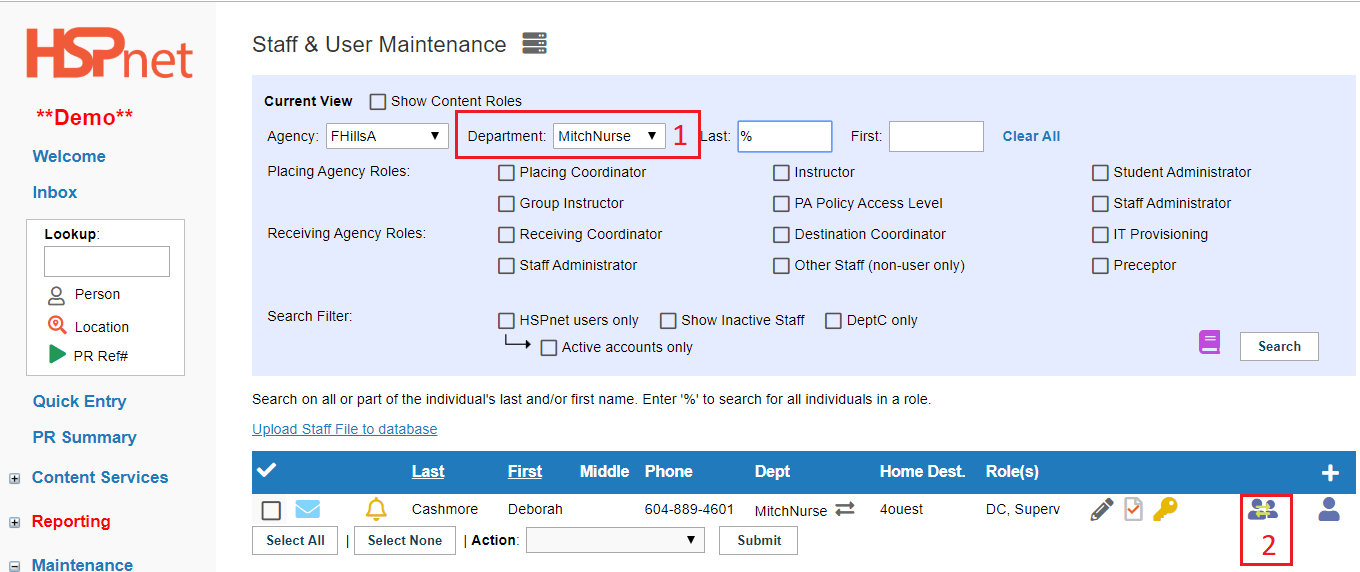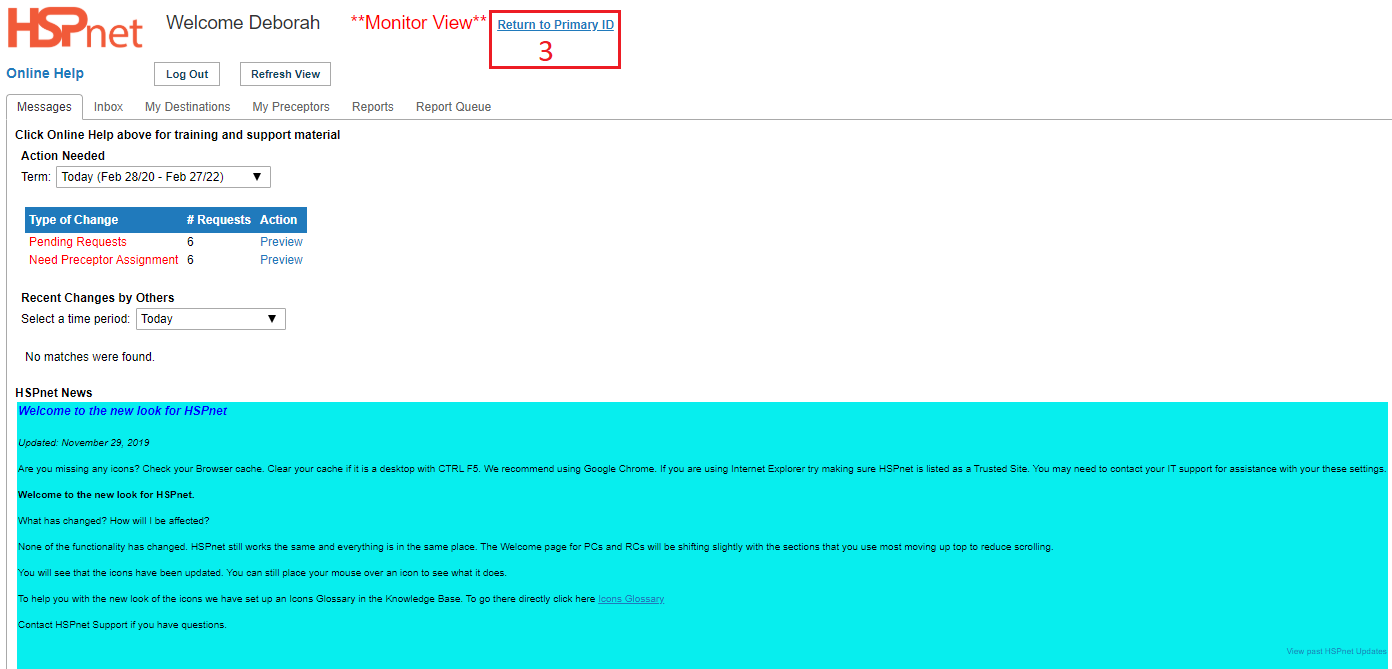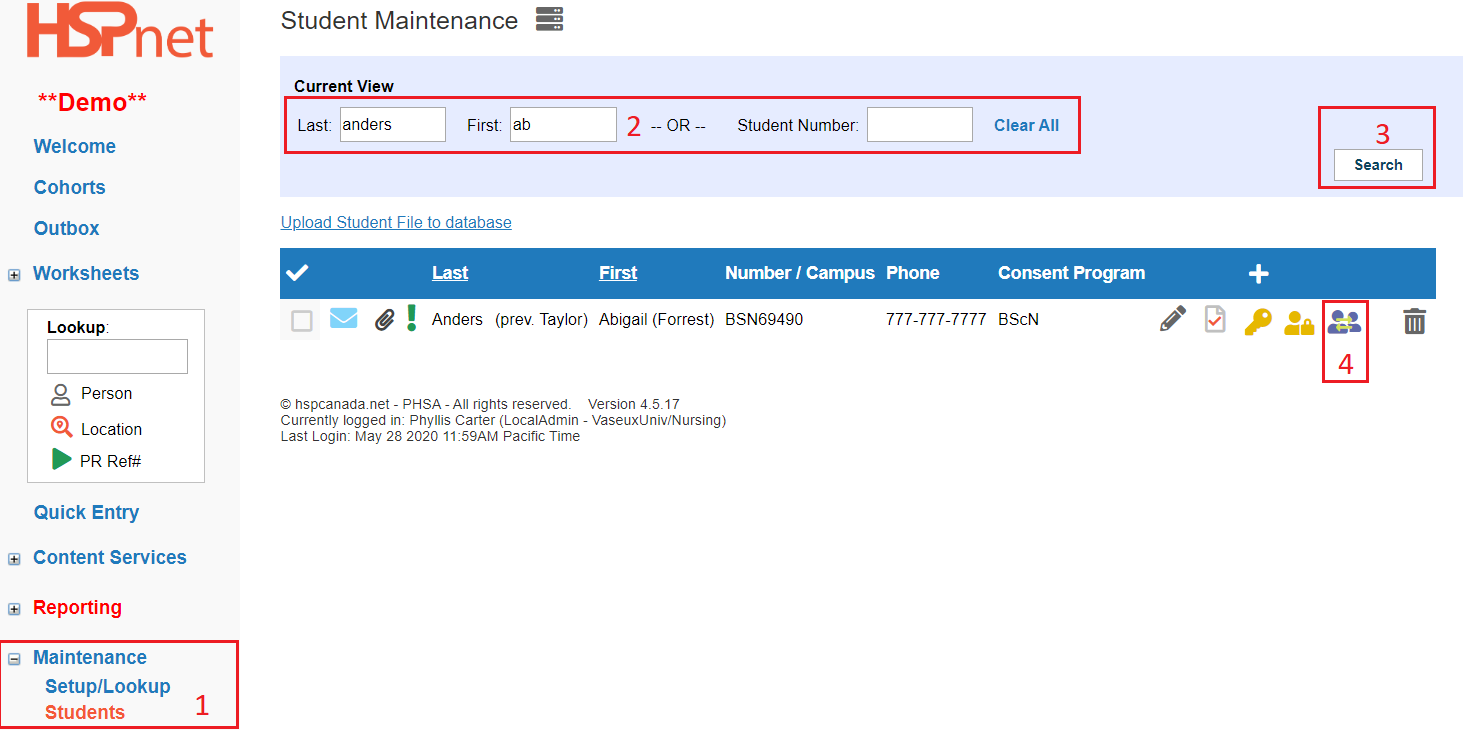Staff/Users - Monitor View
Placing & Receiving Agency Related Guide (PARG RARG)
|
Use the Monitor View: Staff (Placing and Receiving Coordinators)
Monitor view enables a local administrator to have a "view only" access to another user's view, such as a Placing Coordinator able to see what the Instructor sees, or the Receiving Coordinator to see what the Destination Coordinator sees.
Instructor accounts are view only, so for a Placing Coordinator Monitor View is normally enough.
For Receiving Coordinators, this view does not include the user icons that the Destination Coordinator would see - if that is required, you can create an Destination Coordinator demonstration account and ask HSPnet to link the account so you can switch back and forth from it and your primary account. |
|
|
Use the Monitor View: Students (Placing Coordinators only) When done: click the the link at the top of the page: Return to Primary ID |
|