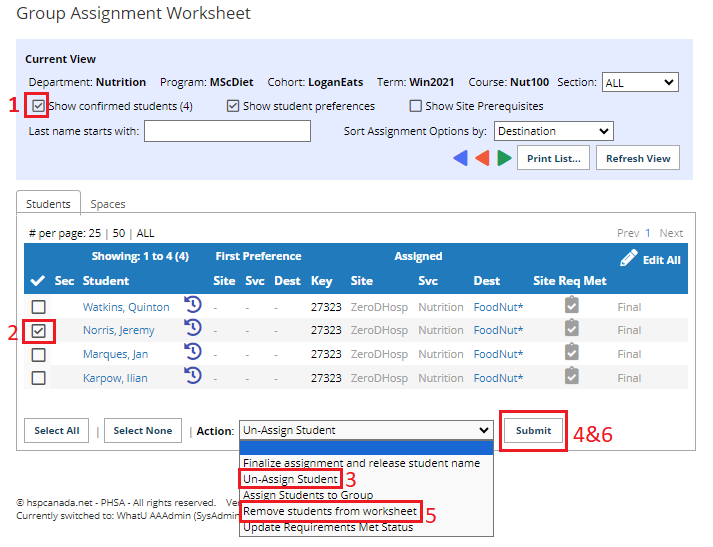Student Admin - Partial Completion of a Practicum, Withdrawal, or Attrition
Placing Agency Related Guide (PARG)
Summary:
Partial Completion of a practicum: (dealing with the student record)
Individual Placements:
If a student only partially completes a placement, their name should not be removed from the placement. This shows them as not having gone on the placement at all. Their name should remain on the placement request. The hours completed will be updated on their student profile in the placement history when you adjust the number of hours on the placement information tab of the placement request (Preceptor only). Unfortunately, there is no way to track their presence or absence on any subsequent shifts of the placement since HSPnet is not a shift-by-shift scheduling system. It is only appropriate to un-assign a student if the student did not go on the placement at all. If a student completes a placement partially, a note could be added on the student profile, and a separate second placement set up, but the student should still remain assigned to the original (partly-completed) placement. An individual request can have the end date updated to the last date the student was on the unit.
Group Placements:
In the case where only one student is not completing the placement, you can create a Quick Entry request to track the portion that the student completed, separate from the actual group placement that is already in place. (Reassign the student from the original request to the new request: this means creating a Quick Entry group request listing 1 student in the Destination size field and the total group size should match the total group size on the original group request. In the comments section of the new quick entry, we recommend referencing the Placement Request number of the original request, with a note that this placement is to track the partial completion for the given student. (Do not enter the student name in the comments field). Destination Group Size can only be edited from within the Placement Request Details screen after the request has been created.
Student May Return: (perhaps unknown at the time):
In cases where the student’s placement may only be interrupted, (such as the student not being vaccinated as per a Public Health Order), then there is the option of Partially Cancelling a request. This is available and can be applied to both Preceptorship and Group requests. In cases where you are applying the Action to a Preceptorship placement, you can apply the COVID tag and update the dates for the placement all at the same time. Please see the guide: Placement Requests - Postponing Placements, as we do not repeat that information in this guide.
In cases where you have created a new Quick Entry placement request to track the partial hours completed by a student, you can still use the same tag to partially cancel the request, but you don’t need to change the dates further.
This document covers three aspects of withdrawing students:
- Partial completion of an individual placement.
- Withdrawal from a Cohort.
- Removing students from specific Courses within a Cohort
- Removing students from specific Courses within a Cohort if Placements are Confirmed
- Updating student hours in the student profile.
|
Partial completion of an individual placement.
In the outbox: |
|
|
Updating student hours in a Group request.
Updating an individual students hours for a Group request, in cases where the student completed part of the placement
In the student profile:
There's no tracking of the specific schedule or dates that the student completed in a group request. Reporting is also an issue, as most reports (e.g. Activity Report) will report number of students and default hours entered on the Placement Requests only.
Option: create a new placement for the specific dates the student attended a group placement. Make it a Group of 1 and then link it to the original Placement Request. |
|
|
Withdrawal:
To withdraw a student may take several steps depending on the circumstance.
|
|
|
|
|
Removing students from specific courses in the cohort.
If the student has not been confirmed in any assignments:
|
|
|
Removing students from specific Courses within a Cohort if Placements are Confirmed
If the student has been confirmed for any placements and they will not be attending, then you need to complete this step prior to the step above:
These changes are recorded in the student's cohort history, but does not go in the placement history (if they never attended) even if they are confirmed in a future placement that has not started yet. |



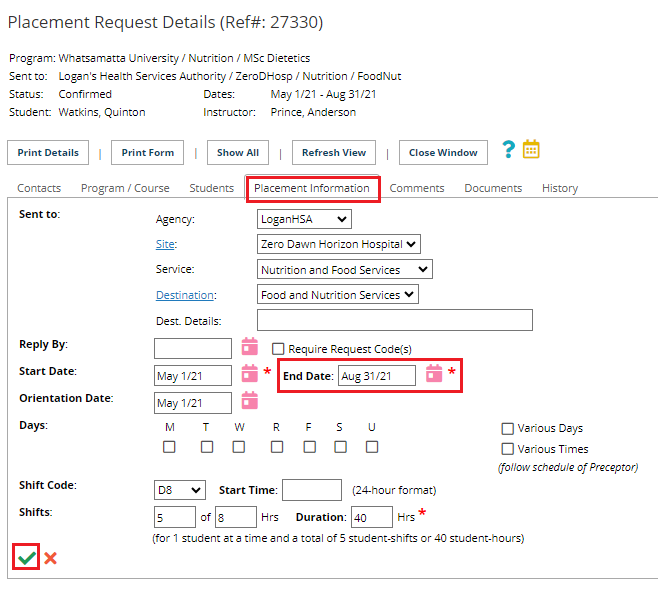
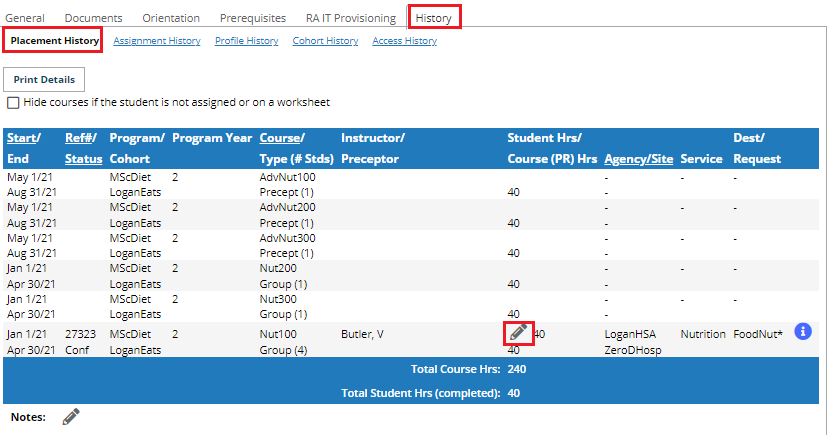
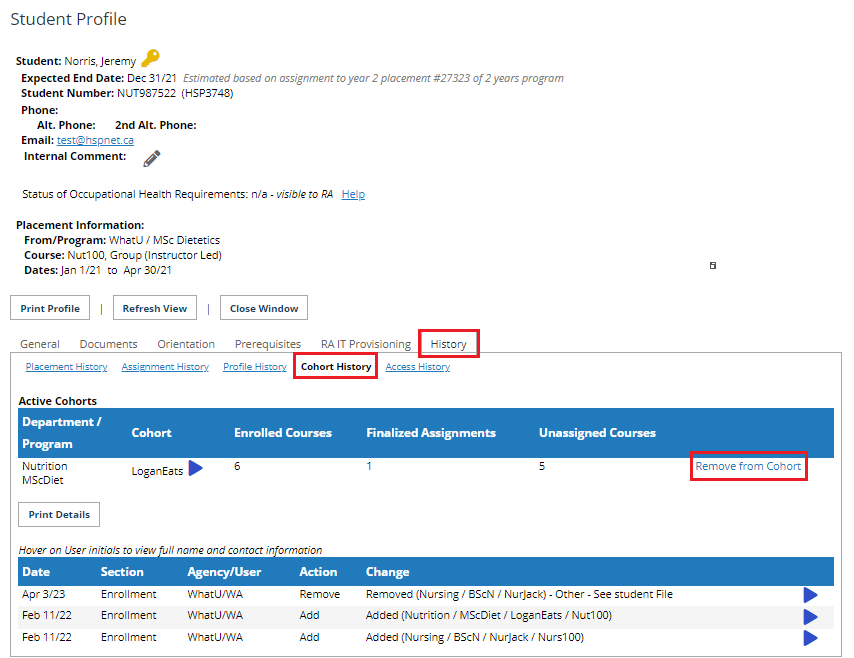
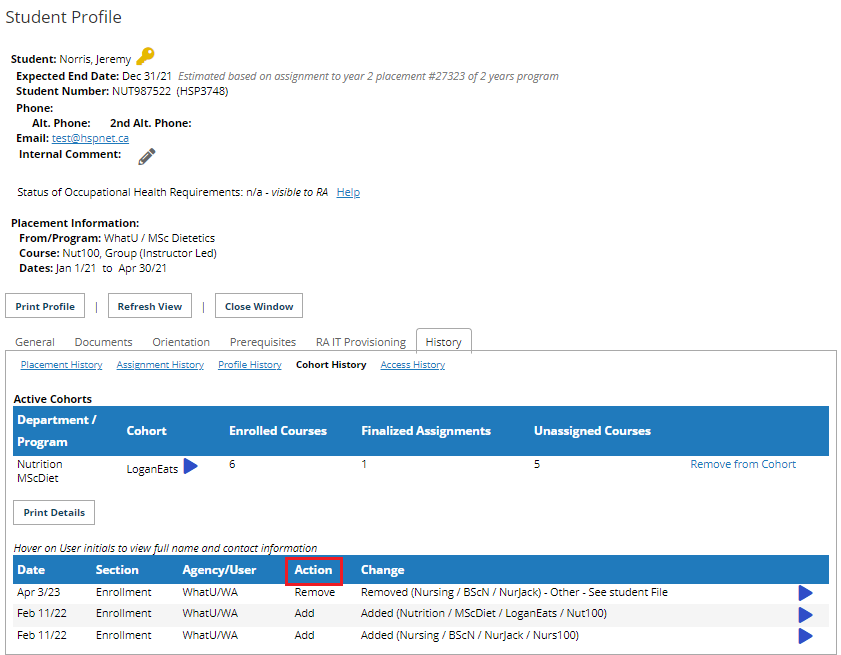

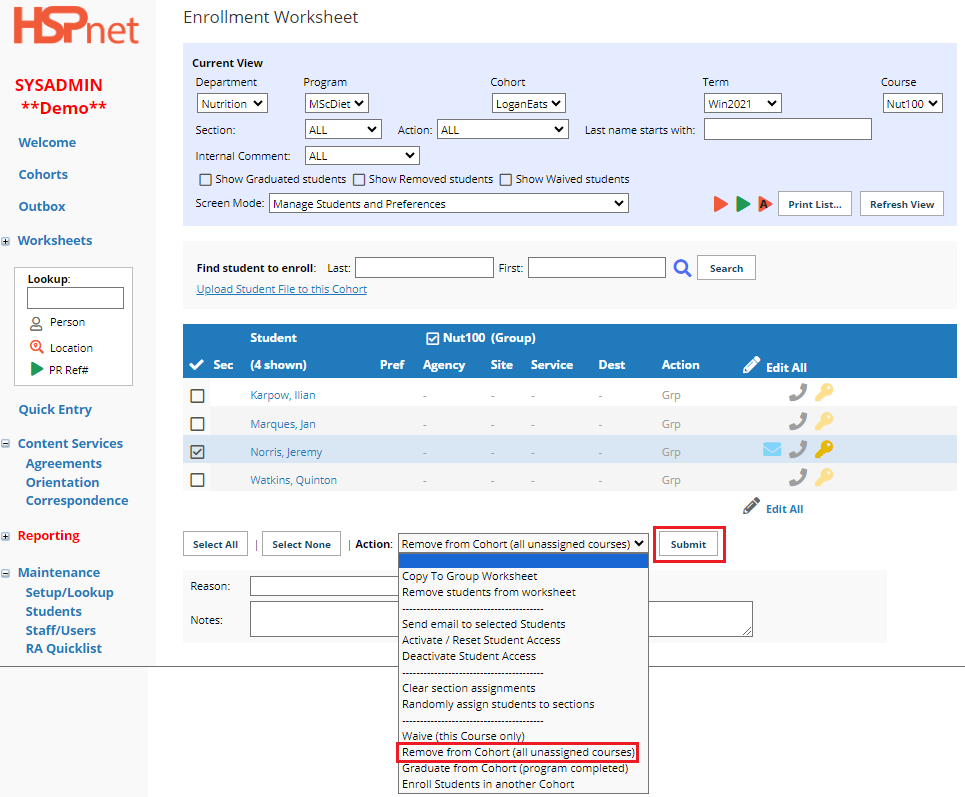
 or individual
or individual  )
)