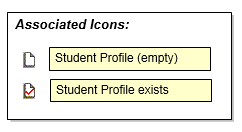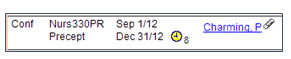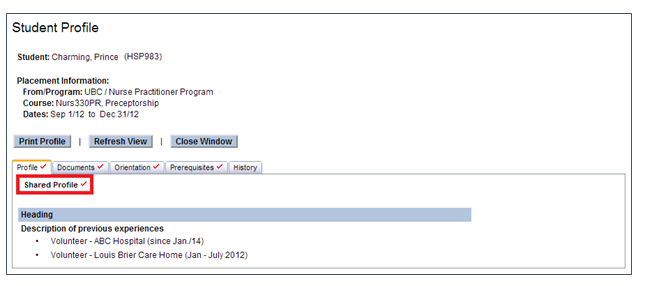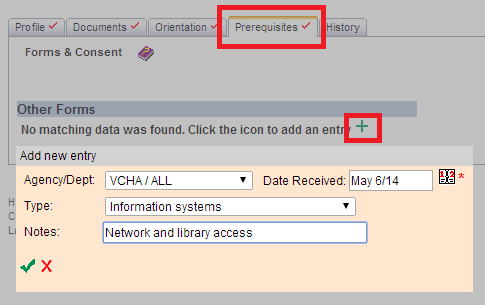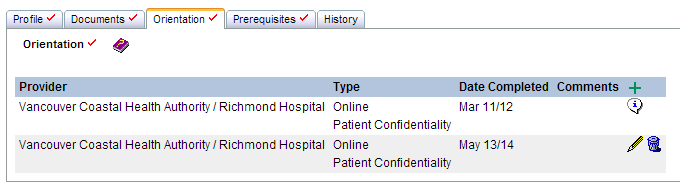Student Admin - Student Profile Updates by Receiving Agencies
Receiving Agency Related Guide (RARG)
Summary:
If a student is assigned to a confirmed placement, some sections of their online Student Profile can be updated by a Receiving Coordinator for the site.
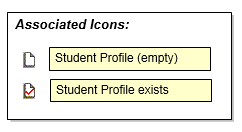
For receiving sites, the Student Profile provides a subset of the full online profile that is maintained by educational Programs. If a placement request is created by the receiving site via their Quick Entry Screen, the full profile can be maintained by the site on behalf of the non-user Program. Most of the profile is read-only, but limited information may be updated by the Receiving Coordinator if they deliver an activity directly and wish to track it for individual students. For example, a site may track forms they collect from students, or an orientation session they delivered.
|
Navigating the Student Profile
The Student Profile is available by clicking the link for a student's name in your Inbox (for individual placements) or in the Students tab of the PR Details window (all placement types).
|
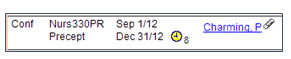
|
|
The Student Profile provides tabs for several categories of information including three read-only tabs:
Profile – information that is entered by the educational Program, about the placement or the student's relevant experience. This information is released as soon as the student is assigned.
Documents – uploaded files such as a resume or project description. If the student name is not yet released, only the anonymous version of documents will be released to sites.
History – a read-only list of the student's placements:
- If the placement is for a site that is within your access rights, full history is provided including the Service/Destination, instructor/preceptor name, and an icon to access the PR Details window.
- If the placement is for a site that is outside of your access rights, then minimal information is provided such as placement dates and the Service; Site name and Destination are hidden.
|
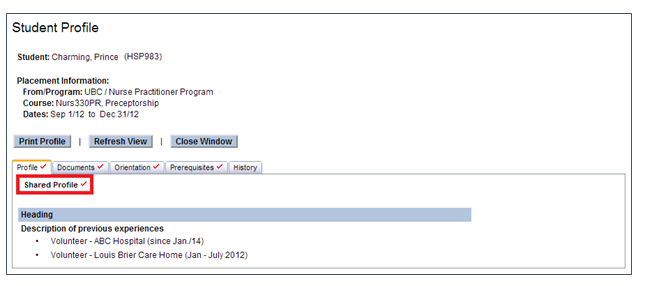
|
|
Two tabs of the Student Profile are editable for RC users, for direct tracking of activities involving their sites. Here are the steps to update information on these tabs:
- Click Add
 to create a new entry to create a new entry
- Complete the required fields and click Save
 to continue to continue
- Click Edit
 or Delete or Delete  if needed to change your entries. if needed to change your entries.
Orientation – a list of orientation activities for a single site or for ALL sites in a Receiving Agency, such as an online patient confidentiality module or an on-site session.
Prerequisites – a list of site- or agency-specific forms such as those for Patient Confidentiality or access to information systems.
|
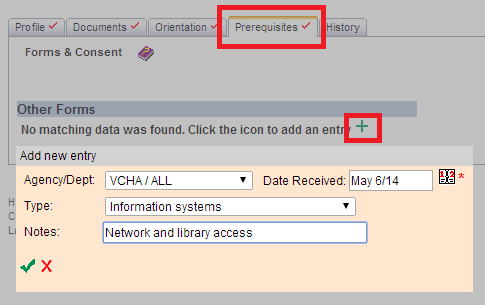
|
|
Things to Remember
- If an entry was made previously by an RC user for your site (second example below), it can be updated as per step 3 above. However if the entry was made by an educational Program for one of your allowed sites (first entry below), it is displayed for your information but cannot be edited except by the Placing Agency.
|
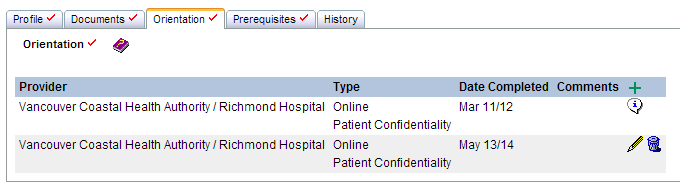
|