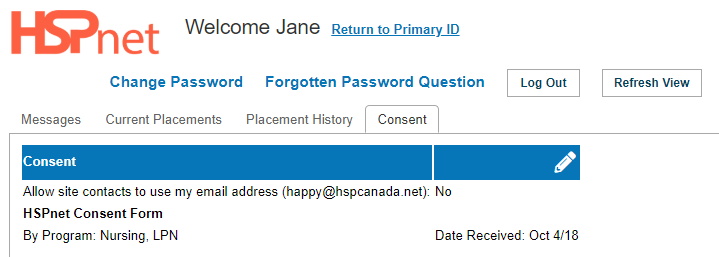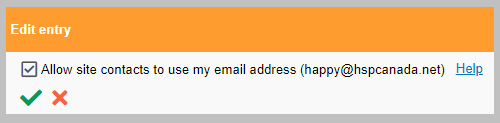Student Guide - Releasing Your Email for Receiving Agency View
Placing Agency Related Guide (PARG) Student Related Guide (SRG)
This is a copy of the Student Guide that is located in the Student's own Knowledge Base Lite which is accessed when a student logs into their own HSPnet account. This page is here for reference for Placing Coordinators for what your student will see.
Summary:
A student e-mail address can be visible in the details of a student placement request for the Receiving Agencies to view, provided the student authorizes this on the consent tab in their user account.