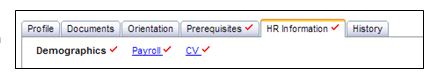Student Admin - Student (PAID PLACEMENT) HR Profile Feature for Payroll Information Tracking
Placing Agency Related Guide (PARG)
Summary:
Students may be assigned to placements that involve payment from the Receiving Agency, such as a co-op placement or medical residency training program. To support payment and/or employment of students, the student profile can be expanded to track Human Resource (HR) information including:
- Expanded demographics including an emergency contact person
- Detailed payroll information including categories, pay levels, and increments
- CV details for current/past training programs and previous education
Help Desk can enable a feature that allows Placing and/or Receiving Agencies to "Use HR Information" for tracking student employment. Once enabled, the feature adds a new tab to the student profile, with three sub-tabs: - Demographics
-
- General information – includes date of birth and citizenship
- Emergency contact – name, relationship, and contact information
-
- Payroll
-
-
- Pay information – union membership, banking account information, and annual increment date
- Payroll history – a list of changes in payroll status including Applicant, Employed, Leave (with or without pay) and Resigned. Each entry can track:
- Effective date
- Employment class (e.g. nursing, RMO)
- Designation (e.g. House Officer, Registrar)
- Status – e.g. from Employed to Resigned
- Pay Level - the applicable pay scale
- Year – year or increment on the pay scale
-
-
- CV
-
-
-
-
- Current Training Program – a history of progress through one or more training programs (e.g. from Pre-Vocational to Surgical residency)
- Previous Education – a list of previous educational designations including undergraduate degrees.
-
-
-
-
Things to Remember
- Fields marked with a red asterisk * are mandatory.
- Like other profile changes, changes to HR information are tracked in the History tab