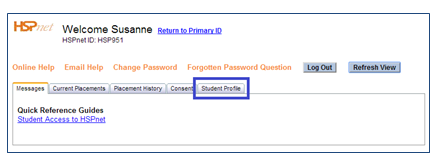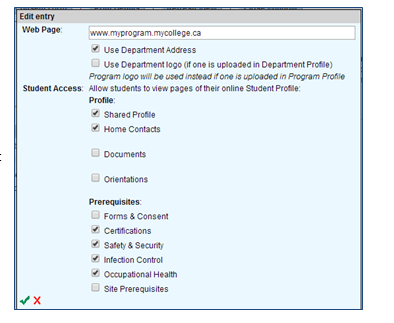Student Admin - Student View of the Student Profile
Placing Agency Related Guide (PARG)
Summary:
PC Local Administrators can allow students to view one or more pages of their online Student Profile. For students, each page of their Student Profile is read-only.
Background
The Student Welcome screen provides tabs for features that are available to students. PC Local Administrators can edit the Program Profile to allow students to view selected pages of their own Student Profile. Like most tabs on the Student Welcome screen, the Student Profile tab is read-only for students.
Enable the Feature in the Program Profile
The Student Profile tab is hidden for students until they can view at least one page of their profile. To enable this feature:
- Setup/Lookup → Program Maintenance – Click or to view the Program Profile. In the first tab for "Profile", click Edit .
- In the section for Student Access, mark a checkbox for each page that you want students to view, and click Save .
All students who are consented to this program will now be able to view the pages that display "YES".
NOTE: You may want to view the results by clicking the Monitor View icon for a student in the Student Maintenance screen.