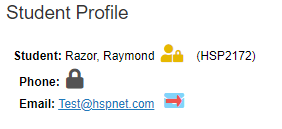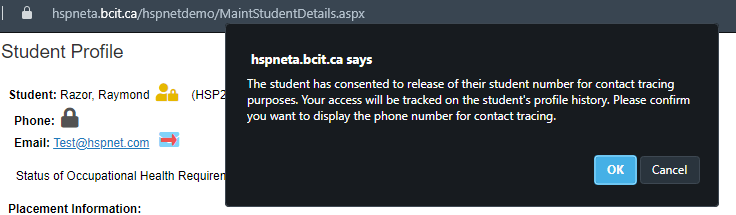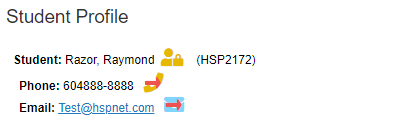Receiving Agencies - Unlocking Student Phone Number for Contact Tracing
Receiving Agency Related Guide (RARG)
Summary:
The student's phone number entered on their profile is not visible to receiving agencies unless the student authorizes the consent tab in their HSPnet account. When this is done, the receiving agency contact will be able to access the phone number entered on the profile once they have access to the student name.
RCs and DCs can do the following steps to display the student phone number once the placement request (PR) is confirmed and the student assigned to the PR.
- The phone number will only be available up until 14 days after the end date of the placement.
|
|
|
Click the OK to confirm. |
|
|
|