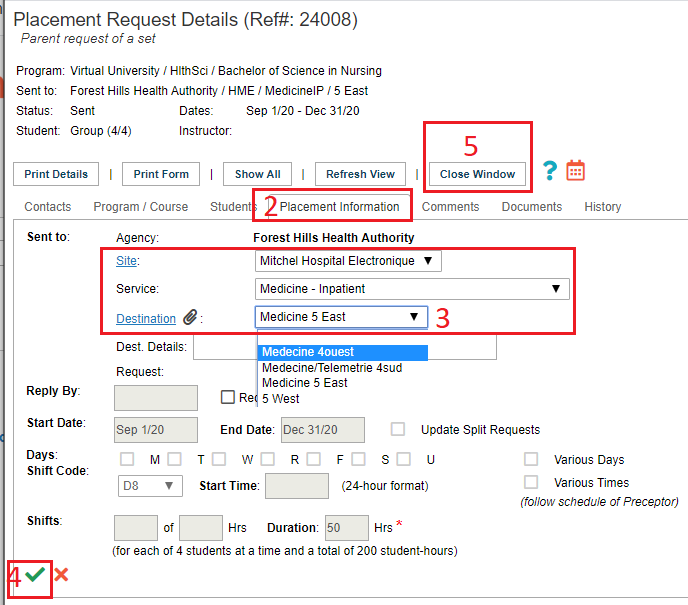Placement Requests - Change the Destination of a Placement Request
Placing & Receiving Agency Related Guide (PARG RARG)
Summary:
Placement Request: Change Destination in the inbox or outbox (DC, RC; PC can do this at non user agencies, or before Sending the request to a user agency; thereafter, only they RC or DC can move the request to a new destination).
Scenario 1: A DC coordinates preceptors on the east and west units. She has a request for the west unit, and cannot find a preceptor there, but she does have one wanting a student on the east side.
Scenario 2: A call for offer has been created. Now you want to change the offer to a different locale.
Scenario 3: (placing agency): if the request has not been SENT, you can make these changes in the outbox. If the request has been SENT, only the receiving agency can change the destination.
|
Receiving Coordinator, or Destination Coordinator; Placing Coordinator before sending, or at non-user sites:
Destination Coordinators may move placement requests to other units they coordinate (they will be on the drop down list); a destination coordinator cannot move a placement request to a unit not in their access rights, but the Receiving Coordinator would be able to.
In the inbox or outbox:
- Click to open the placement request details
 icon. icon.
- Select the Placement Information Tab. Provided the site, service and destination are NOT greyed out/locked you can proceed with the steps below:
- You may change the drop down lists: If the site must be changed, start with that drop down; then service, then destination. In scenario one, only the destination drop down would need to be changed.
- Save the changes with the green check mark
 
- Use "Close Window."
|
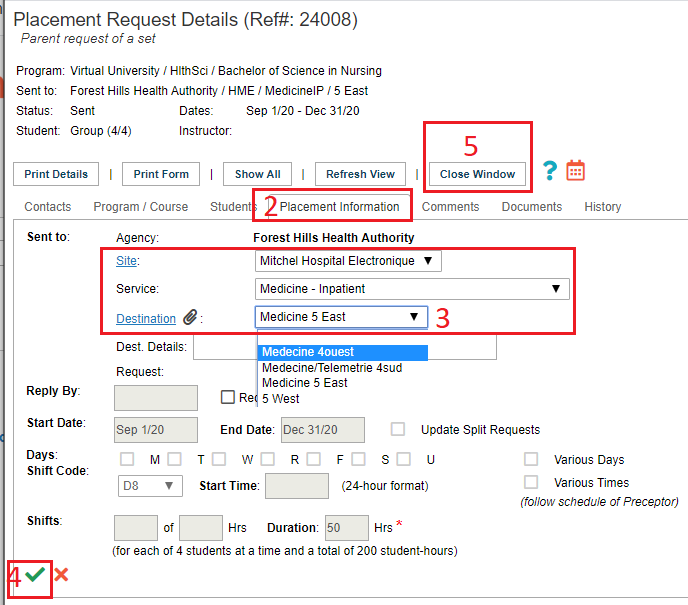
|