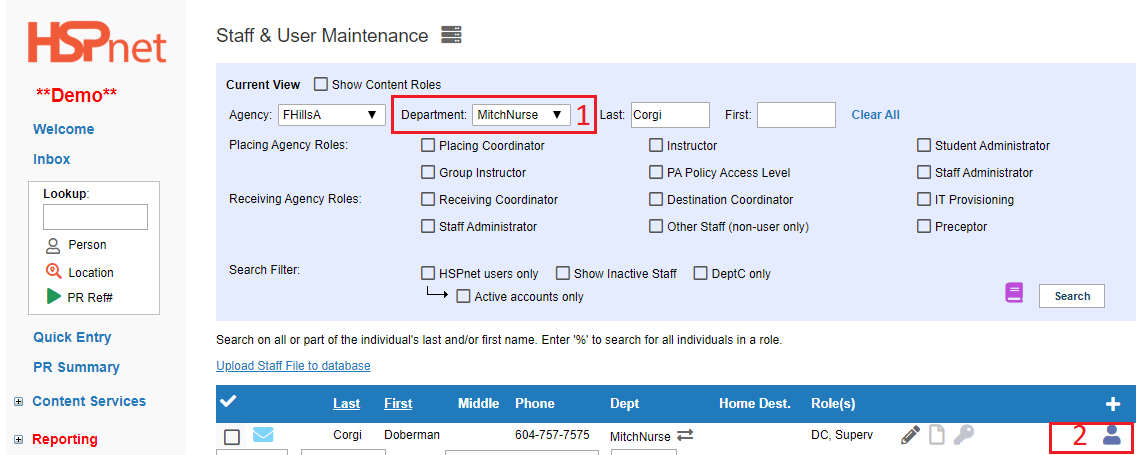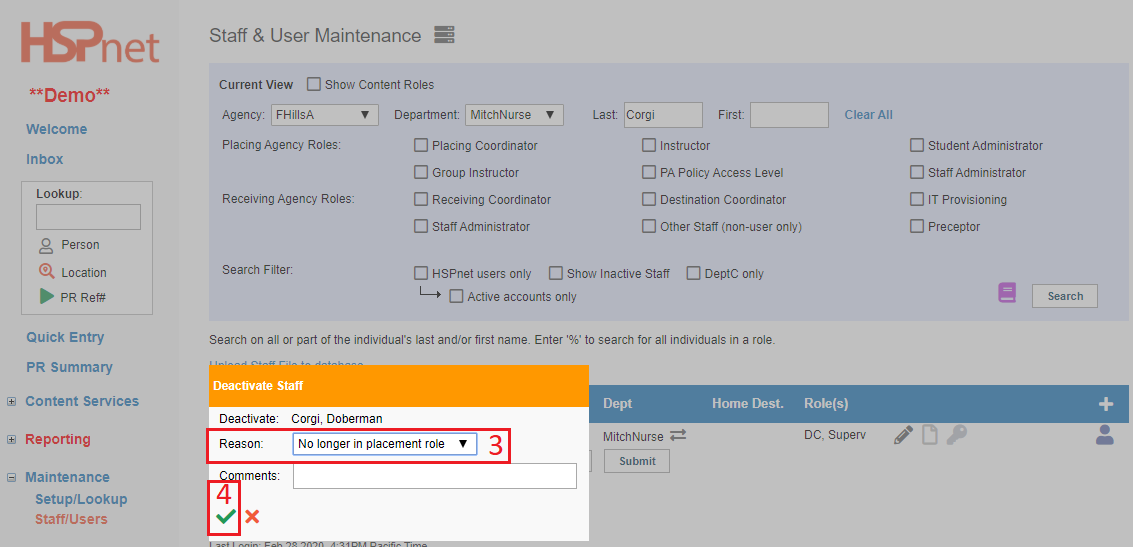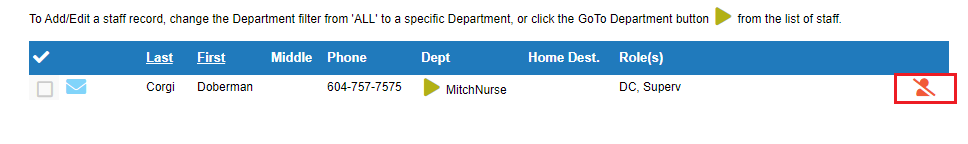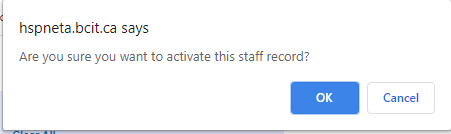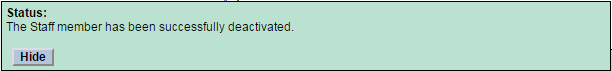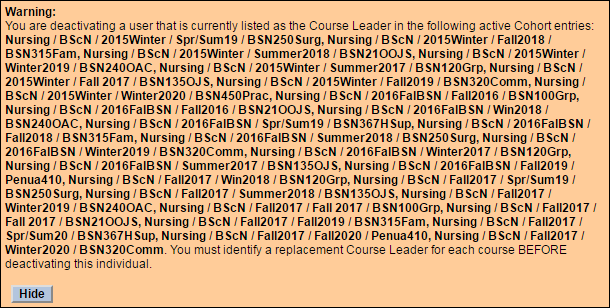Staff/Users - Staff Record - Deactivate/Reactivate
Placing & Receiving Agency Related Guide (PARG RARG)
Summary:
In Maintenance/staff/users you can remove a staff record from the active system when the record is no longer needed.
|
Deactivate A Staff Record
Names that no longer need to be on HSPnet are to be removed by the Placing and Receiving Coordinators in their roles as local administrators of the staff database. For everyone's cyber safety and security, please keep the database up to date.
-
- You Must be filtered to single department at your agency or any agency you have access to.
- Click on
the the Change to Inactive Icon 
- Select a reason from the drop down list
- Save the changes with the green check mark.

|
 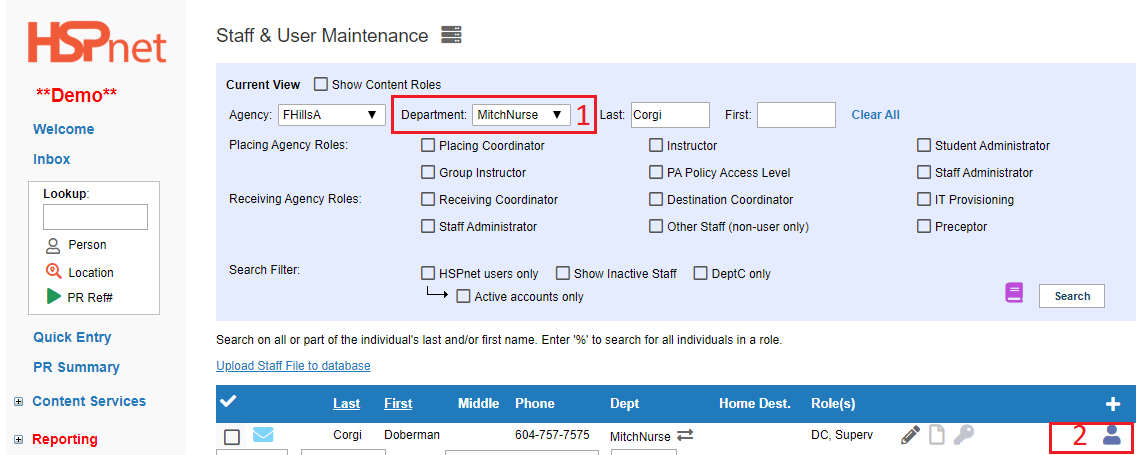
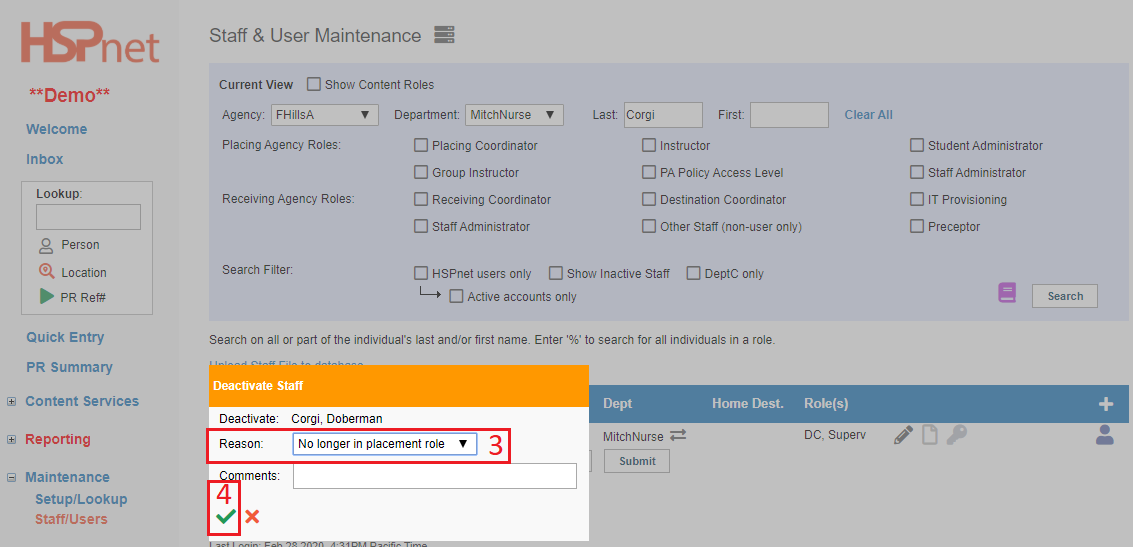

|
|
Restore A staff record:
|
 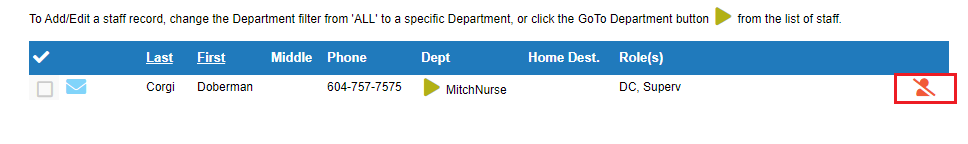
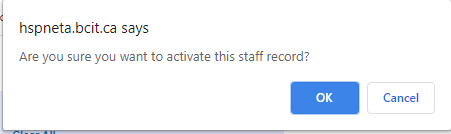
|
| A green message window will advise you the staff member has been deactivated. |
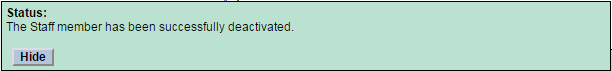
|
|
Complications that can arise:
An instructor, course leader, placing coordinator, destination coordinator or receiving coordinator may be actively assigned to a course in progress, or a destination, in which case the system will prevent you from deactivating the individual.
If this happens, an orange warning message is displayed, indicating all of the active assignments the individual has. If this happens, that individual needs to be unassigned from the active course, placement or destination. The process for doing this may vary with role so we have not included instructions in this help document.
|
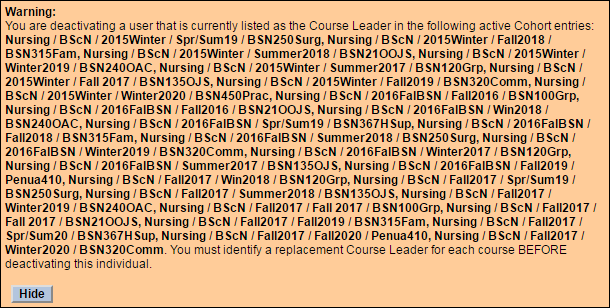
|