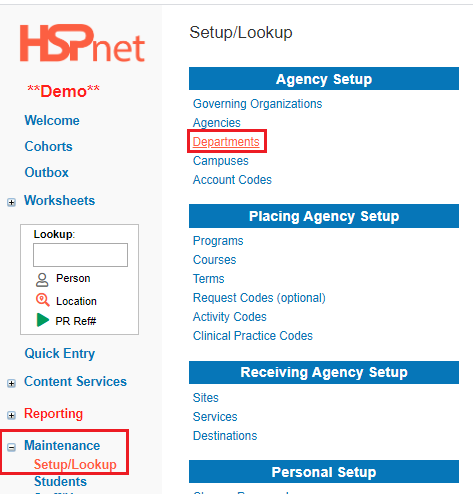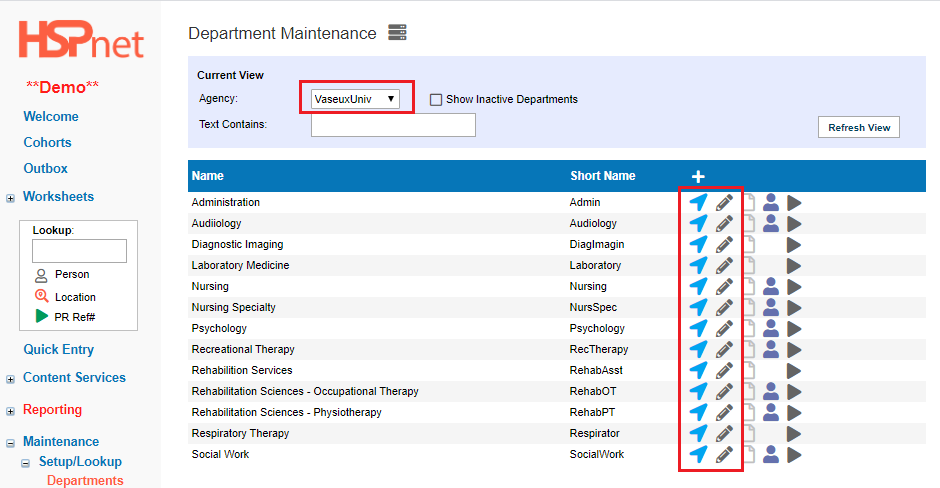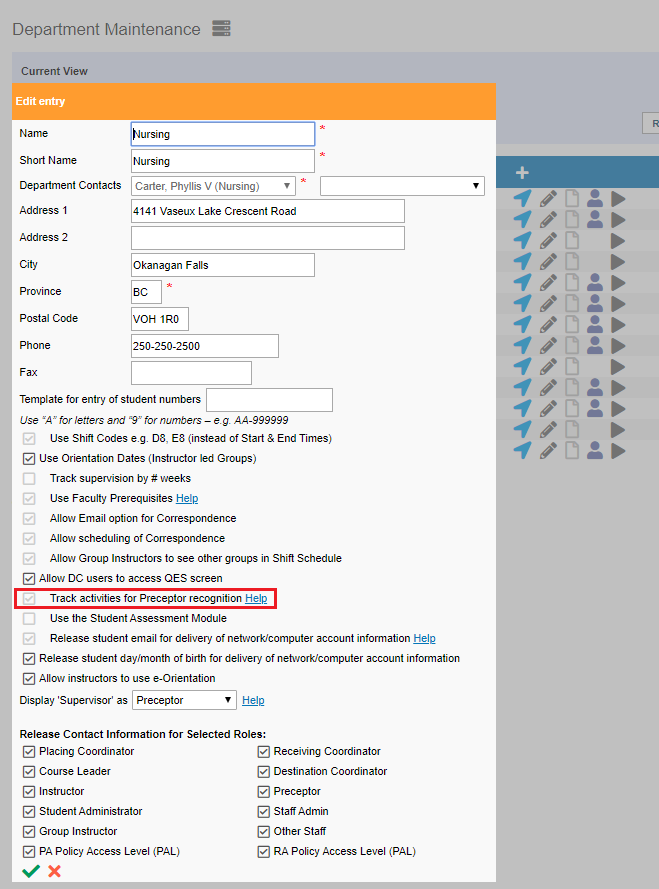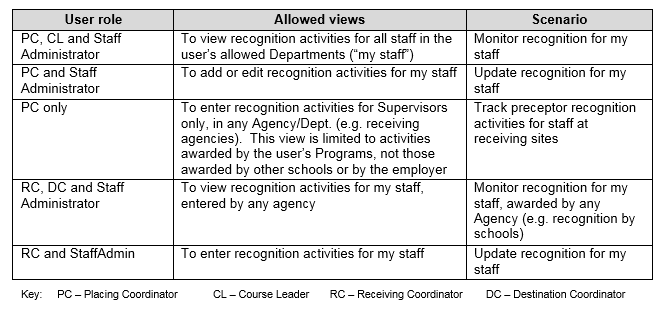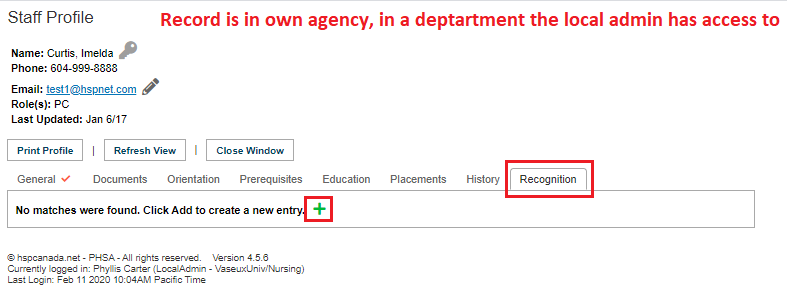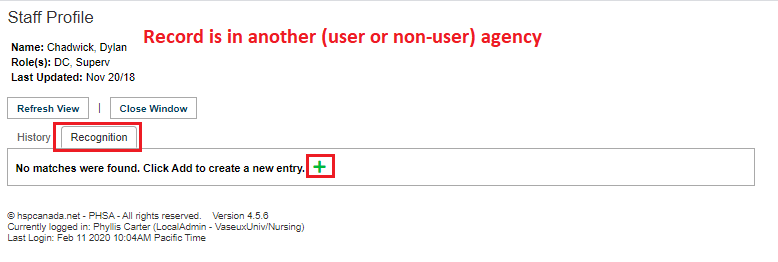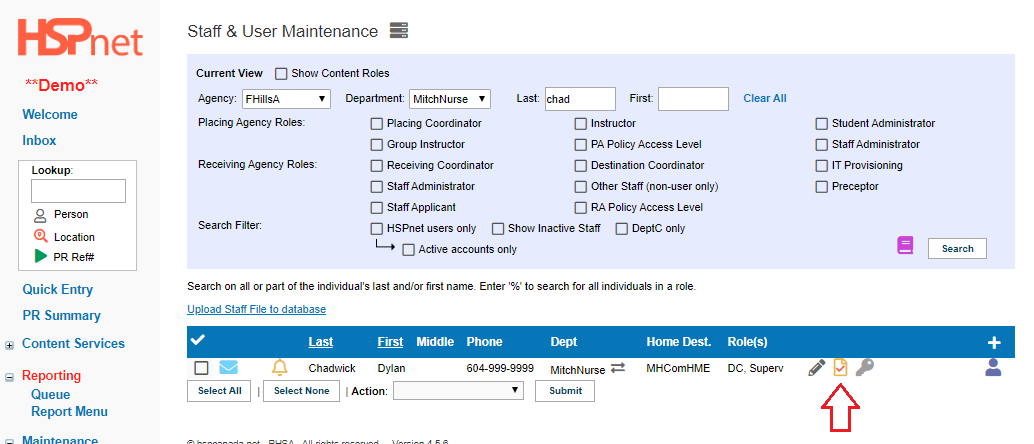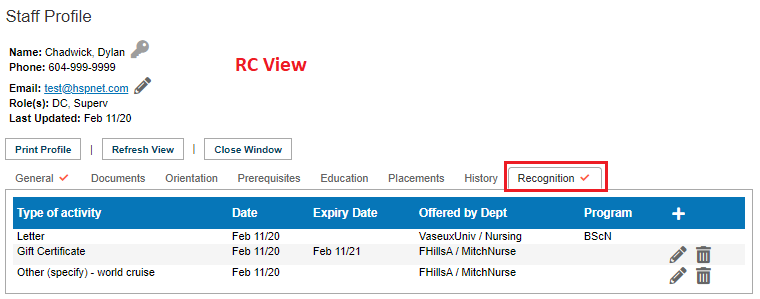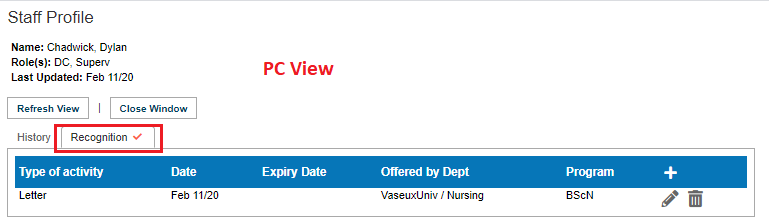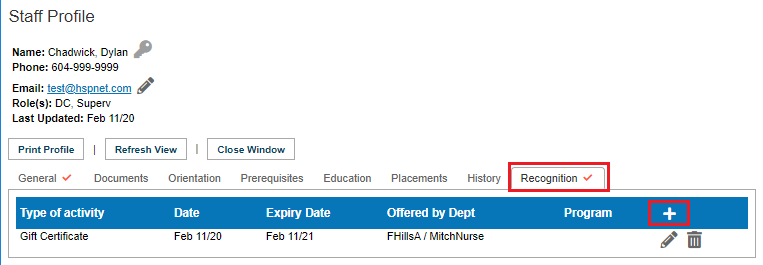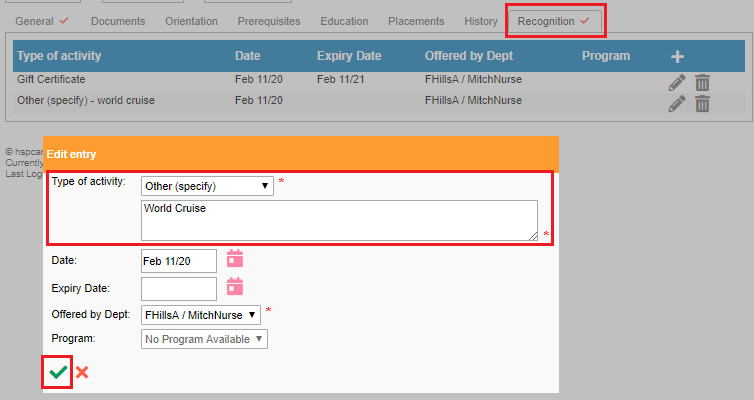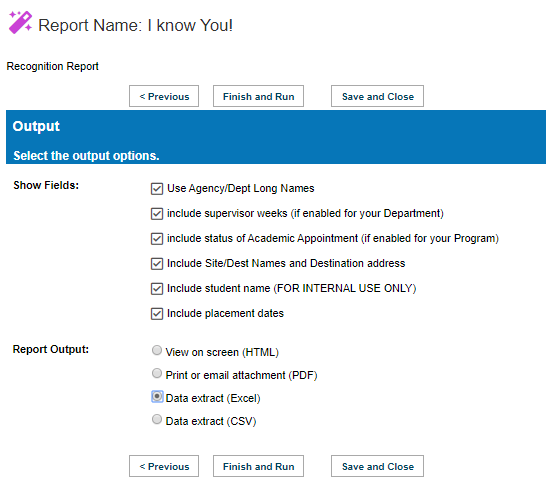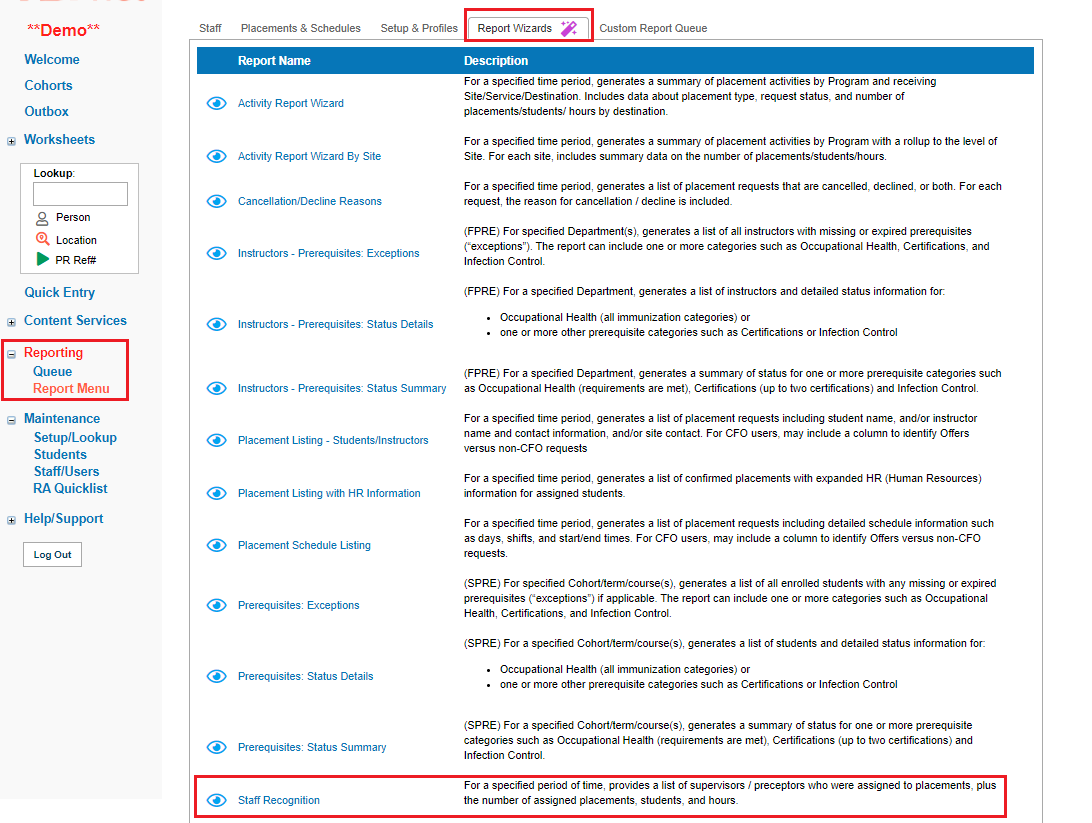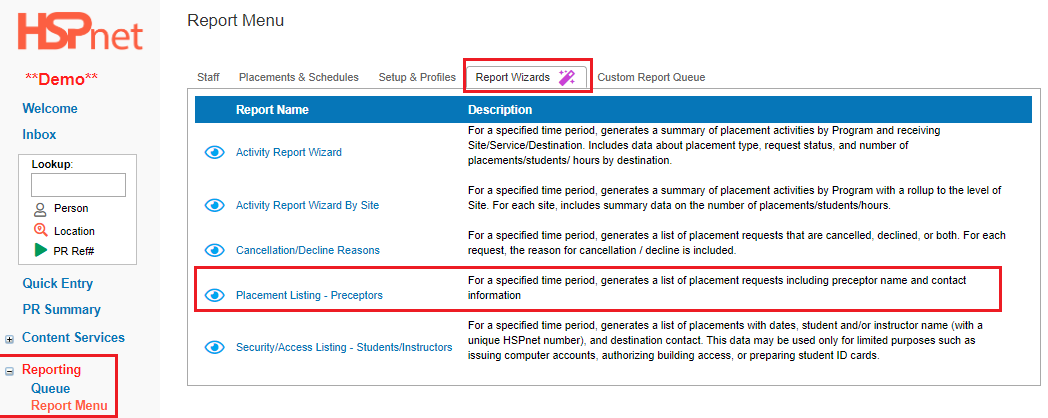Staff/Users - Staff Recognition Tracker (SRT)
Placing & Receiving Agency Related Guide (PARG RARG)
Summary:
The Staff Recognition Tracker:
- Tracks recognition data such as: thank you letters, certificates, and academic appointments.
- Can be used by placing or receiving agencies for their own staff, or by placing agencies for tracking supervisor recognition in a receiving agency.
- When turned on in Department maintenance, staff profiles will have an additional tab called: recognition where recognition activities are tracked.
Usage:
- View Information.
- Enter Information.
- Run Reports.
Placing or Receiving Coordinators can check to see whether the Staff Recognition Tracker has been turned on for the department where they want to use it.
|
Check Department Maintenance to see if the feature is turned on:
|
|
|
Access to staff information is controlled carefully in HSPnet.
The Staff Recognition Tracker feature limits access to the Recognition Tab of the Staff Profile to local administrators, course leaders, and staff administrators only. Instructors and destination coordinators cannot see this tab. The Recognition tab is visible:
Access Summary Table: (Information regarding DC's below is not accurate: they cannot see the recognition tab.
|
|
|
Usage: View Information: |
|
|
Usage: Enter Information.
Use the garbage can icon to delete old entries if desired.
|
|
|
Usage: Create Reports:
|
|