Services - Add or Remove a Service From a Site
Receiving Agency Related Guide (RARG)
Summary:
To add a new service to a site – step by step guide for Receiving Coordinators:
|
Add a New Service to a site (or reactivate and add).
|
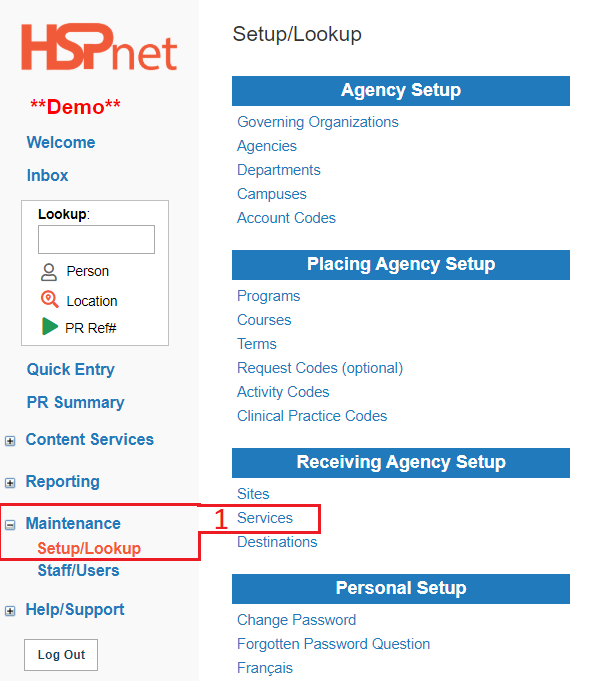 |
|
2. At the Agency drop down check that your agency is selected. 3. At the Site drop down, select the site you need to add the service to. 4. Click: Refresh view. |
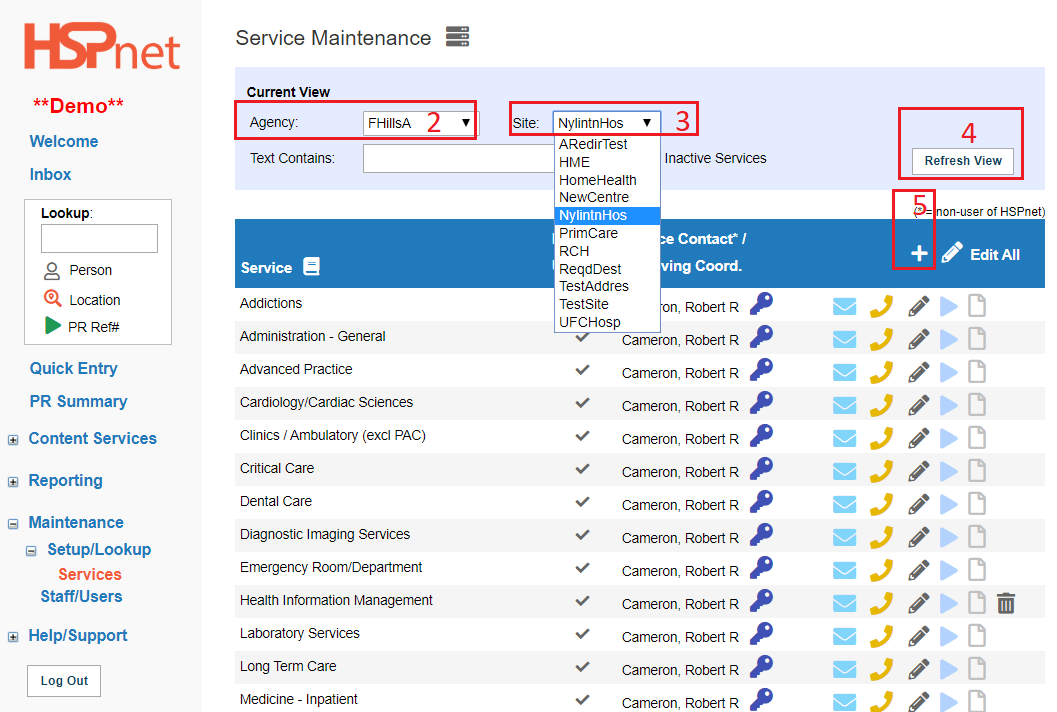 |
|
6. Select the service from the drop down list. If the service is not on the drop down list, see the last page of this document (pg 4).
7. Select the Receiving Coordinator/Service Contact from the drop down list. 8. Click the green check mark to save the changes.
|
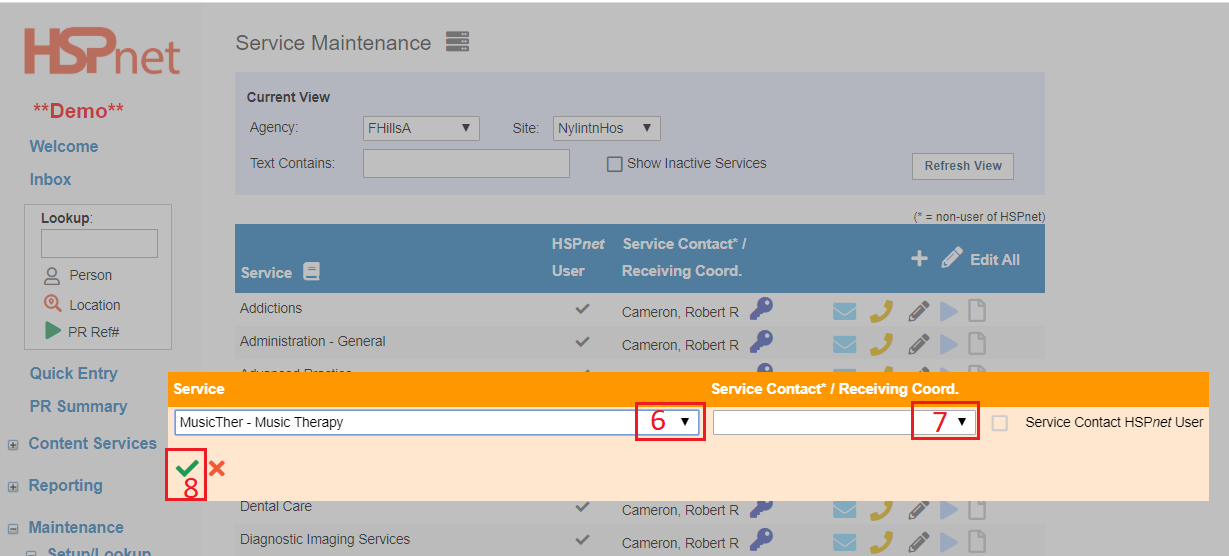 |
|
To Inactivate an inactive service from a site:
If the service is not currently in use at the site (not assigned to a destination), it should be inactivated, otherwise placing coordinators may select the service and send requests even though there is no destination attached. |
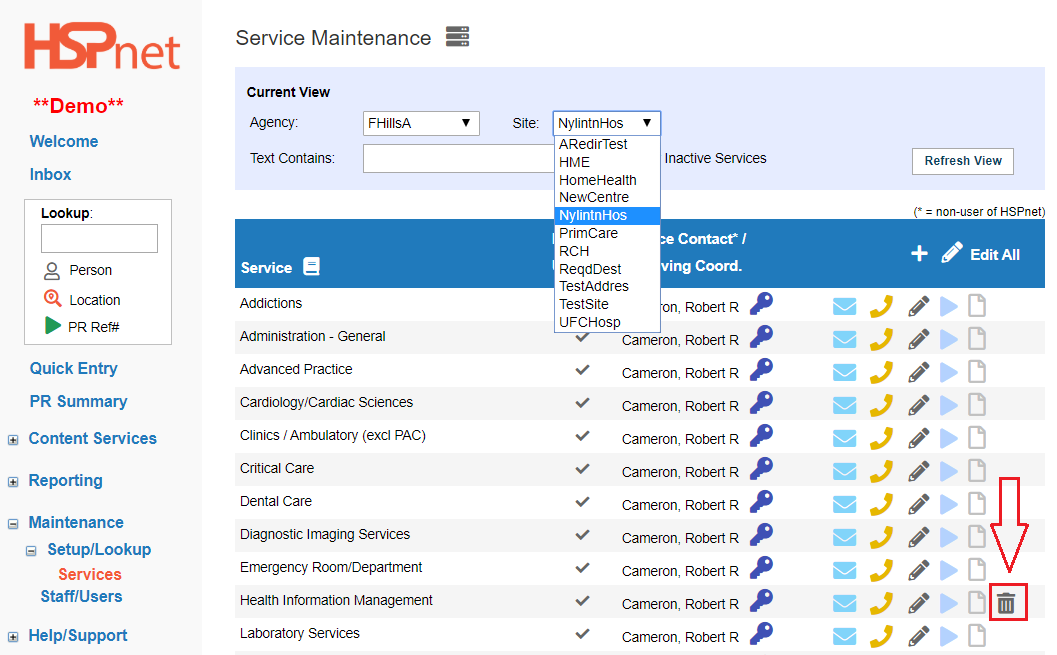 |
|
If the service you are looking for does not appear in the drop downs:
To reactivate a service from a site: |
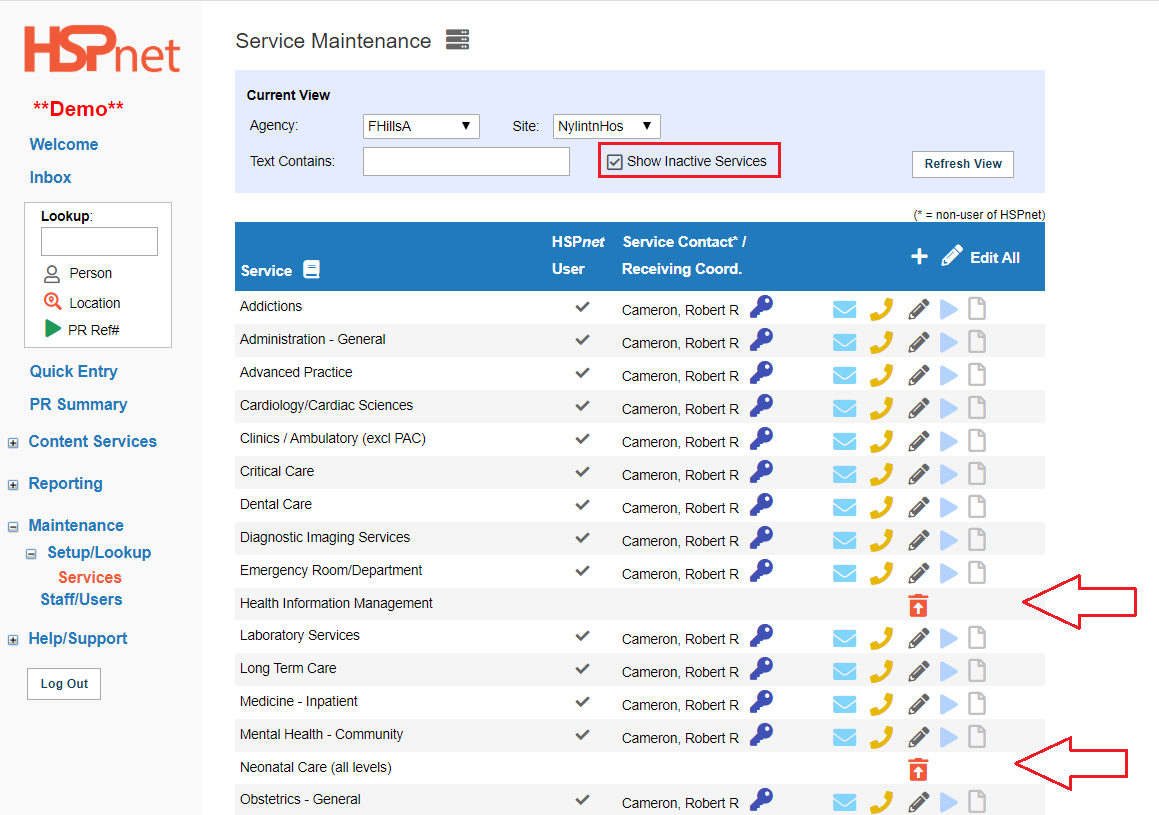 |
| Link to: Receiving Coordinator Orientation to Data Structure on HSPnet. |




