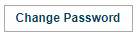Glossary - Icons
Glossary (GLRY)
Place mouse over icon for description.
| Common - most used |
|
| Advanced Schedule |
|
|
Assessments |
|
| Buttons |
|
| Cohort/Worksheets |
|
| Documents |
|
|
e-ope |
|
| Goto icons |
|
| iBubble (details) |
|
| Keys |
|
| Misc. |
|
| Out/In boxes Welcome screen |
|
| Phones/Contact Info |
|
| PR Summary Screen |
|
| Profiles |
|
| Reports |
|
| Staff/Users |
|
| Students |
|