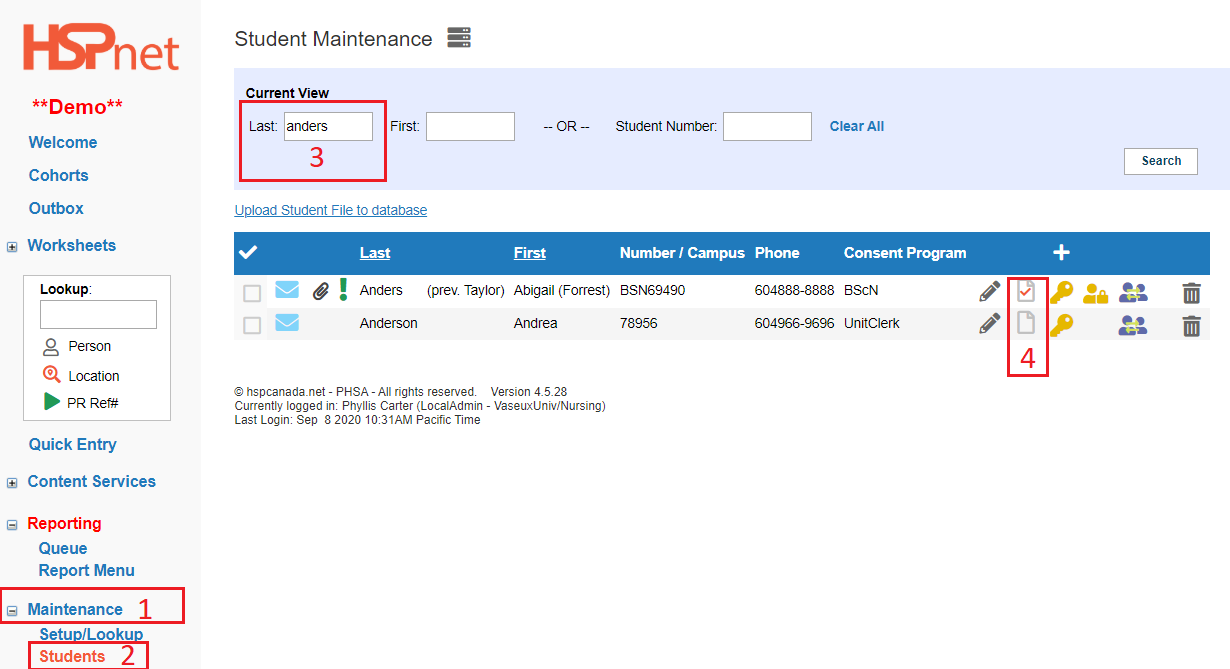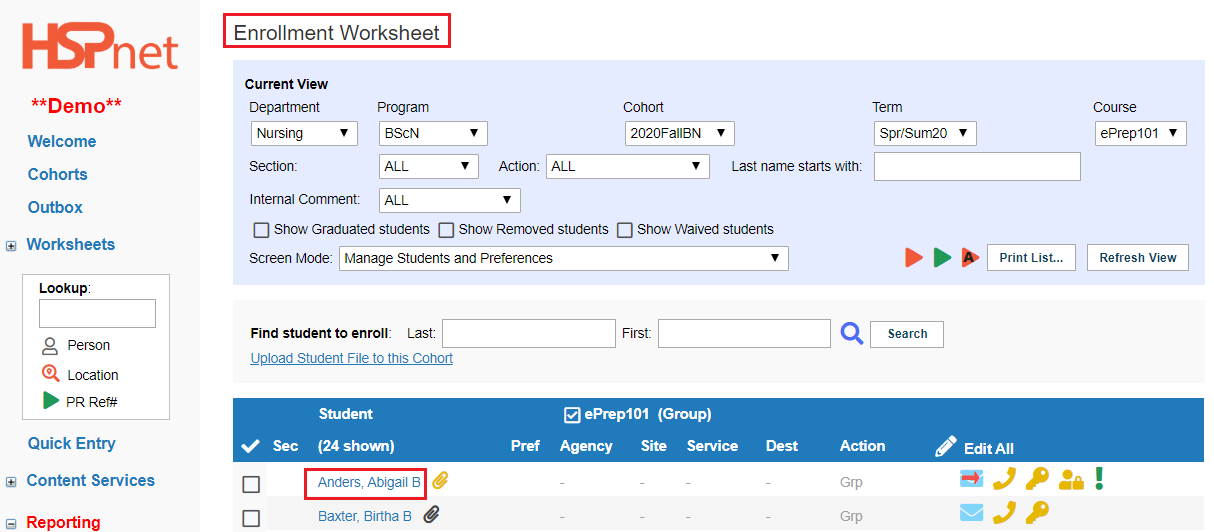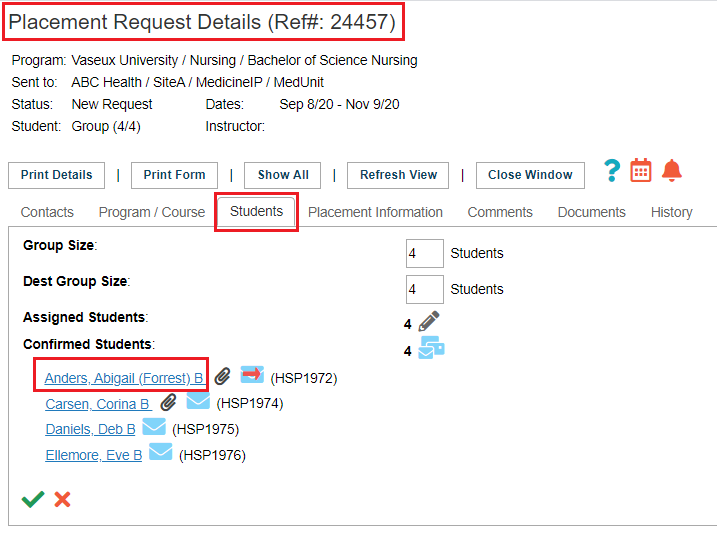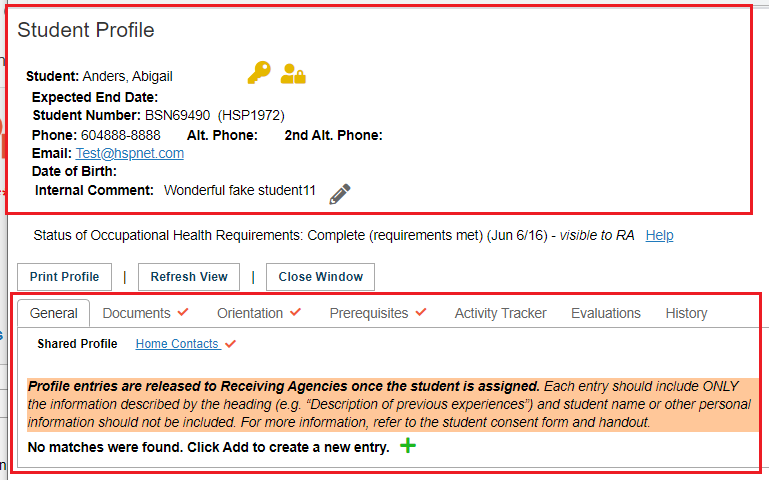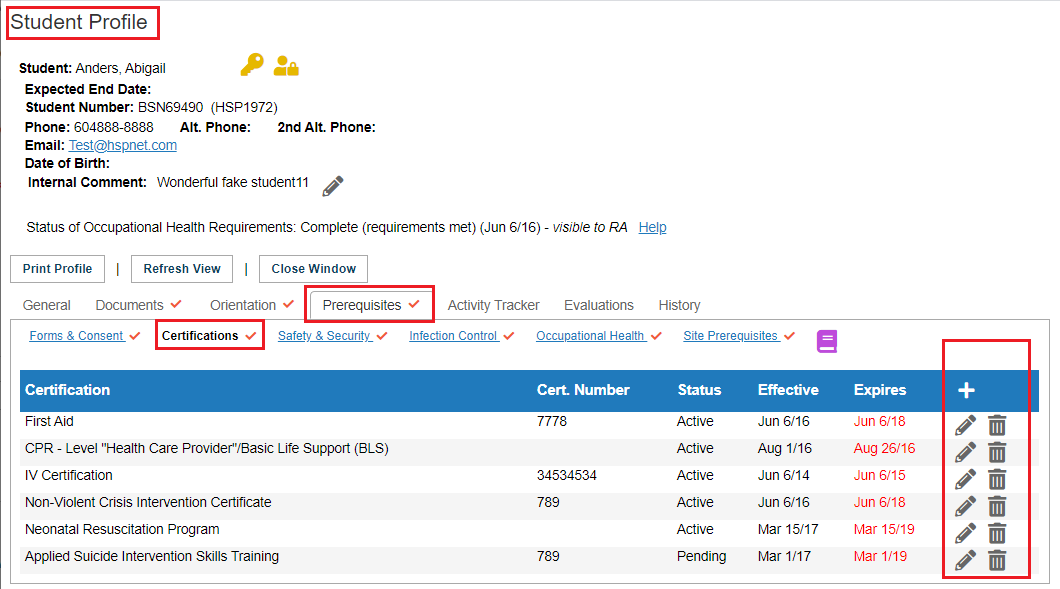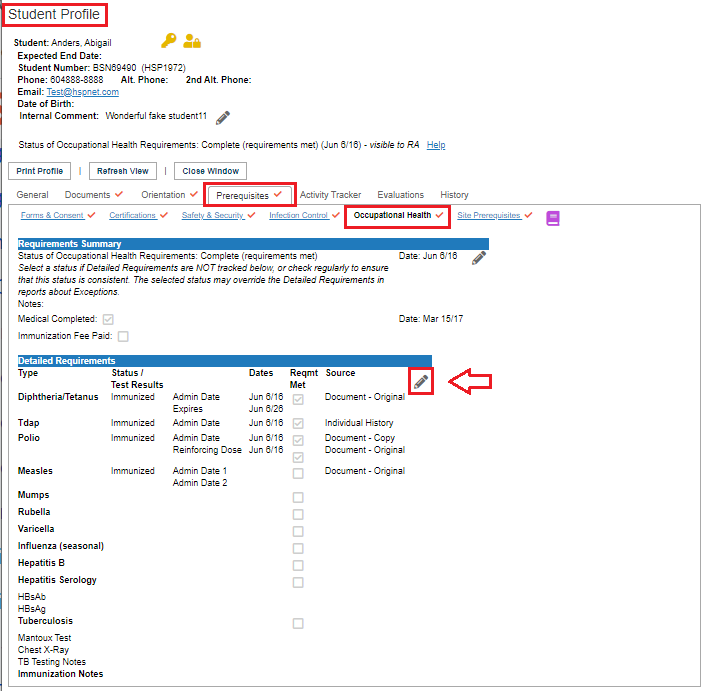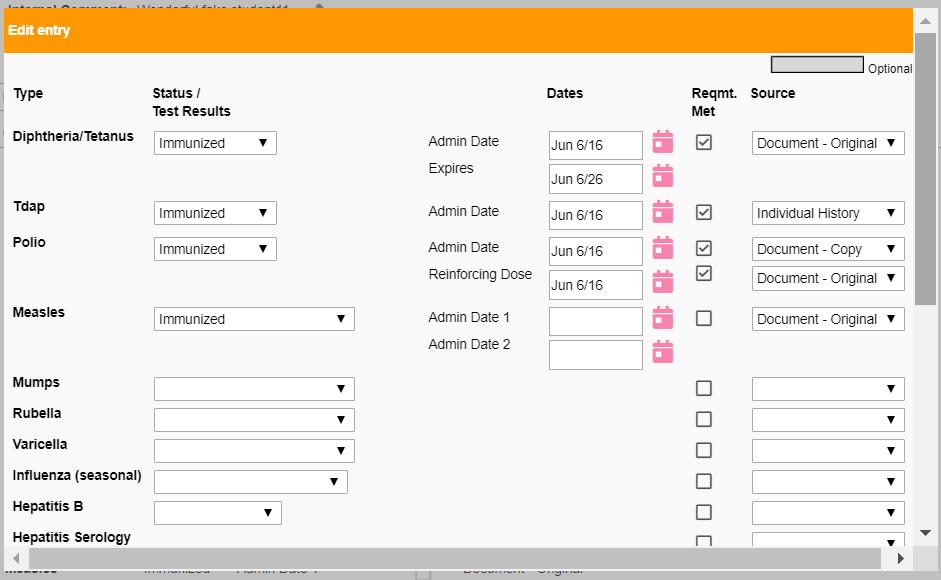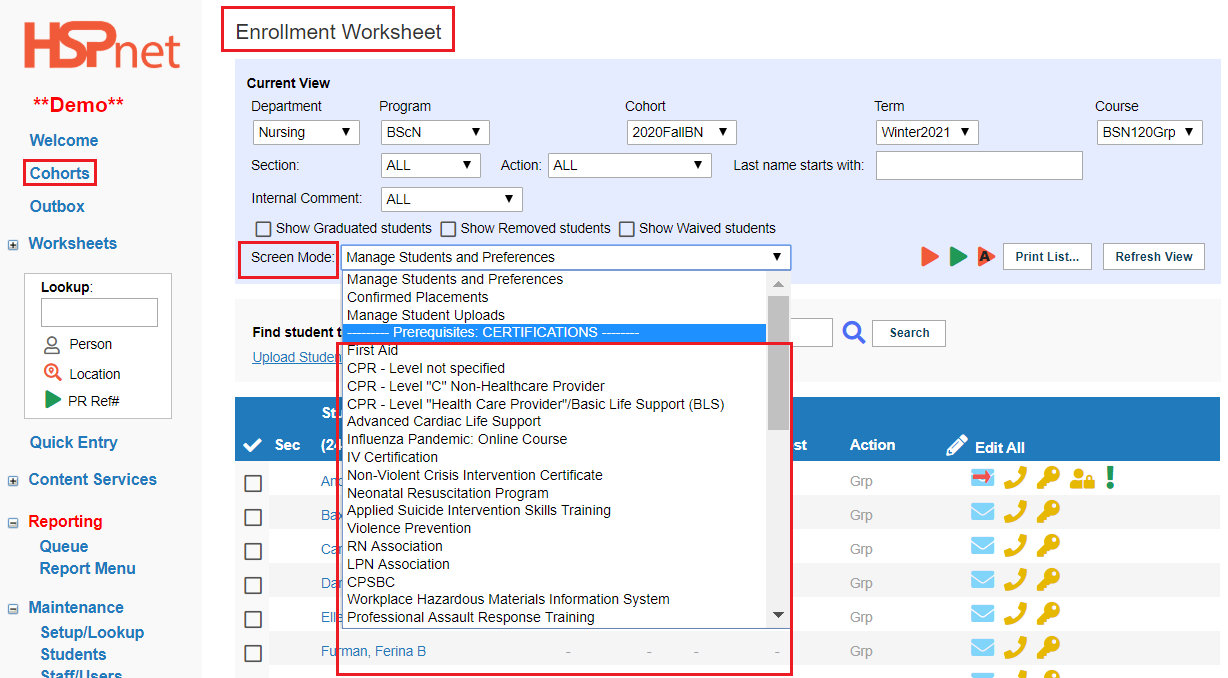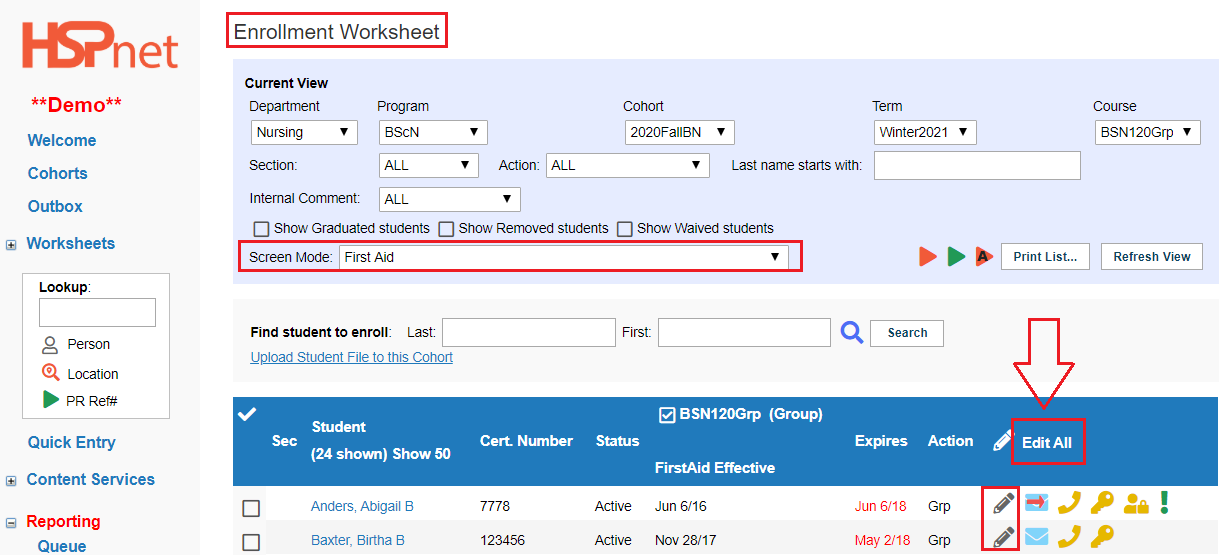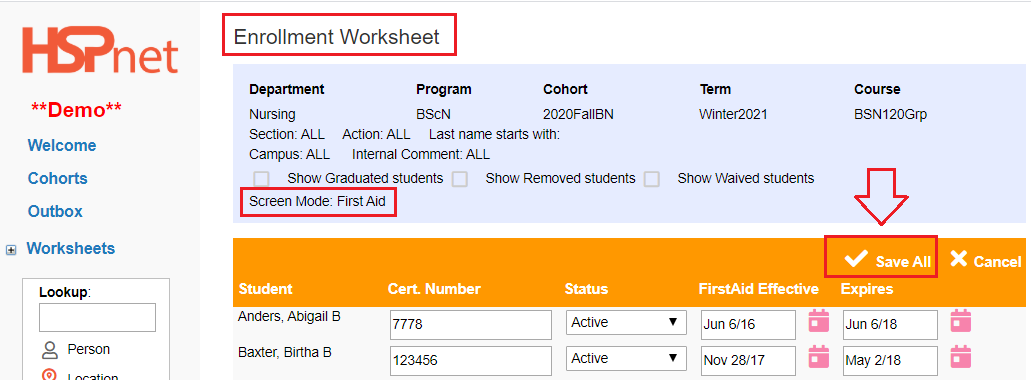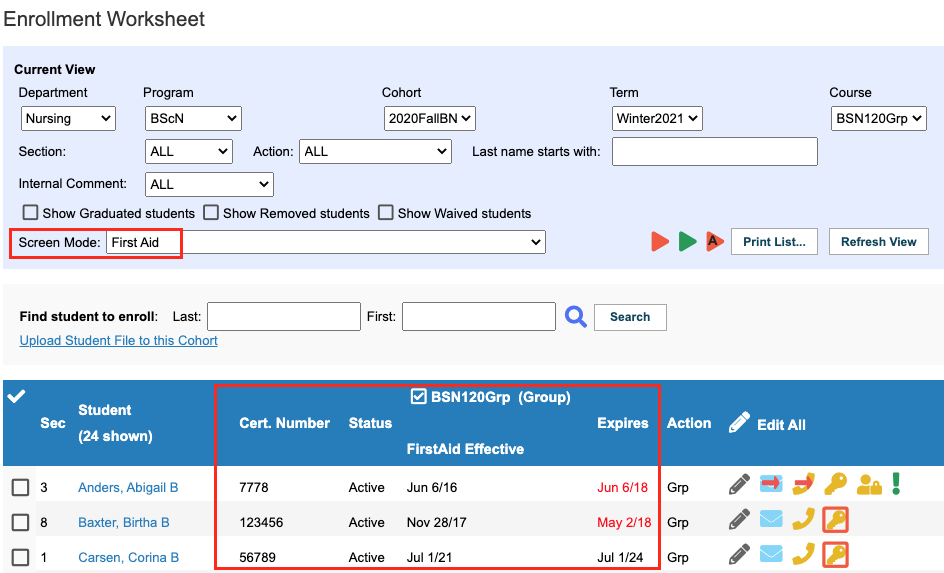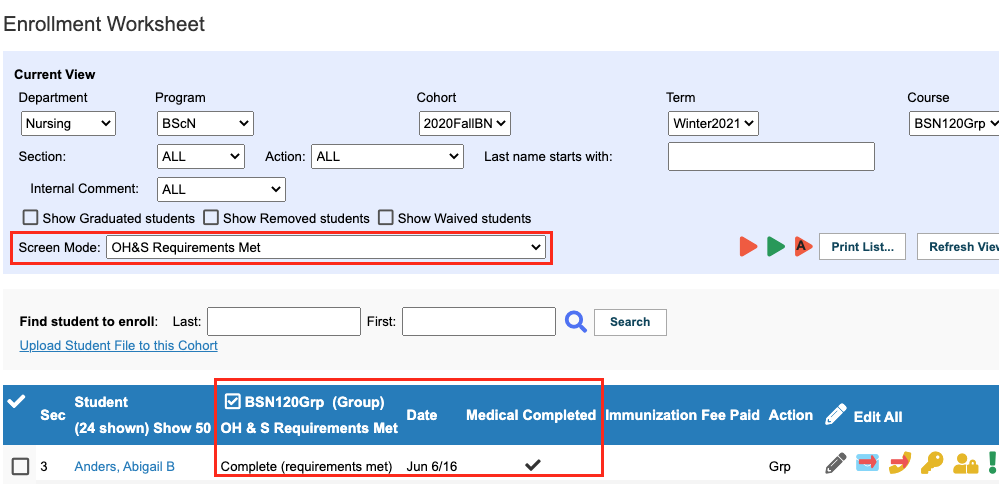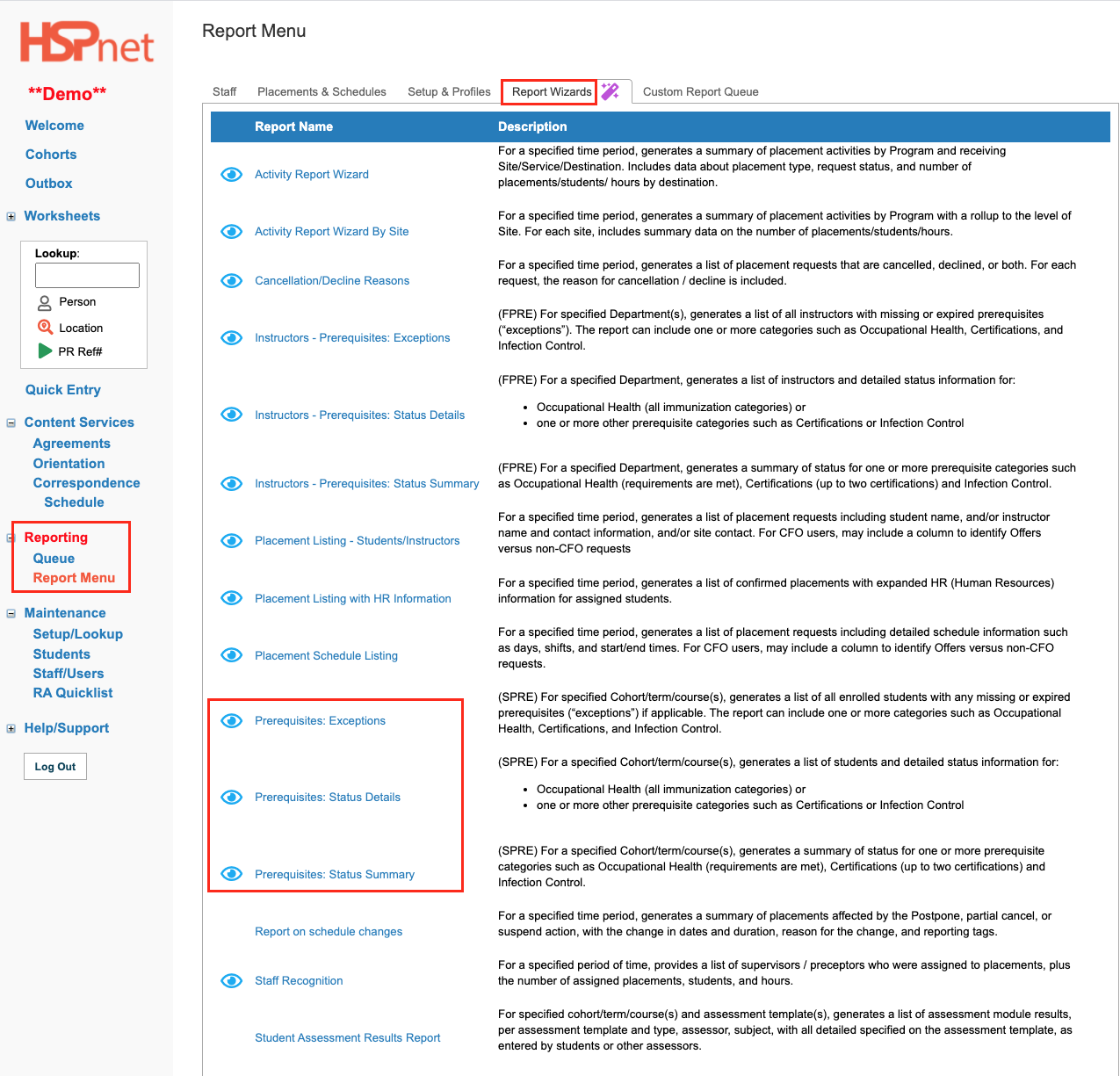Student Admin - Prerequisite Tab - Entry of Certifications, CRC, OH&S, etc, on Student Profiles
Summary:
The Student Prerequisites tab includes requirements of an educational program or of receiving sites, such as a Criminal Records Check, CPR certification, and up-to-date immunizations. The Student Prerequisites tab allows Placing Agencies to maintain this information for students within HSPnet and to track the status of student compliance with such requirements on individual student profiles. Three methods are available to input this data:
- Directly open the student profile and enter the information. (Option One)
- Enter the Information by category on the enrollment worksheet. (Option Two)
- Automated Student Prerequisite
While the Receiving sites cannot directly view most of the data entered into the tabs on the student profile, the Placing Agency can indicate the student has met all of the OH&S and site requirements.
- You can
indicateindicate OHS Requirements have been completed - To enter that all other site requirements (prerequisites) have been met so that the Receiving Agencies are alerted: please see the document: Student Management:
- On
thethe Enrollment Worksheet, regularly update the student list by removing those who are no longer with that cohort (e.g. they have failed courses or left the program). A student can be waived (from a specific course), or removed from a Cohort for the balance of placements in that cohort, via the Action drop down list.
|
Student Profile and Prerequisites
Student Prerequisites are tracked in the multi-level Student profile, which can be accessed in many places throughout HSPnet: |
|
|
Student Profile and Prerequisites
|
|
|
Student Profile and Prerequisites
|
|
|
Navigating the Student Profile
The Student Profile has two sections:
Red check marks appearing beside a tab or link indicate information has been entered in those sections (they are not blank).
Most tabs have several hyperlinks that represent a sub-category, such as the |
|
|
Option #1 – Updating an individual Student
Updating Certification Prerequisites
|
|
|
Option #1 – Updating an individual Student Profile - (continued)
Updating OH&S Prerequisites |
|
|
Option #2 –
On the Enrollment worksheet:
These view modes can also be used to monitor the status of all students in the Cohort so you can check compliance and identify gaps or "exceptions".
|
|
|
Option #2 –
When a specific screen mode such as First Aid is selected, on the first
To enter data, two options are available:
|
|
|
Option #2 –
|
|
|
Print Options.
|
|