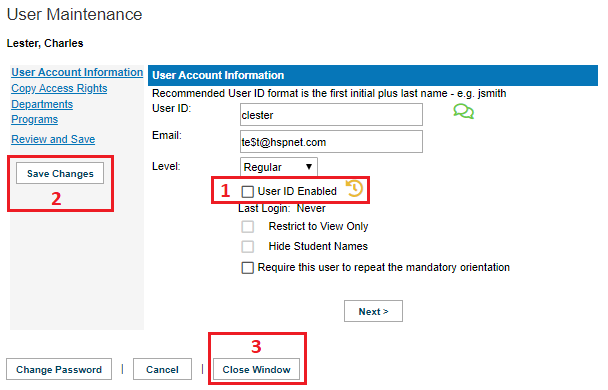Staff/Users - User Account - Disable (Temporary)
Placing & Receiving Agency Related Guide (PARG RARG)
Related pages:
Scribe - How to Disable (Temporary) a User Account
Scribe - How to Search and Re-enable a User in HSPnet
Scribe - How to Deactivate/Reactivate a Staff Record
Summary:
Local Administrators (Placing and Receiving Coordinators) can temporally (or permanently) disable user accounts as follows:
|
Temporarily Disable a User Account
|
|