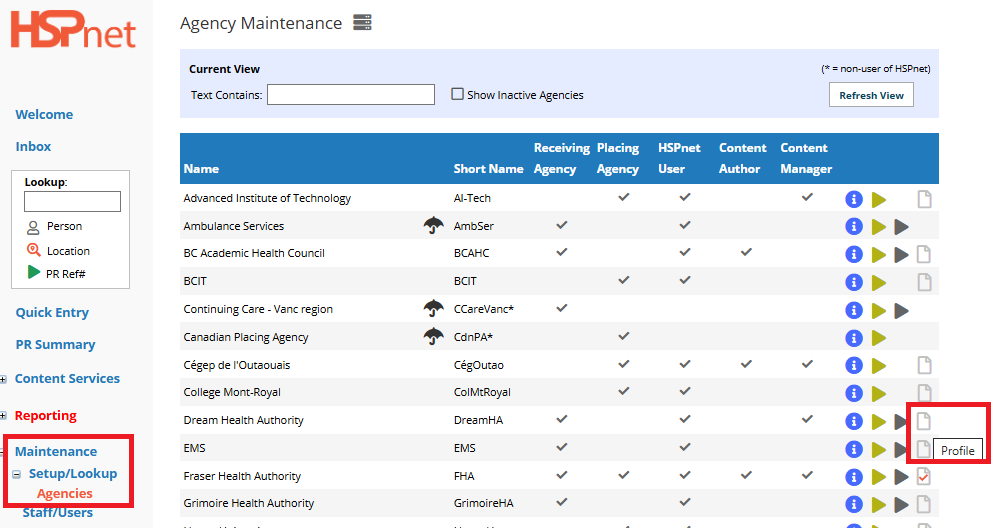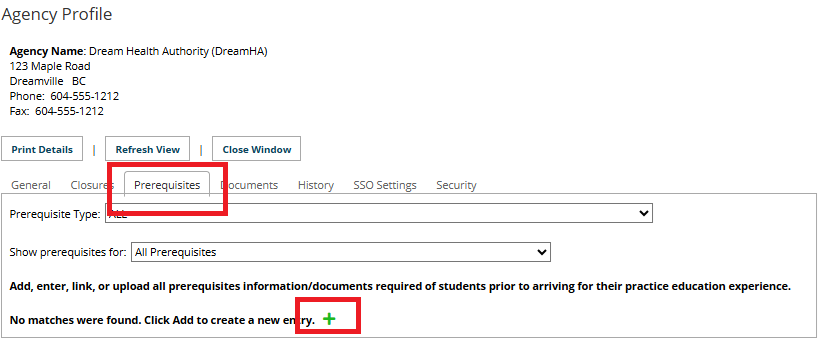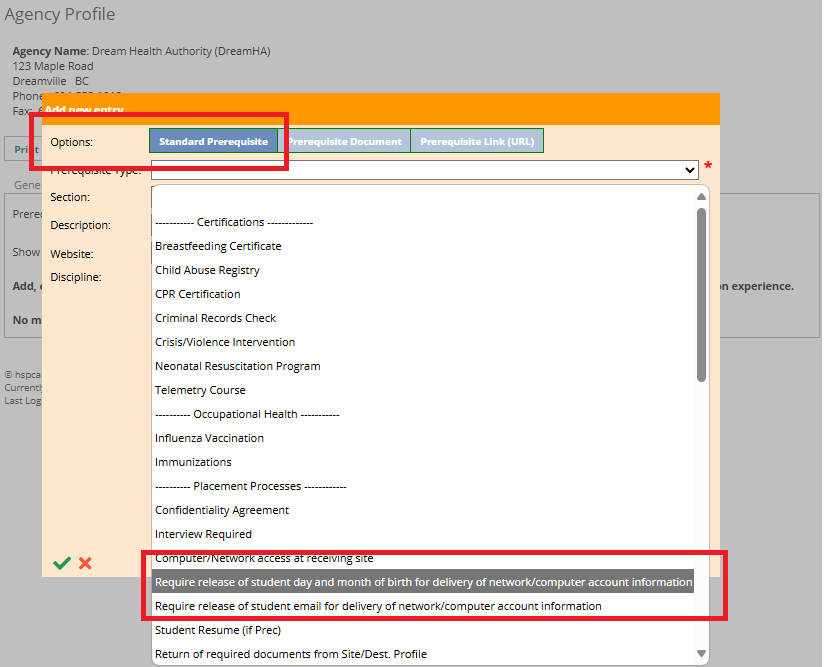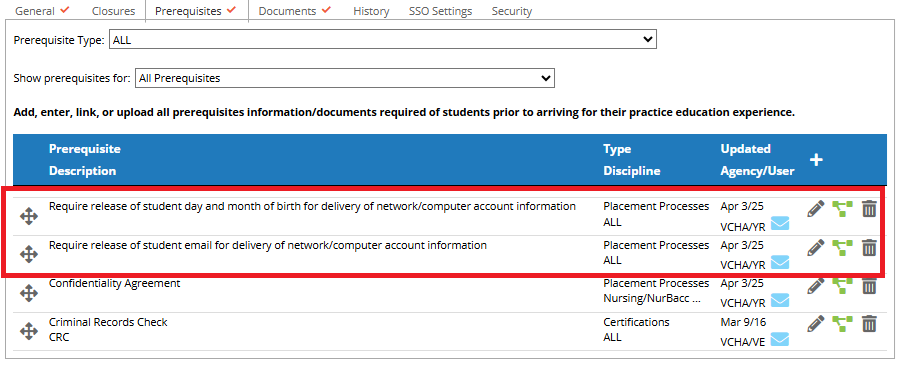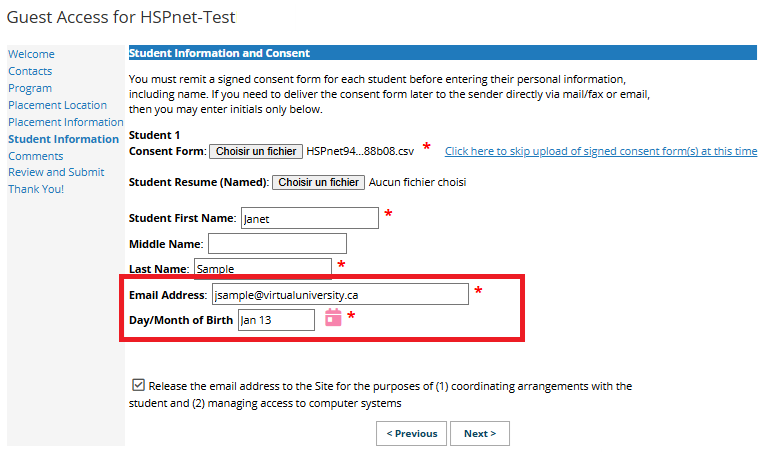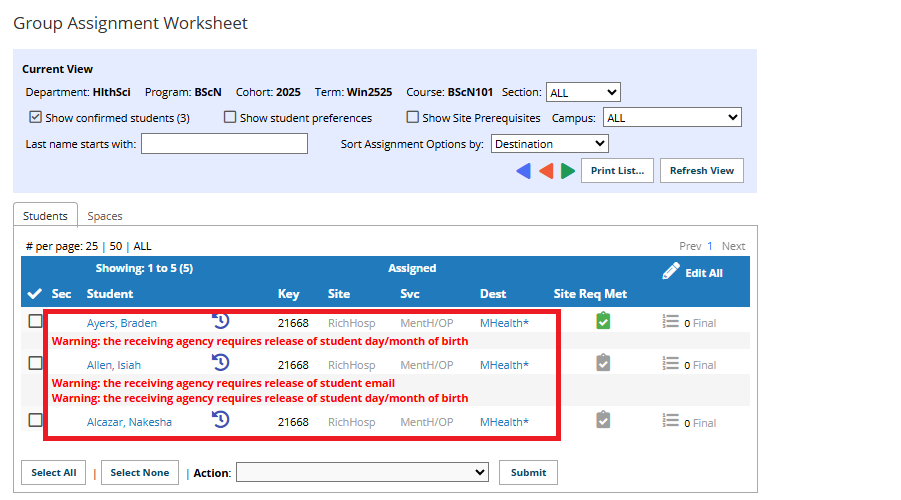IT Provisioning - Requiring Release of Student Email or Day/Month of Birth
Receiving Agency Related Guide (RARG)
Summary:
This guide provides instructions on how to configure the agency profile to require release of student email and/or student day/month of birth (where applicable) for purposes of IT provisioning.
Background:
Student email addresses and student day and month of birth may be entered by the placing agency on student profiles and released to the receiving agency for purposes of configuring access for the student to receiving agency networks and applications. This data is not mandatory on the placing agency side, but may be requested by the receiving agency. By configuring this request as a prerequisite applicable to placements at the receiving agency, the receiving agency can help ensure this data will be made available. When enabled, this function has the following effect:
- for programs using HSPnet (with an active placing coordinator), a reminder warning will appear on the Assignment Worksheet when the requested data (student email/student day/month of birth) has not been entered on the student profile
- for entry of placements by a non-HSPnet user in the Guest Access screen, the corresponding data fields will become mandatory
|
Configuring the requirement for release of student email and/or day/month of birth Step 1
Note: you can also access your Agency Profile from any Site or Destination Profile by clicking the corresponding link on the top right. |
|
|
Step 2
|
|
|
Step 3
|
| Once configured, the corresponding requirement will appear on the list of prerequisites on the Agency Profile. | |
| Guest Access users will be prompted to enter the required fields (student email and/or student day/month of birth) when completing a placement request entry in the Guest Access Screen. | |
| Placing Coordinators will receive a warning when the required fields are not entered on the student profile when assigning students. |
Reminders
- Either requirement for email or day/month of birth can be used independently.
- The Placing Agency must configure release of student email and/or student day/month of birth in their own Department Maintenance screen if it is not already done. Refer to the Release of Student Emails for Computer Access guide for more information.
- For more information on editing Prerequisites on Receiving Agency Profiles, refer to the Receiving Agency Profiles - Prerequisites and Documents guide.