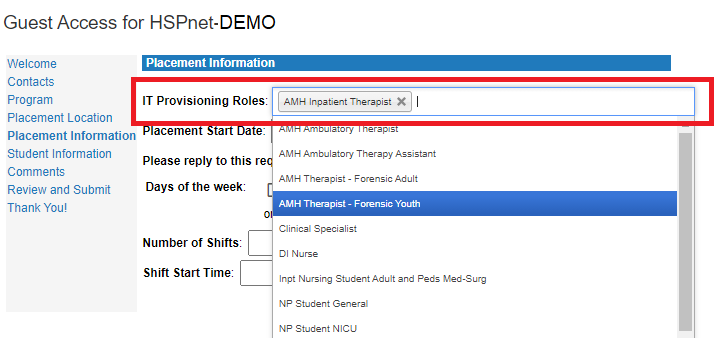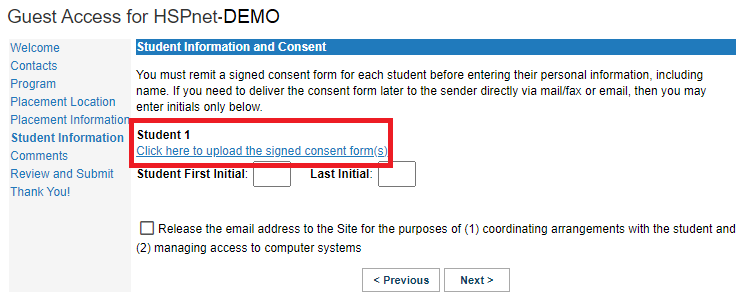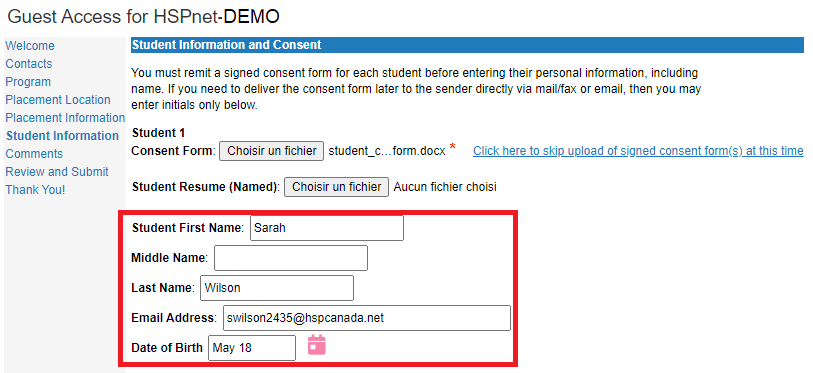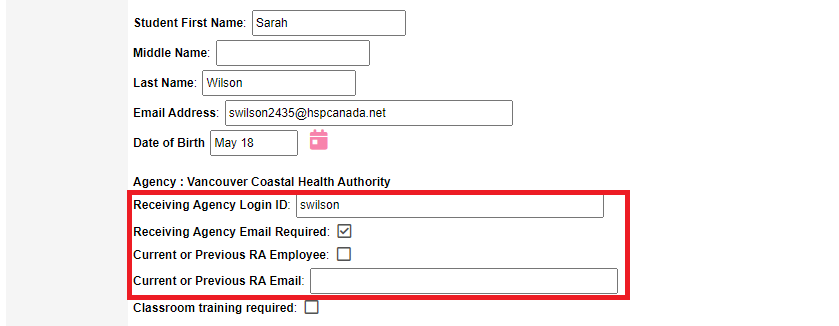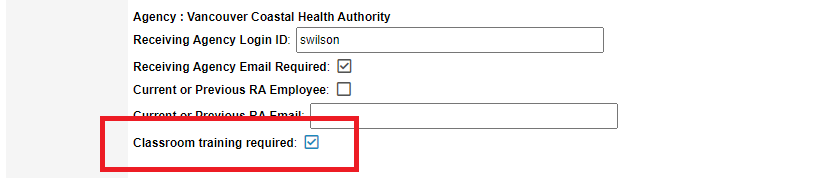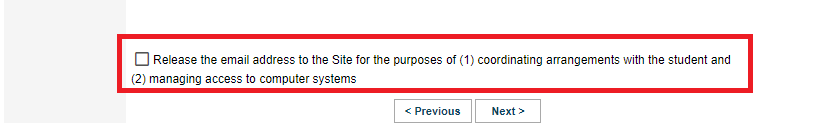IT Provisioning - Information for Receiving Agency Automation - Entry of student information for Guest Access users (non-user Placing Agencies)
Placing Agency Related Guide (PARG) Receiving Agency Related Guide (RARG)
This guide is applicable only to Alberta at the moment
Summary:
This guide explains the steps Guest Access users of HSPnet need to complete to enter the IT Provisioning information needed by the Receiving Agency and attached to the student details. These receiving agency-specific pieces of data include:
- a existing login ID for the student on receiving agency networks (provided by the receiving agency, e.g. Login ID or Network ID)
- whether the student requires a receiving agency-issued email address
- whether the student is a current or previous receiving agency employee
- a current or previous receiving agency email address tracked on the student profile
- whether the student requires in-class training at the receiving agency for a specific placement
- one or more receiving agency-specific IT provisioning roles (selectable from a list specified by the receiving agency)
In addition, basic student information such as their name, school-issued email address, and day and month of birth is accessed for purposes of IT provisioning.
Enter the IT Provisioning roles associated with the placement
| In the Placement Information page of the Guest Access screen, select one or more IT Provisioning roles (e.g. Epic or Connect Care roles) in the menu |
|
| In the Student Information page of the Guest Access screen, upload the student's signed consent form to enable access to the student information entry fields |
|
|
Enter the basic student details:
|
|
|
Enter known Receiving Agency information for the student:
|
|
| Mark the Classroom training required box if classroom training is required for the student on the IT Provisioning roles specified previously |
|
| Mark the checkbox to authorise release of the student email address to the site |
|
| Progress to the end of the Guest Access screen and submit the placement request |