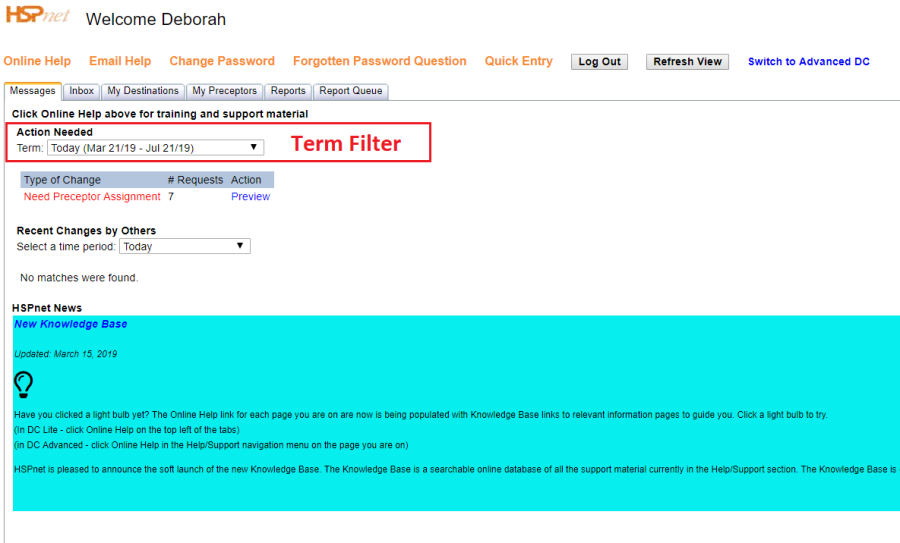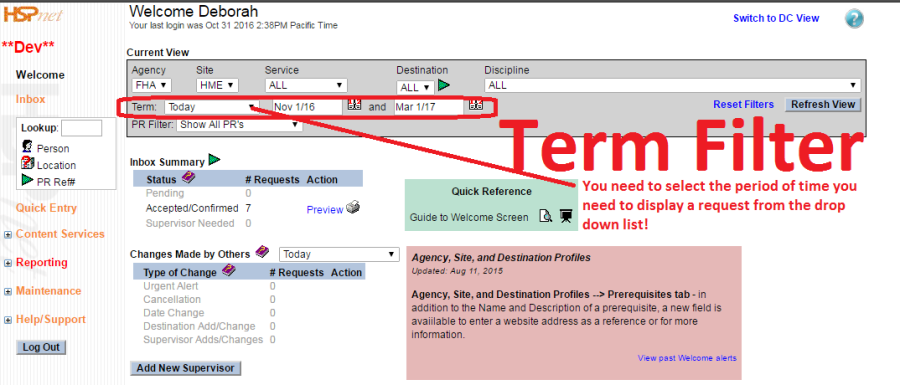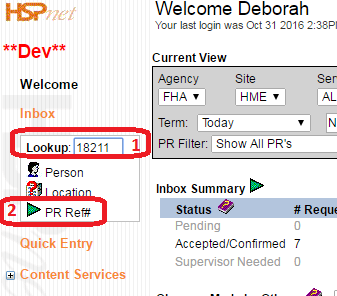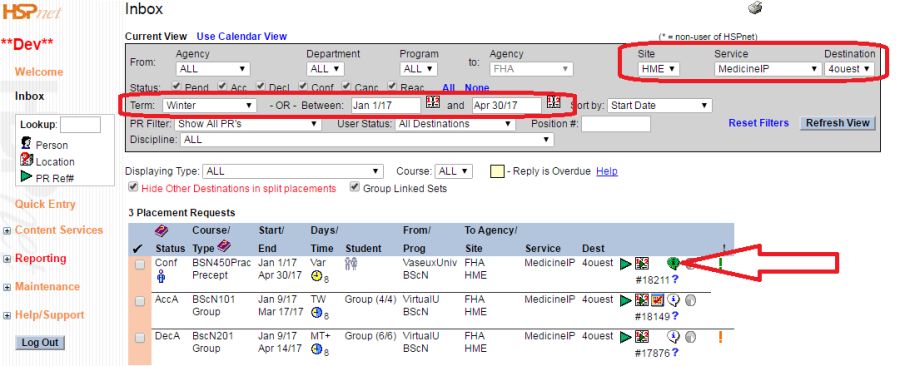Terms - Filter for DC View and DC Advanced
Receiving Agency Related Guide (RARG)
Summary:
Whenever you receive an e-mail indicating you have new requests (only issued if you have not logged into HSPnet for the past 3 days), the automated alert message will provide you with the request reference numbers along with the term you need to filter to in order to view it.
|
|
Location of term filter on the DC View Screen:
|
Location of the term filter on DC Advanced View:
|
|
You can also enter the reference number into the look up field in the advanced view, and click on the go to button – and HSPnet will pre-set your inbox filters to the right Site, service, destination and term -automatically, and will highlight the specific details icon for that reference number in green.
|
|