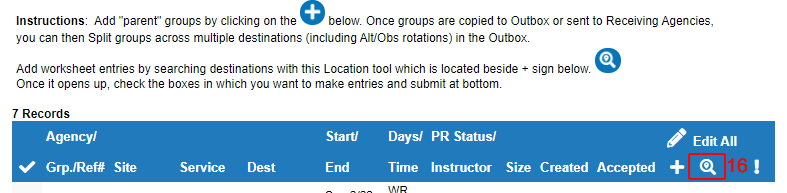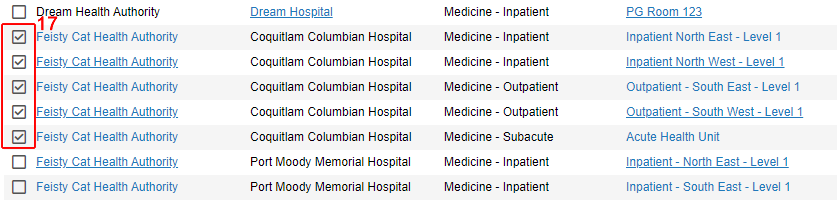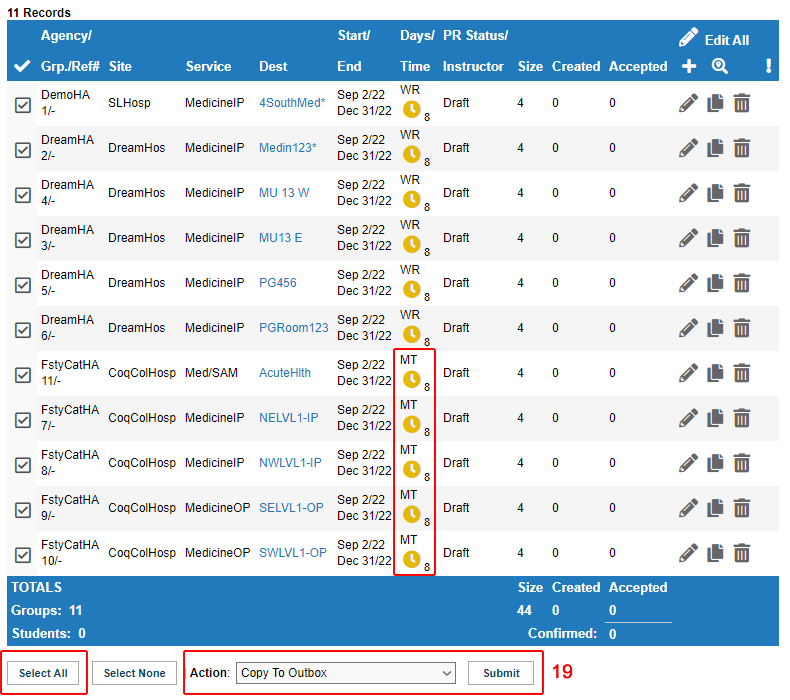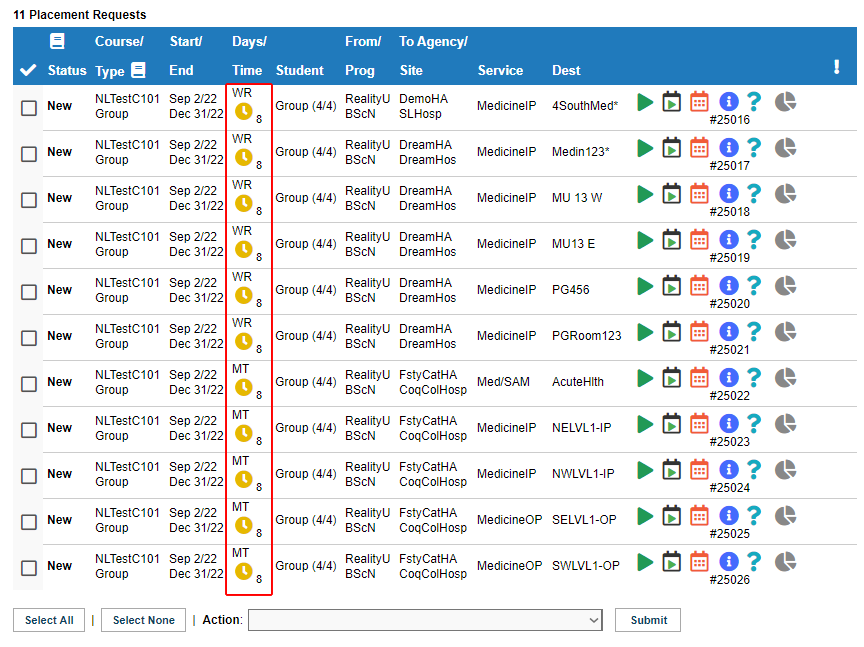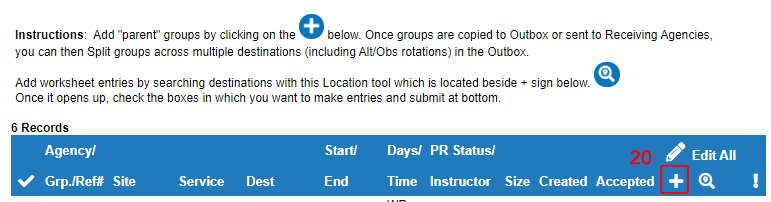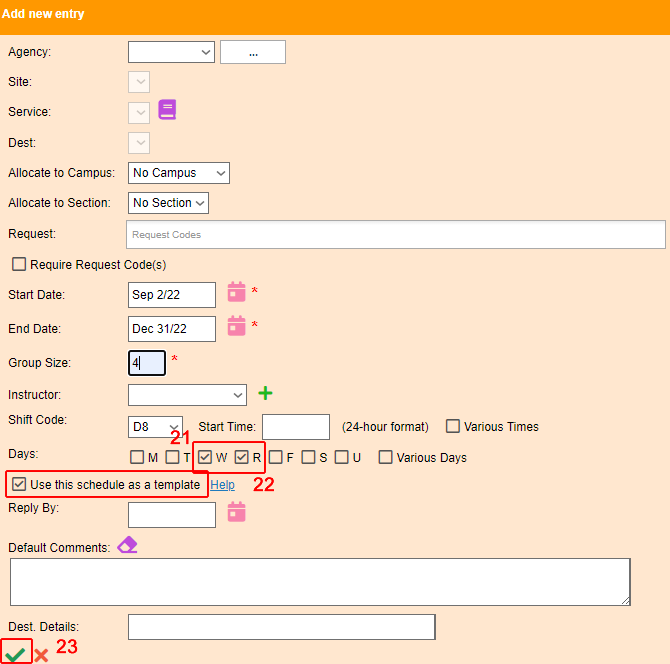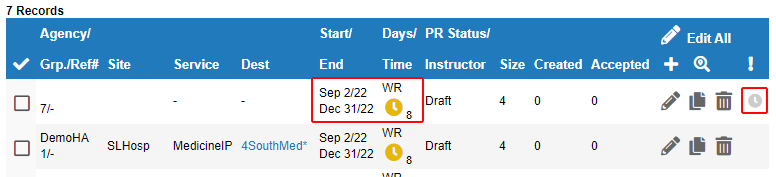Cohorts - Creating Alternating Days for Group Courses
Placing Agency Related Guide (PARG)
Summary:
Create different days of the week within a Group Request so that students (in the same Course) can select Destinations and days of the week (or various shifts) when using Site Selector or if you have alternate days of the week for your groups:
|
Remember: the Course Edit screen is a template. If you have created placements with Wednesday and Thursday (WR), and you want to create new placements with Monday and Tuesday (MT) for example, this is how you would do that:
|
|
|
|
|
|
|
|
|
|
Click Select All and use the action drop down to copy to outbox and click submit. |
|
|
You now have a mix of Wed/Thurs and Mon/Tues mix in your outbox that can be sent to the receiving agency.
If you need to create new placements, remember that they will have the choices that you have in the course template when they are created.
If you do not want those, go back to the course edit screen and change to take away those elements. |
|
This method uses templates also, but from the Group Worksheet screen only.
|
|
As this is a template, you do not need to add the Agency, site, destination information, but you could if you want to. |
|
|
Any new destinations/requests that you create will follow the days of the week and dates as per the dates and days shown on the entry with the icon: "Use This Schedule as a template." (You can use the edit icon to change the dates on your template). If you do not want that as the template any longer, click the and uncheck the Use this schedule as a template and then save. |
|




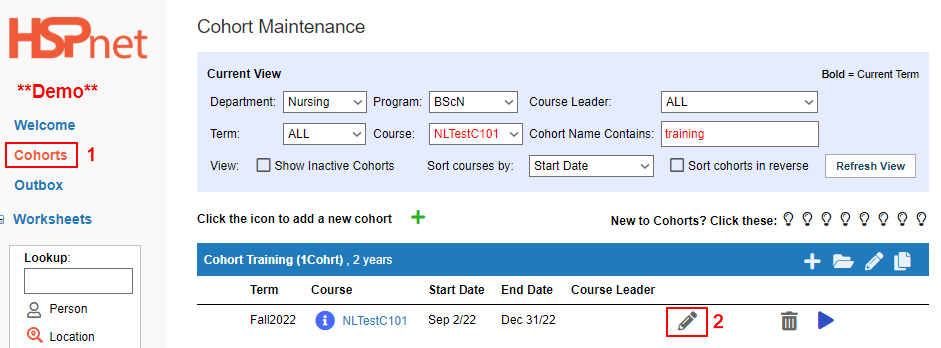



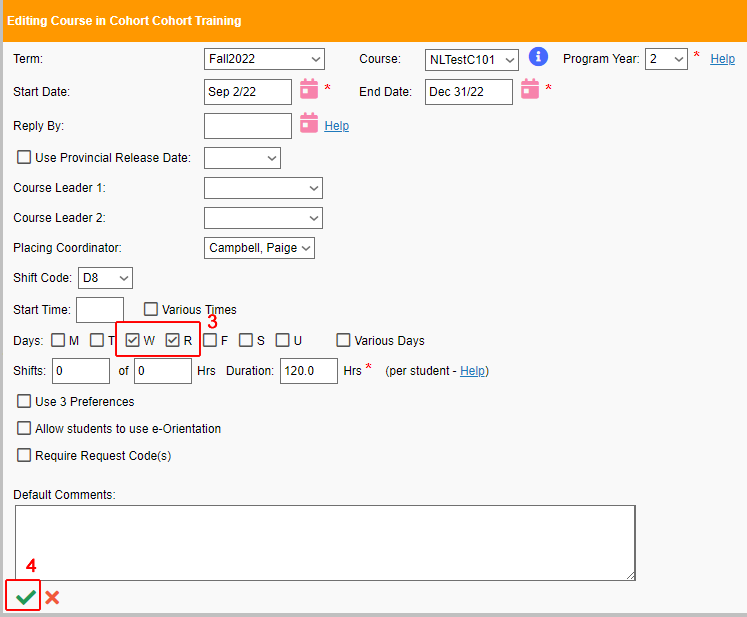



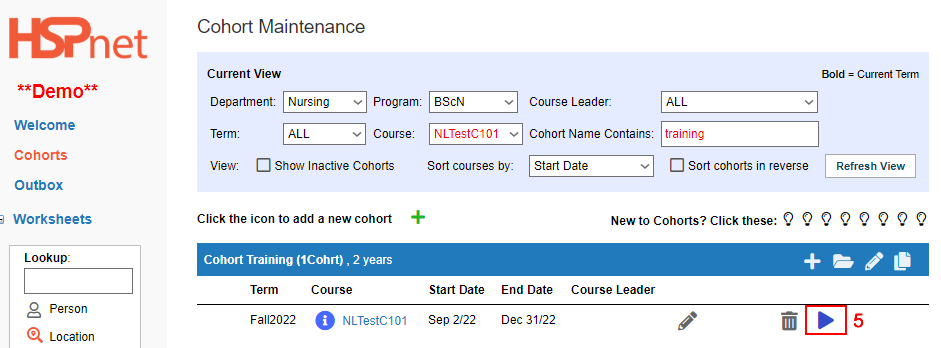



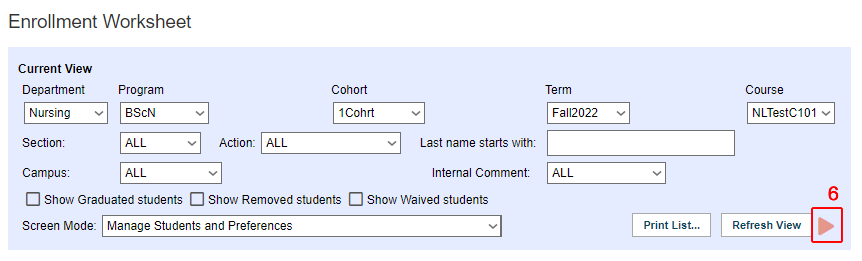



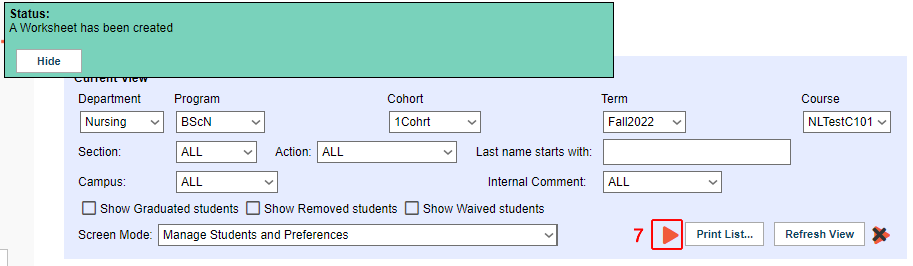
 or
or




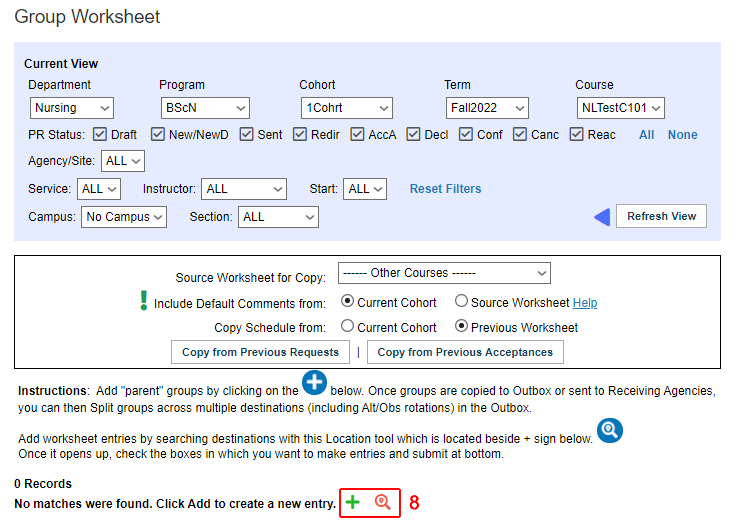

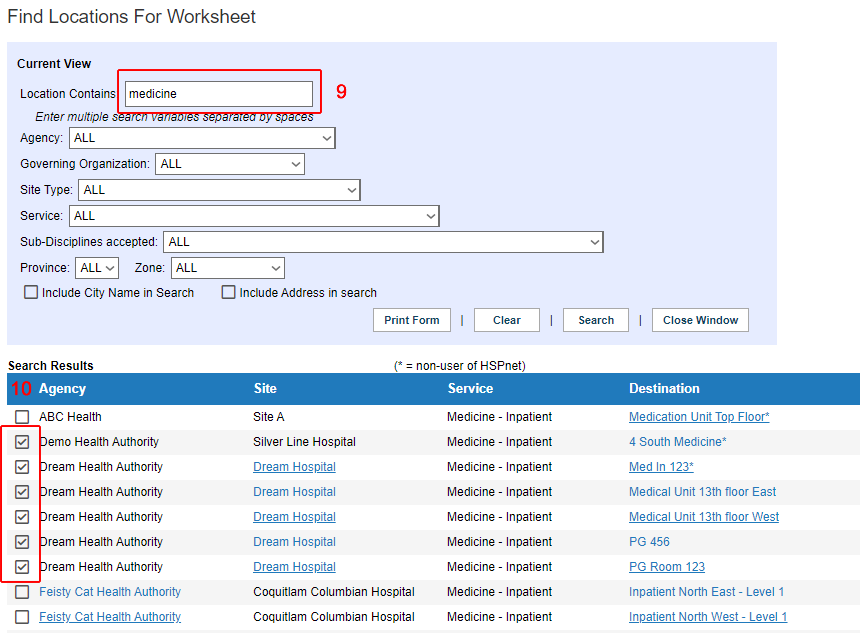



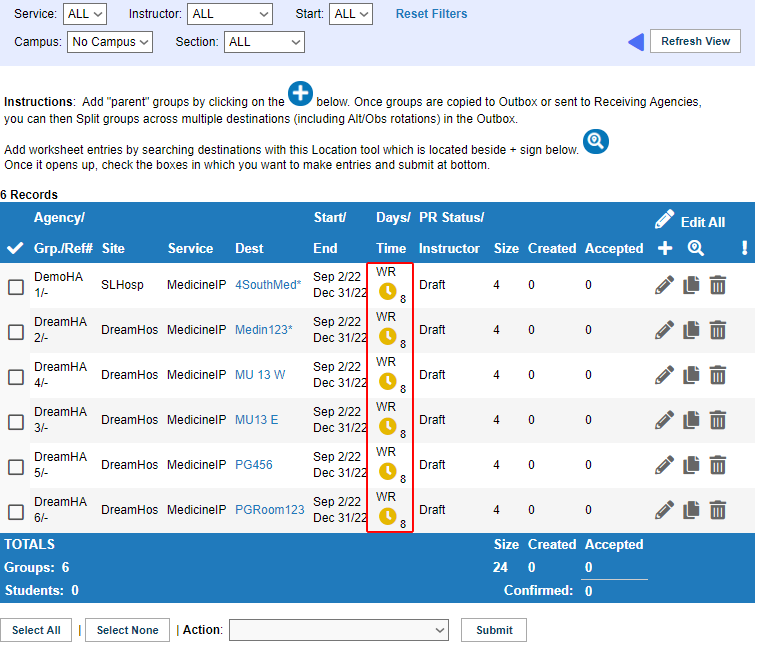



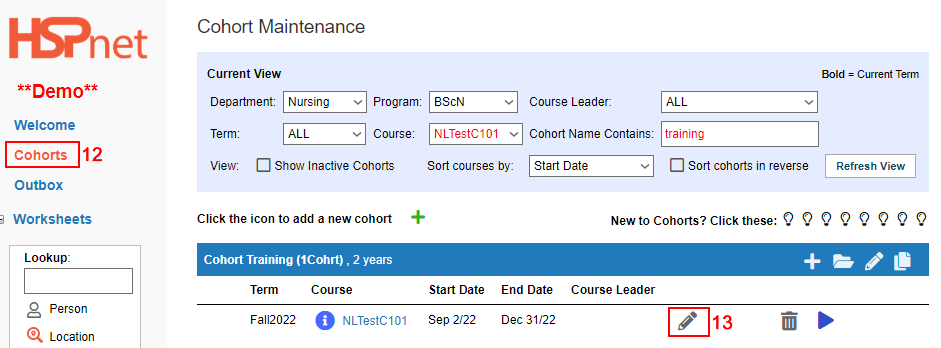



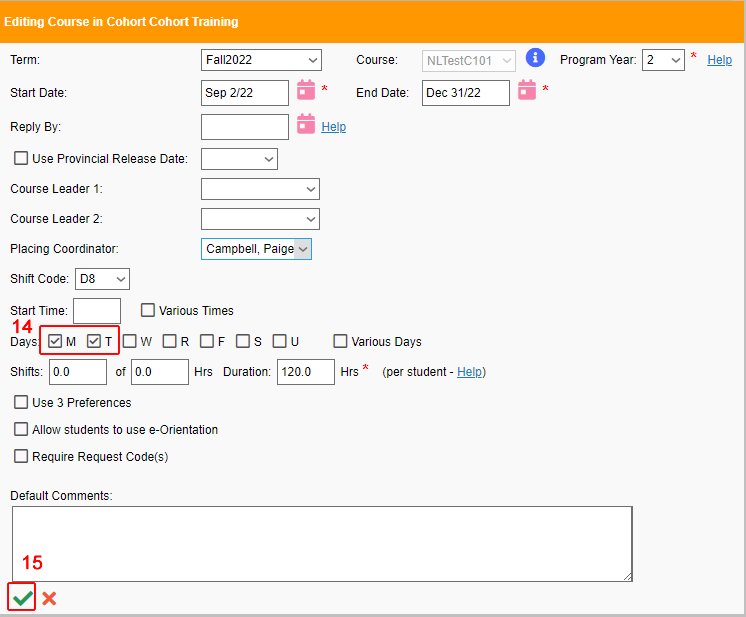



 to get the Find locations window up.
to get the Find locations window up.