Cohorts - Create New Empty Cohort
Placing Agency Related Guide (PARG)
Summary:
HSPnet has two types of Cohorts: Structured and Unstructured. Structured cohorts and unstructured cohorts refer to students that all start a program at the same time, and all graduate at the same time.
In a a structured cohort, all students do all courses at the same time. This is the default in Cohort create screen. If you use structured cohort, any student enrolled into one course will automatically enrolled into all courses of that cohort.
In an an unstructured cohort, second year students may be doing some third year courses and some third year students may be doing some 2nd year courses. If you use unstructured cohort, you will have to enroll the students into each course of that cohort.
In both types of cohorts, the cohort template should include all of the courses all students in the cohort will be taking. When students are uploaded to HSPnet via the cohort enrollment screen, all students are automatically enrolled in all of the courses in the cohort. Students may be waived manually from certain courses as needed.
|
To create a brand new cohort: Click "Cohorts."
Click the add icon where it says: "Click to add a new cohort." |
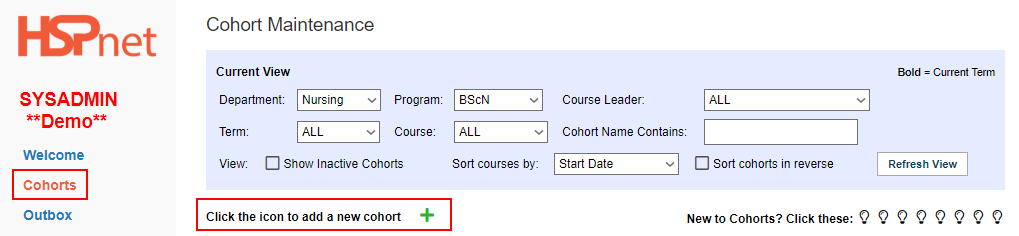 |
|
When the "Add New Entry" opens:
1. Create a name for the new cohort
2. Create a short name for the new cohort (maximum 10 characters)
3. IGNORE
4. The default is a structured cohort which the majority of schools use. Leave this unchecked if you want to keep the structured cohort. Click to place a check mark in the box in front of "unstructured cohort" if within the program students are not all attending all courses of that cohort.
5. From the "total years" drop down box, select the total duration 6. Save the changes with the green check mark. You now have a new empty cohort and can add courses to it. |
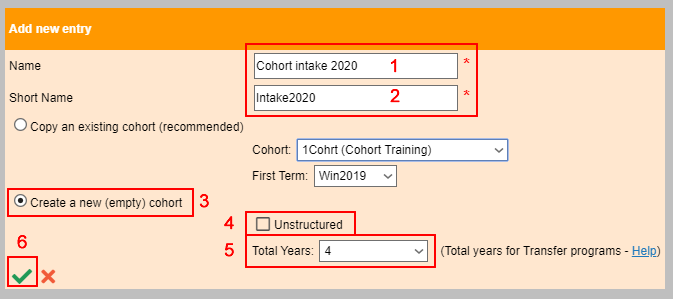 |

