Cohorts - Changing the Assigned PC or course leader
Placing Agency Related Guide (PARG)
Summary:
This guide explains how to change the assigned Placing Coordinator or Course Leader under Cohorts or for Quick Entry placements.
|
Change an assigned Placing Coordinator or Course Leader in Cohorts:
Go to the cohorts screen:
-
Click the edit icon   in the course line in the course line
-
Select a new placing coordinator from the drop down list (the user record must have "Placing coordinator" checked in their record.
**** Changing the placing coordinator here will change the placing coordinator in all existing placement requests.**
If you have a Course Leader you can change it here also.
-
Save the changes with the green check mark  
|
 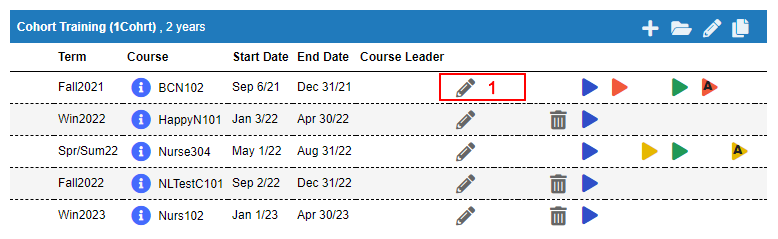  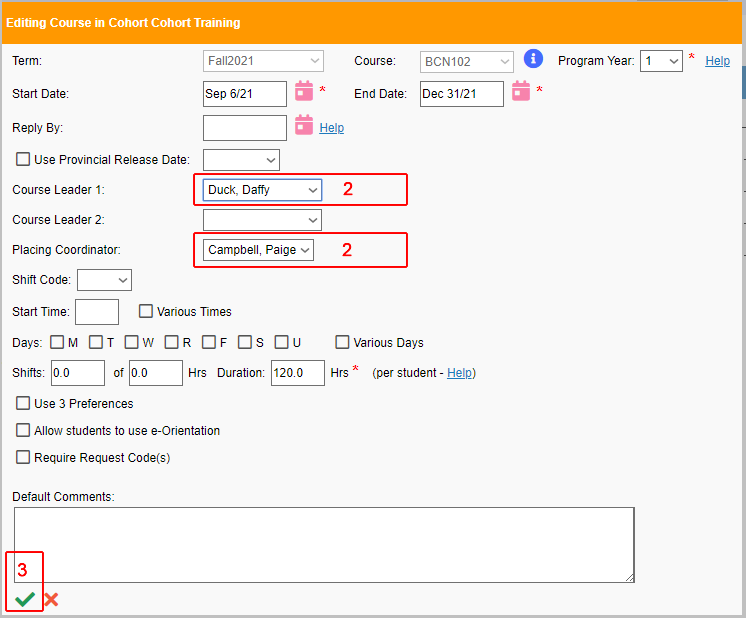
|
|
Change the Placing Coordinator in a Quick Entry:
You can change the placing coordinator for each quick entry in the quick entry screen when initiating a request.
|
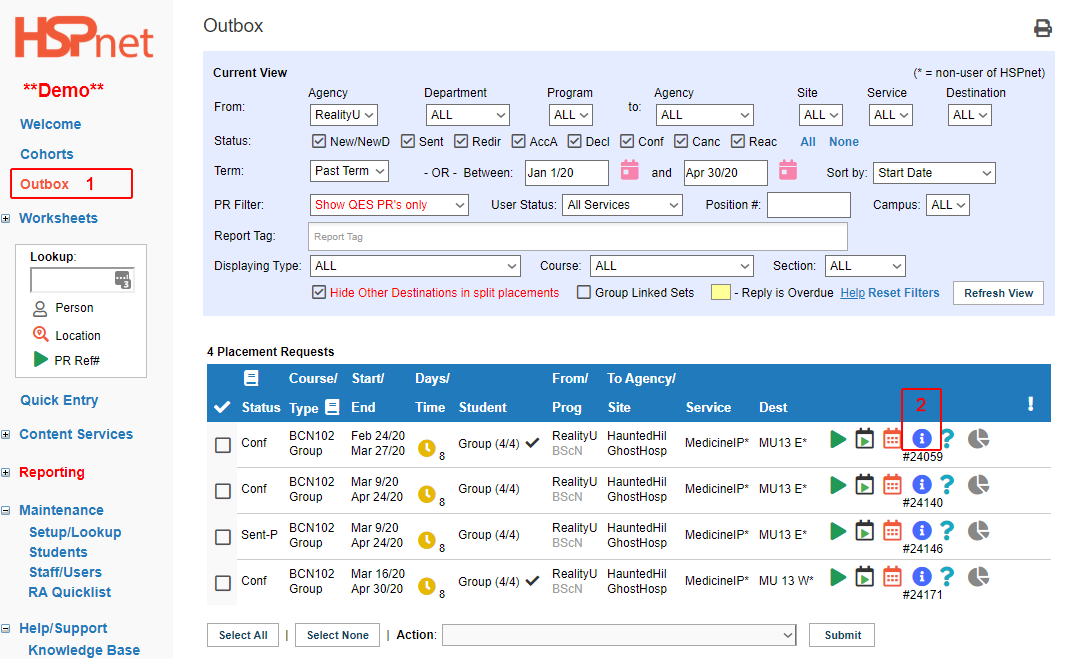
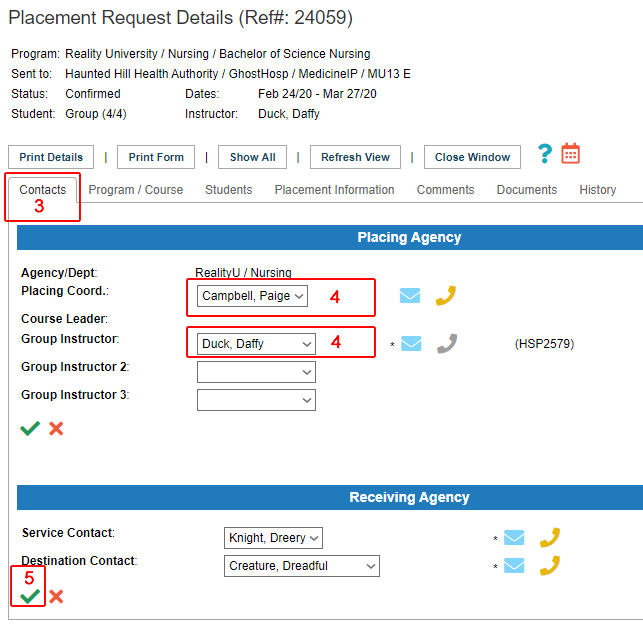
|